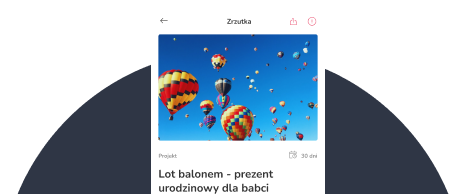Rules for displaying and searching content on Zrzutka.pl
Displaying content on the homepage
Within the home page of our portal, we display three categories of Drops - , "Unusual Drops", , "Popular Today", , "Ongoing Promoted Drops", and one category of Offers linked to the Drops - "Unusual Offers", where there is a choice between the option "Bidding" and "Buy Now".
In the category of , "Unusual Drops", you will see Drops selected by the staff of our portal which, in our opinion, stand out for having an interesting, unusual or particularly deserving cause. The portal staff decides on the time of display of the Dump in this category and the place where the Dump will be visible. Such a promotion does not involve us receiving any payment or other benefit - we decide ourselves when and which Dumps we will select for it.
In the "Popular today" category you can see the DropSupporters who collected the highest amount of money in the last 2 hours. The drops are listed in order of highest amount downwards. Any Dropshots can be included - both those using and not using the paid promotion. However, they must meet additional conditions - the Dropshot must have indexing enabled, have an active donation option and have a photo (a Dropshot is indexed when the Organiser has previously verified their account and added a description to the Dropshot and has not disabled the indexing option in the settings). The results displayed to the visitor are refreshed every 10 minutes.
In the "Promoted ongoing drops" category, we display drops whose Organisers have purchased one of the promotion services available on our portal: display on the list of promoted drops or (additionally) a special mention of the promoted droplet on the list. Dropshots are displayed randomly - in order to appear on the list they must have the status of an ongoing Dropshot and have collected at least PLN 1,000 (unless the last condition is not fulfilled by at least 6 Dropshots functioning on the portal at the time - then it does not apply). Results are refreshed every 5 minutes.
Additionally, on the main page of our portal, we also display a category called "Unusual offers" which includes offers which we consider to be exceptional due to their unusual character and which are listed on our Drop-offs. The principles of this category are identical to those of the "Unusual Drops" category.
Search and catalogue of Drop-offs
As part of our portal, we provide a catalogue of all the Dropshots set up on the portal for which indexing is enabled. A Droplet is indexed when the Organiser has previously verified their account and added a description to the Droplet and has not disabled the indexing option in the settings. The catalogue allows you to search for a Droplet by the phrase you enter in its title or description, and to browse Droplets by type (all Droplets, only promoted Droplets, or only verified Droplets), the category to which the organiser submitted it (e.g. ,,sport", ,,travel"). The results can also be narrowed down by other criteria such as whether the organiser has purchased the promotion of the droplet, whether funders have added offers, the date the droplet was set up, the amount of funds raised, region, etc.
The order in which the search results are displayed depends on the sorting method chosen by the user - the available sorting methods are:
- ,,most relevant". - The airdrops are displayed according to the content and description of the airdrop to the set phrase - the default setting is;
- ,,popular today". - Drops are displayed according to the amount of funds contributed to a particular Drop in the last 24 hours, from the highest amount downwards;
- , "most funds". - Dropshots are displayed according to the amount of funds collected on the Dropshot, from the highest amount downwards;
- ,,least funds" Drop-offs are displayed according to the amount of funds collected on the drop-off, from the lowest upwards;
- , "most recent" - The airdrops are displayed according to the date they were set up, from newest towards formerly set up;
- ,,oldest" - Dropshots are displayed by the date they were set up, from the oldest towards those set up later;
- ,,ending" - Drops are displayed by the time they are due to end, from shortest towards longer;
- ,,following latest news". - Drops are displayed according to when their Organiser posted the last update on them, from latest update towards older ones
Apart from the display criterion chosen by the user and the stipulation that only the Jettings with indexing enabled are visible, we do not use any other criteria to decide how the search results will be displayed to the user. In the event that several Drops meet a given criterion to an identical degree, the order in which they are displayed is determined by the date they were created.
However, there is one exception to the above. If the user indicates that he/she wants to browse only Promoted Dropshots, the search results will be displayed in such a way that the Dropshots whose Organiser has purchased an additional distinction in the list of Promoted Dropshots will be displayed first, and only then will the other Promoted Dropshots be displayed, arranged according to the set display criterion.
Search and offer catalogue
As part of the portal, we also provide a catalogue which allows you to browse and search for offers made on the Drop-offs organised with us. It is possible to search for auctions by the "Auctions" or "Buy Now" category, by the phrase you enter in the search engine, and to narrow down the displayed results to a specific category of auctions (e.g. "home and garden", "electronics and music"), as well as to the condition ("new", "used" or "all"), town or city, and to search only for auctions with a short closing date. We also provide the option to display offers only within a selected price range (from and up to the indicated amount).
The search results are arranged by date of creation (from latest) according to the criterion set by the user. Available criteria are:
- ,,popular" - offers are displayed according to the number of purchased offers from the last 3 days;
- ,,most expensive" - offers are displayed from the highest price downwards;
- ,,cheapest" - offers are displayed from the lowest price upwards;
- , "newest" - offers are displayed in order of when they were added, from newest to older
- oldest" offers are displayed in order of when they were added, from oldest to newest
Apart from the display criterion selected by the user and the condition that only offers assigned to Drops that have indexing enabled and the ability to accept donations active are displayed, we do not use any other criteria to decide how the search results will be displayed to the user.
Adding funder listings
When navigating to the screen for selecting a droplet to which the user can add a funder offer, a list of all droplets for which such an option has been enabled by the organiser is displayed. The airdrops are arranged according to the amount of funds raised - starting with the collections that have raised the highest amount of contributions. Additionally, it is possible to search for airdrops by a selected phrase and sort the list of offers with all the options available in the airdrops catalogue.