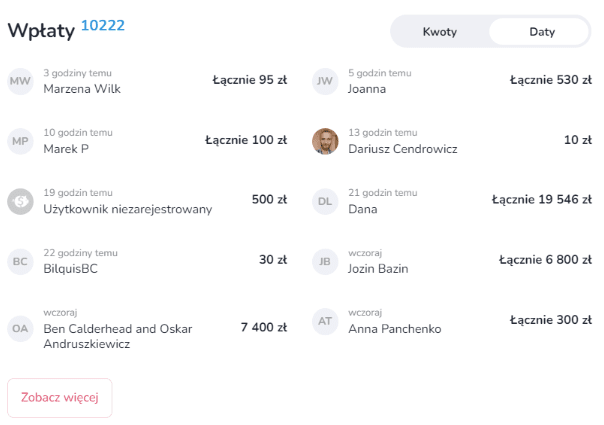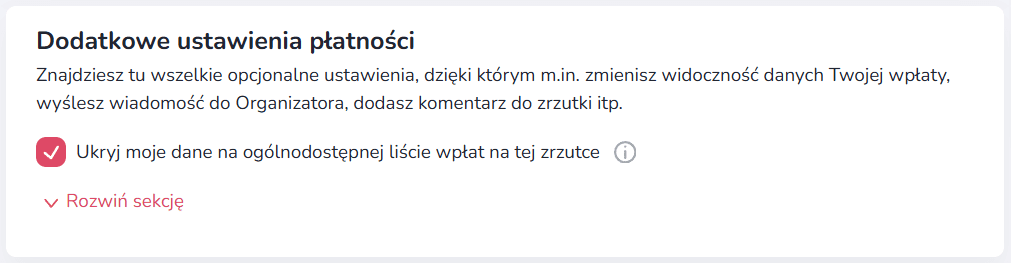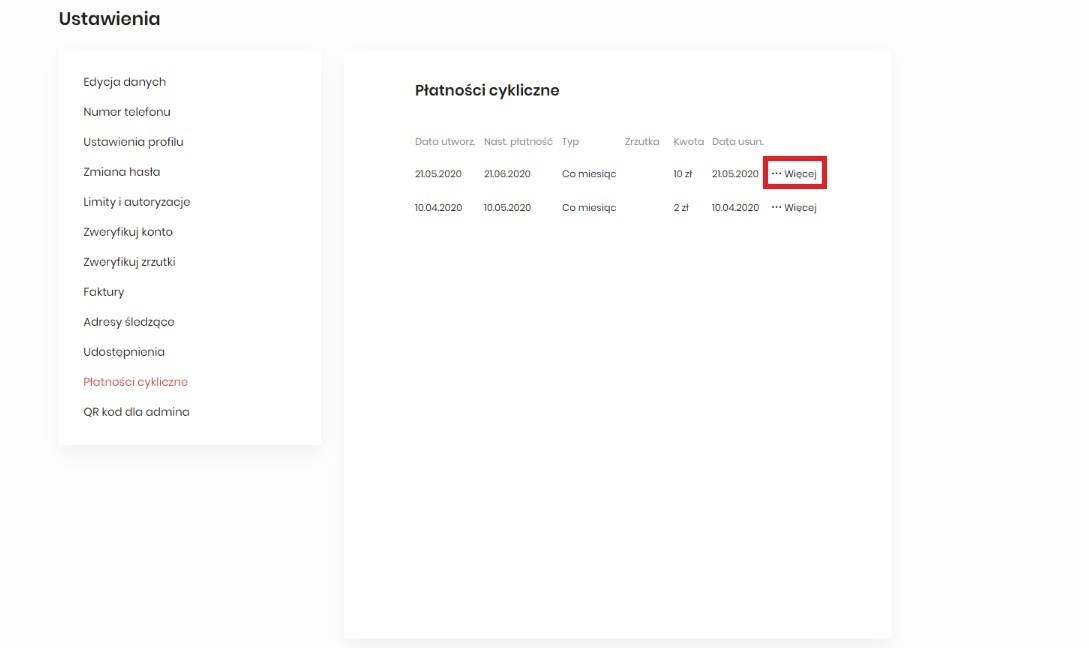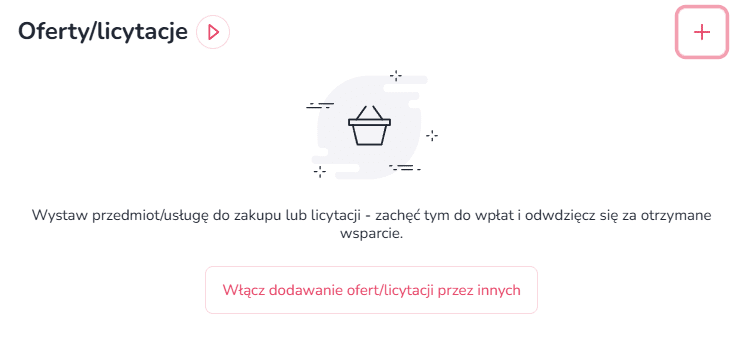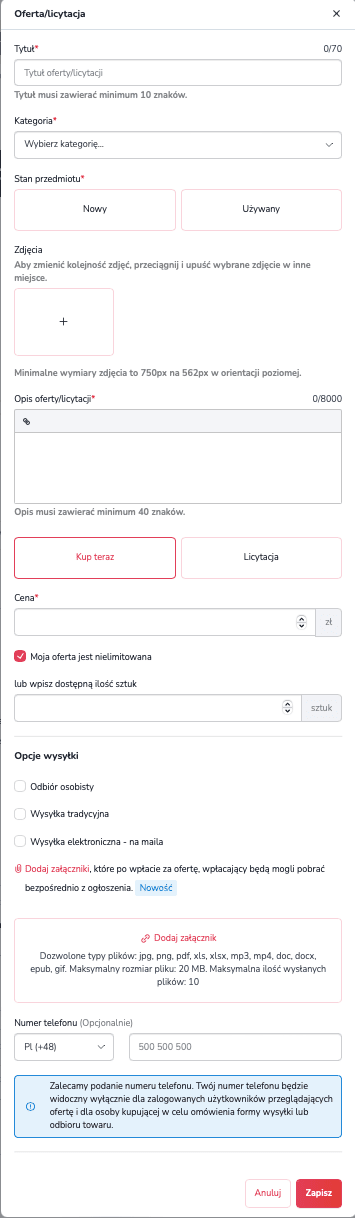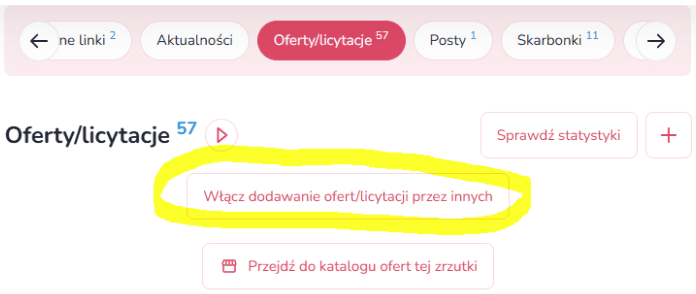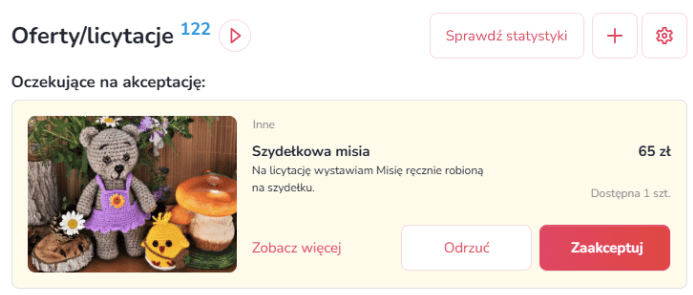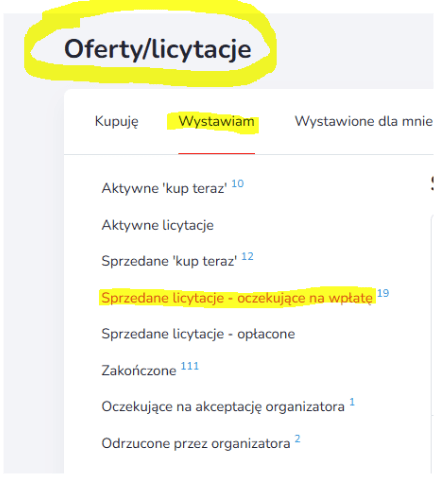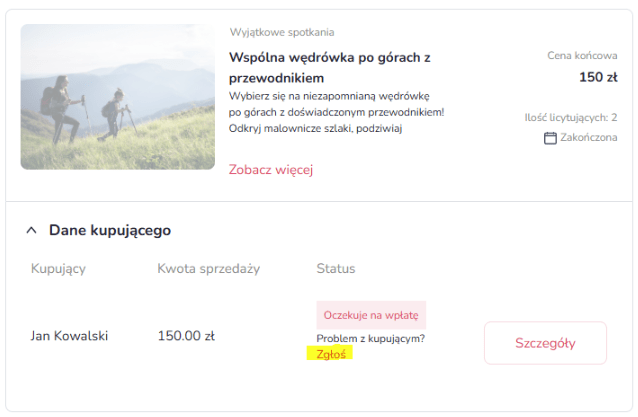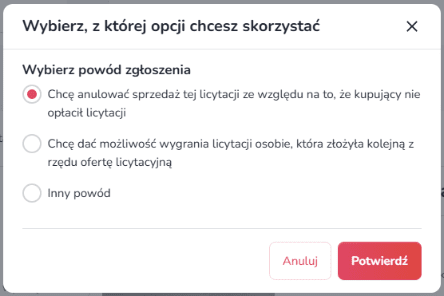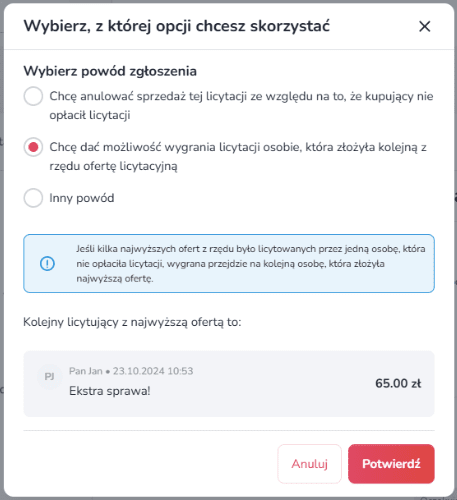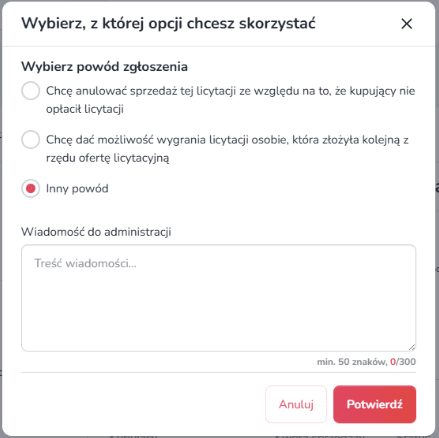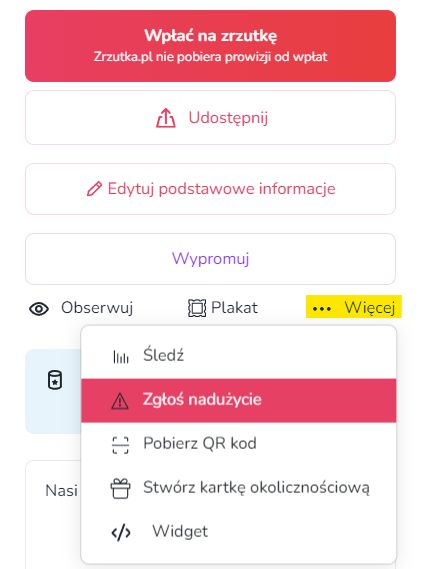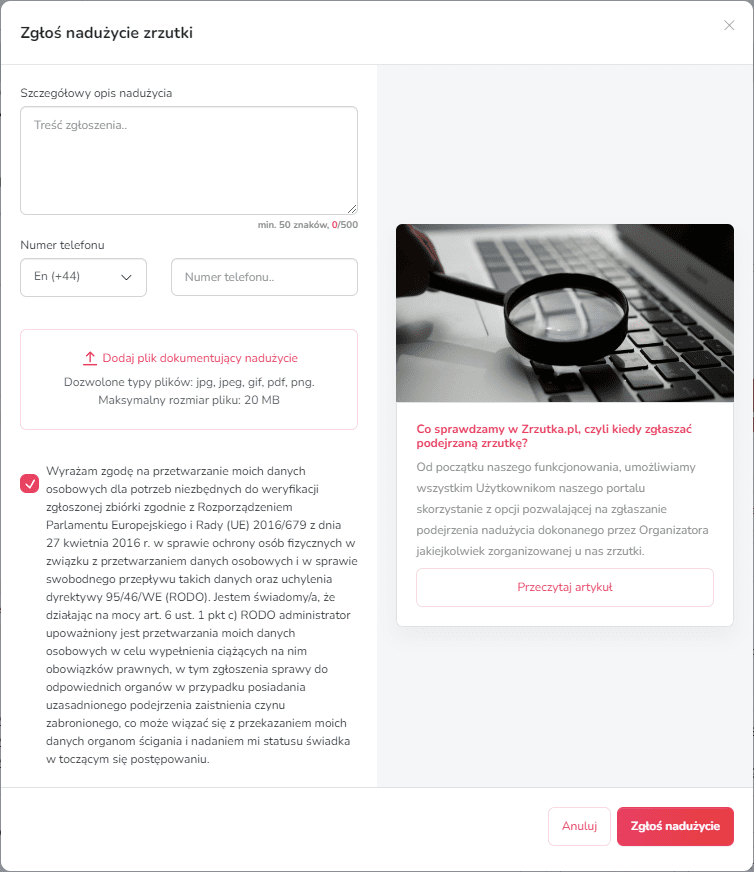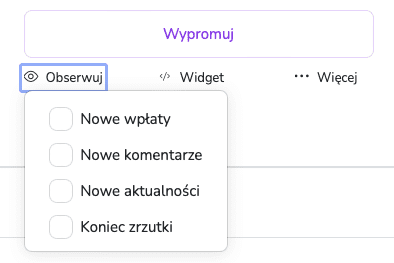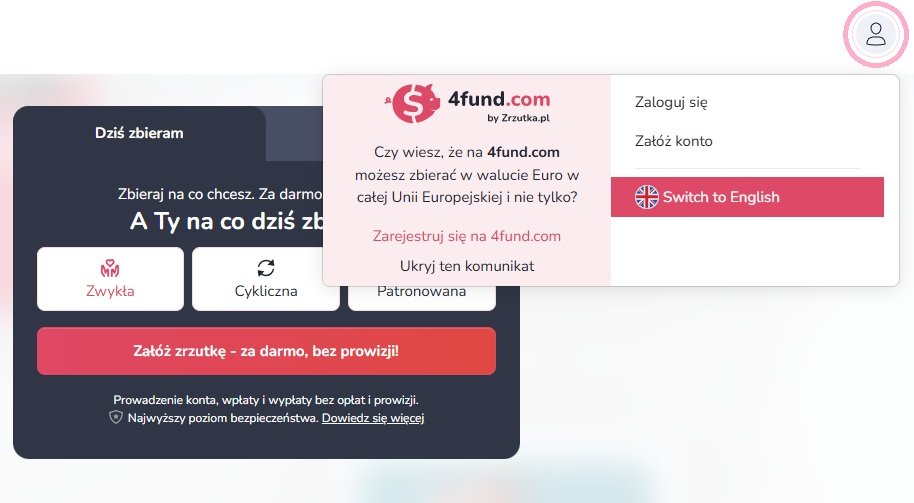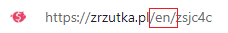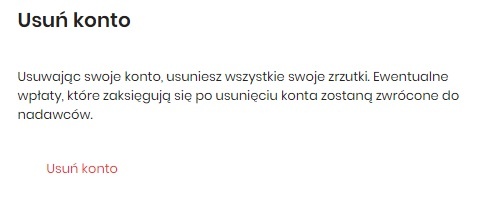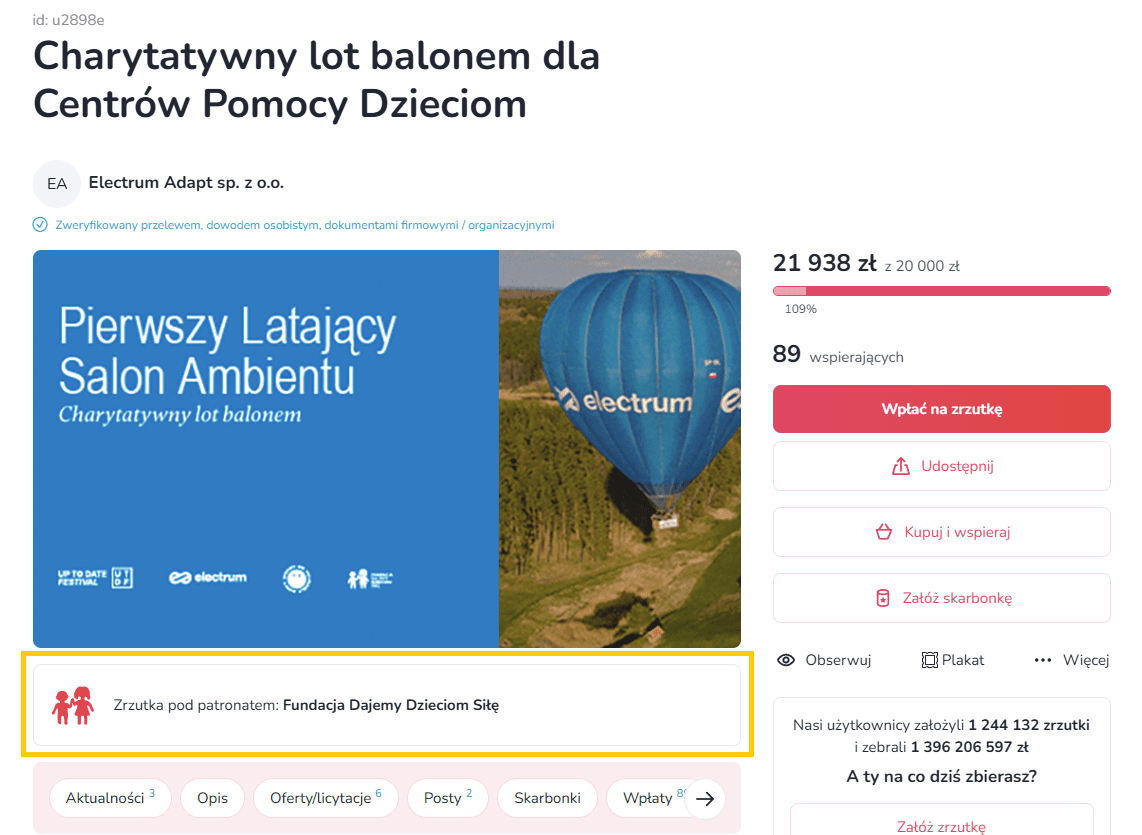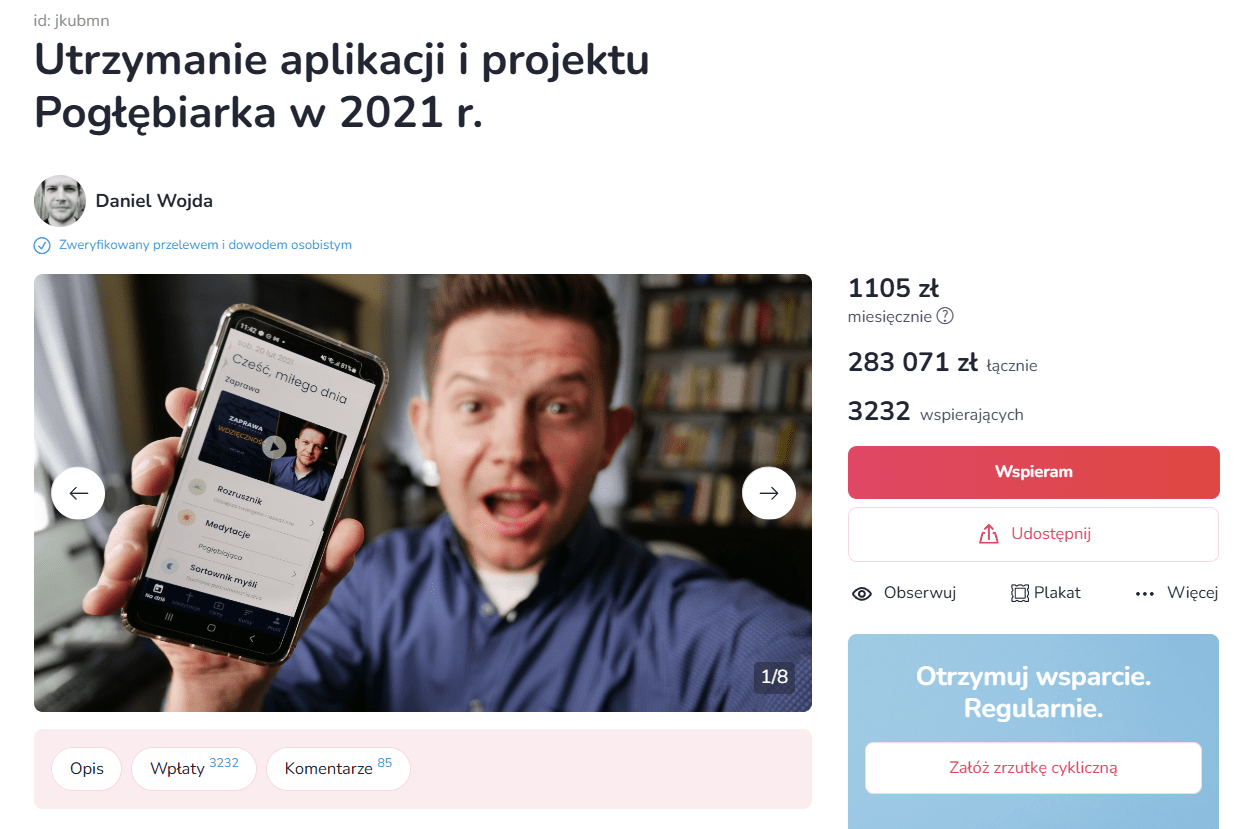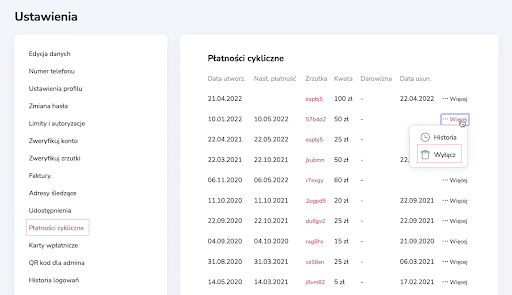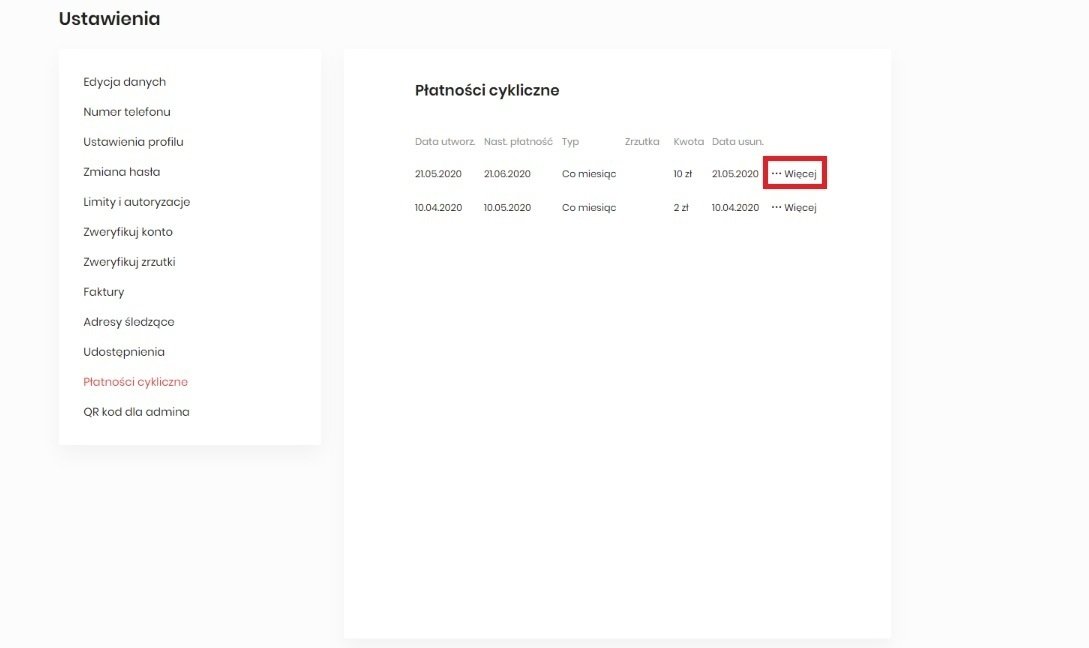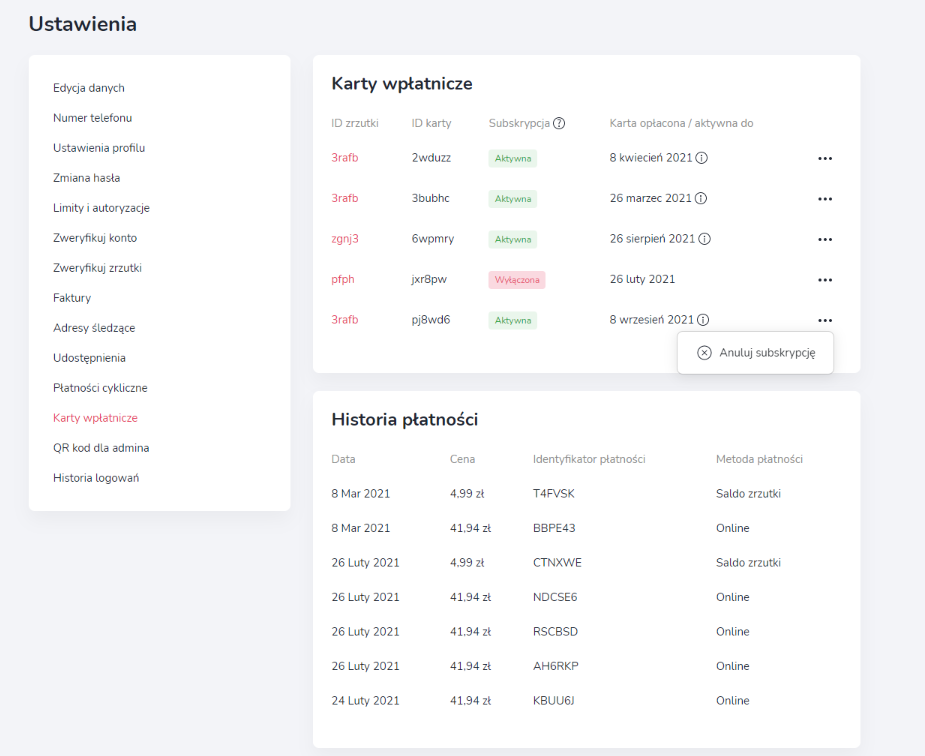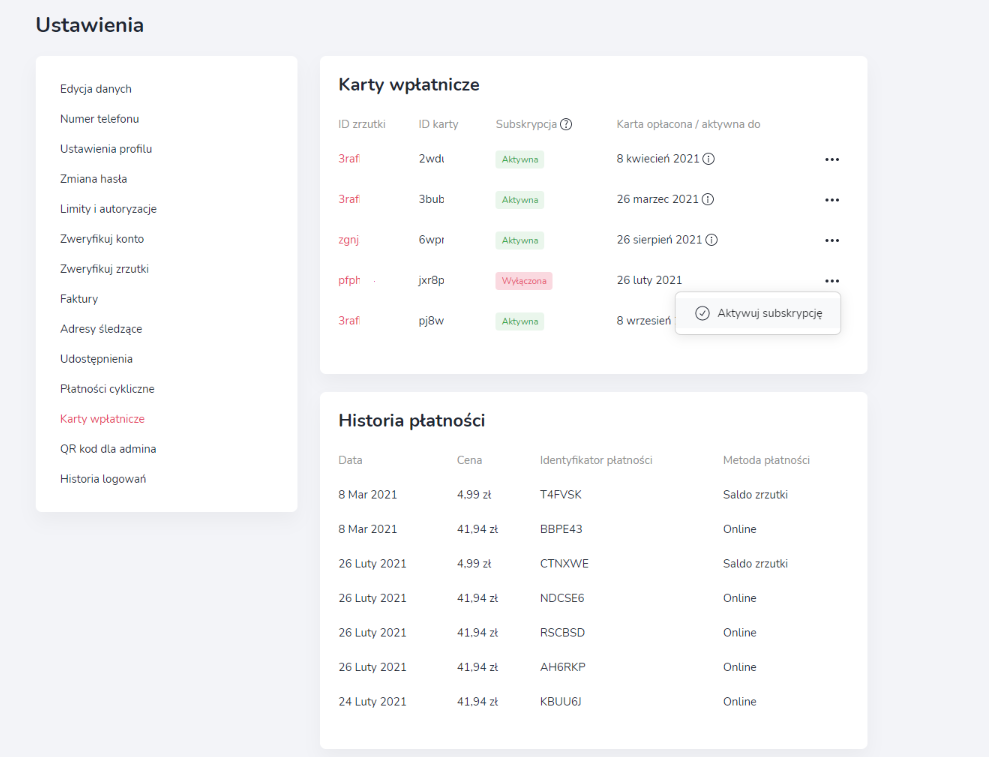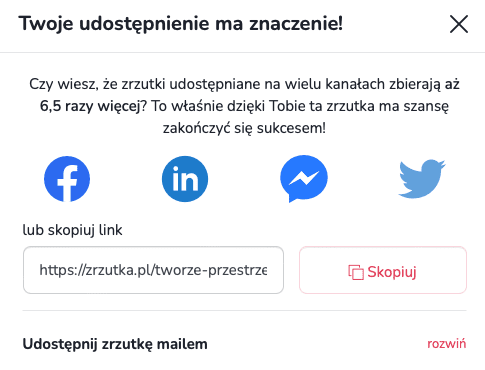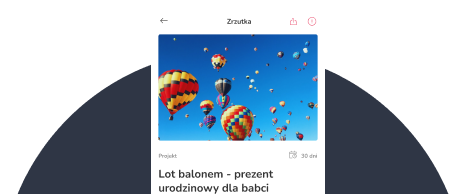Need help?
Najczęściej zadawane pytania
Weryfikacja profilu organizatora
Ogólne
Zakładanie zrzutki
To, w jaki sposób czyta większość osób korzystających z facebooka, można bardzo łatwo zaobserwować wchodząc w sekcję komentarzy pod linkiem do dowolnego artykułu - większość dyskusji toczy się wokół samego nagłówka. Część z was może teraz chwytać się za głowę, a część uśmiechać się pod nosem, wspominając swoje własne, pochopne wypowiedzi. Bez względu na to, do której grupy należysz - musisz wczuć się w ludzi komentujących tekst po zapoznaniu się z samym nagłówkiem! Ba - musisz ich zachęcić do kliknięcia i zadbać o to, żeby nie uciekli, znużeni przydługą opowieścią. Magiczne kliknięcia można zdobyć dzięki zdjęciom i nagłówkom - a co zrobić, żeby ludzie nie wyszli, tylko wpłacili?
Dbaj o ortografię i interpunkcję. Banał? To sprubuj pzreczytac uwaznie ten tekst i sie nie zmecyzc dodatkowo zapamietaj najwazniejsze informacje i wyciagnij z tego jakakolwiek przyjemnosc. Ciężko? Więc nie rób tego swoim odbiorcom!
Pierwszy akapit = pierwsze wrażenie, a dodatkowo wiele osób nie będzie miało czasu czytać dalej. Ta część tekstu musi być arcydziełem! Musi chwycić za serce, zaciekawić i sprawić, że czytający sięgnie po portfel. To moment na ujawnienie najmocniejszych kart.
Wystrzegaj się ściany tekstu jak ognia! Nawet zagorzały mól książkowy zniechęci się, widząc ogrom treści niepodzielonej na akapity czy podrozdziały. Jeśli nie chcesz przytłoczyć odbiorcy, podziel tekst na mniejsze fragmenty. Ta mała zmiana sprawi, że jedna, bardzo długa treść, w naturalny sposób się rozdzieli i będzie łatwa do przyswojenia.
Postaw na multimedia! Przeplataj opis zdjęciami, filmikami, grafikami… ogranicza Cię tylko wyobraźnia! Czytanie od obrazka do obrazka jest dla odbiorcy łatwiejsze i przyjemniejsze niż przyswojenie na raz długiego tekstu. No i zawsze jest szansa, że wpadnie przeczytać tylko kawałek, ale go zaciekawi, więc przeczyta kolejny i kolejny…
I najważniejsze - mów prawdę. Finalnie tylko prawda się obroni. Twoją zrzutkę zobaczą zarówno obcy, jak i znajomi. Ci drudzy będą w stanie bardzo szybko wyłapać dziwne nieścisłości. Wtedy dadzą znać nam, a jeśli nasz dział bezpieczeństwa przyłapie Cię na kłamstwie, będzie zmuszony zakończyć Twoją zrzutkę.
Dobra rada: jeśli powyższe wskazówki wydają Ci się skomplikowane, spróbuj wczuć się w osobę przeglądającą facebooka. Wyobraź sobie, że po ciężkim dniu w pracy siadasz w fotelu, a na Twojej tablicy wyświetla się ciekawa zrzutka. Dobre zdjęcie i chwytliwy nagłówek sprawia, że klikasz… Na co przede wszystkim zwrócisz uwagę? Co sprawi, że nie zamkniesz linku, tylko będziesz czytał dalej? Co bardziej Cię zaciekawi - grafika, filmy, czy tekst?
Edycja zrzutki
Weryfikacja profilu organizacji
Zarządzanie zrzutką
Dodatkowe funkcje
Weryfikacja zrzutki
Zakończenie zrzutki
Dla Organizatorów
Wypłata środków
Dla wspierających
Other
Other
Other
Other
Other
Other
Other
Other
Are you looking for a fundraiser?
No answer to your question above?
Log in to write to us via the contact form.
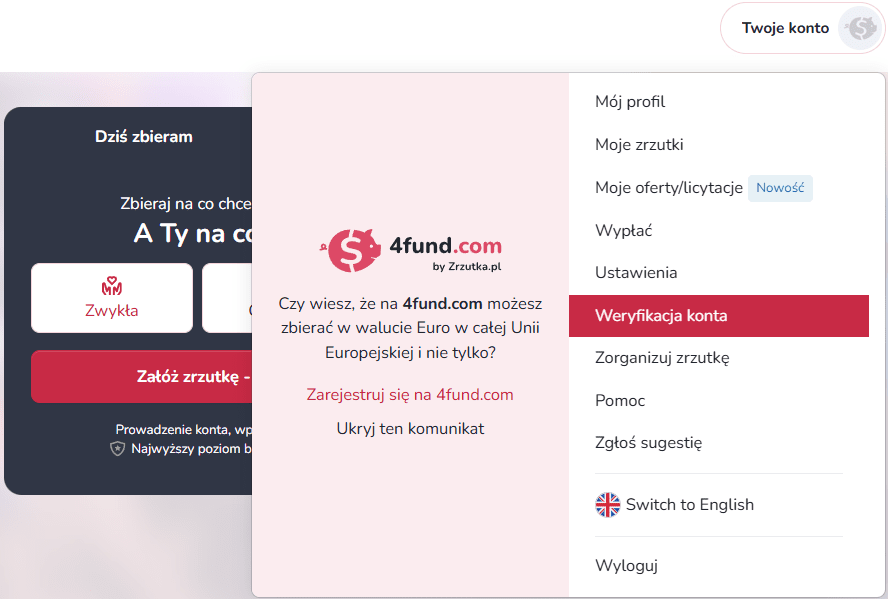
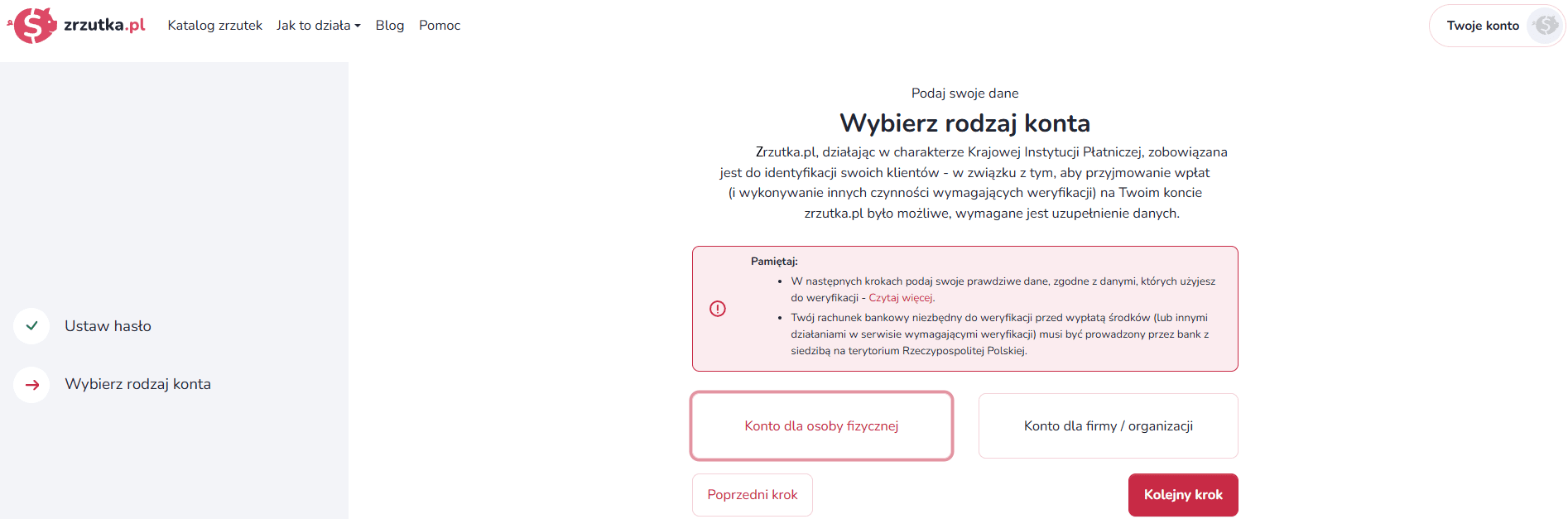
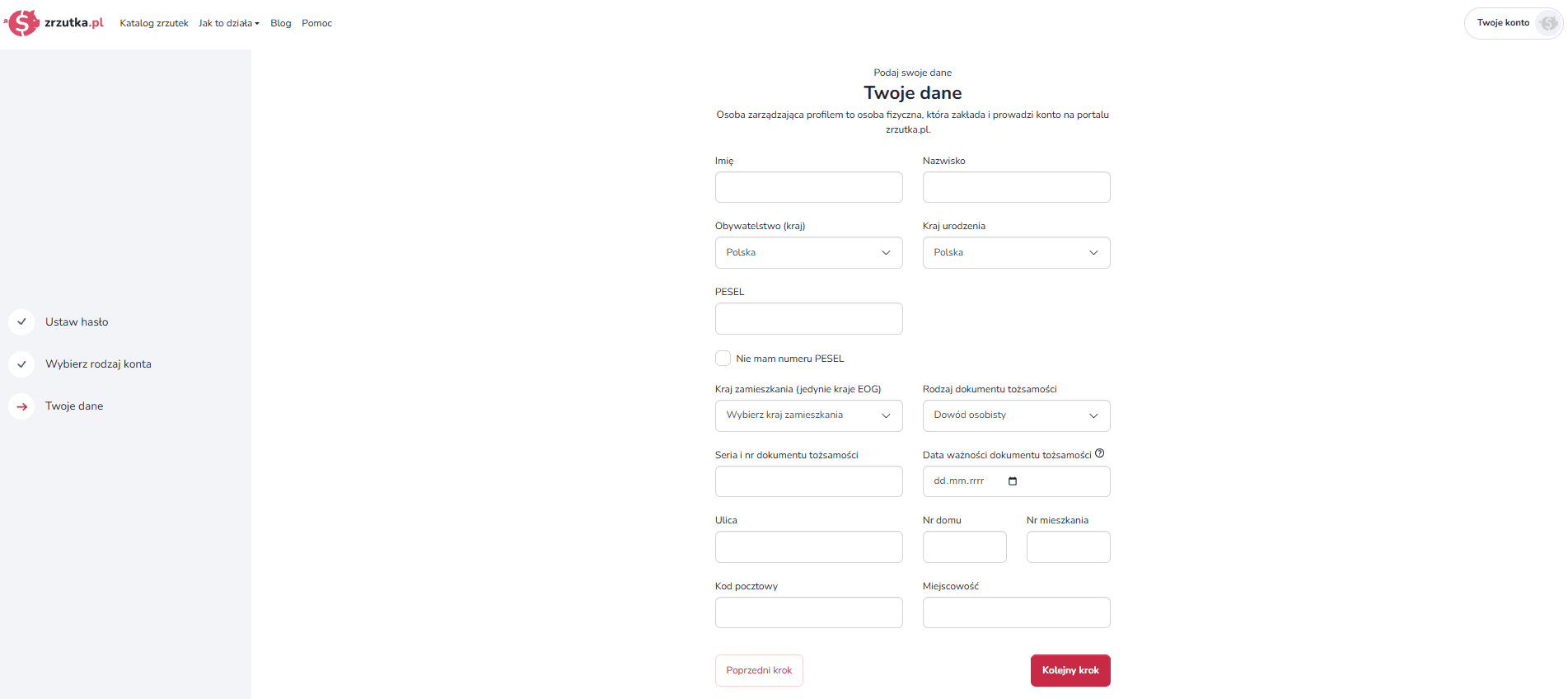
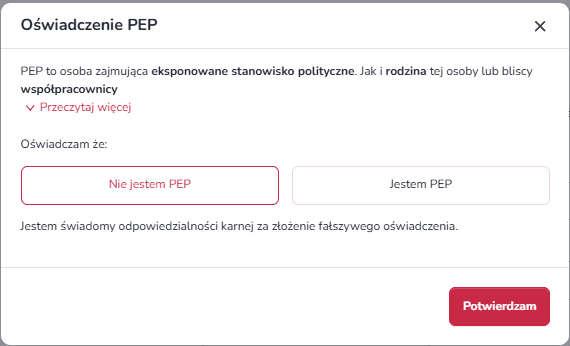
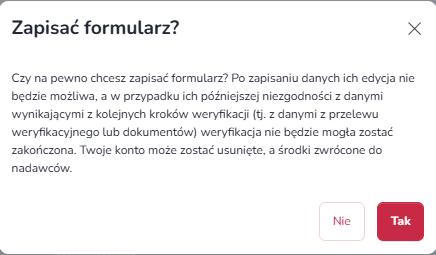
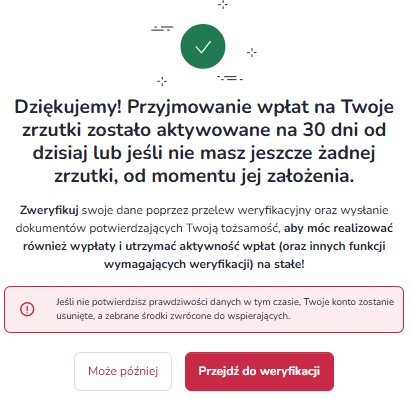
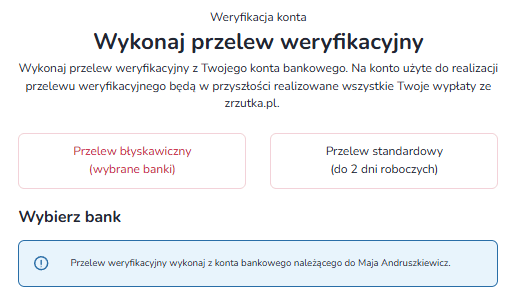
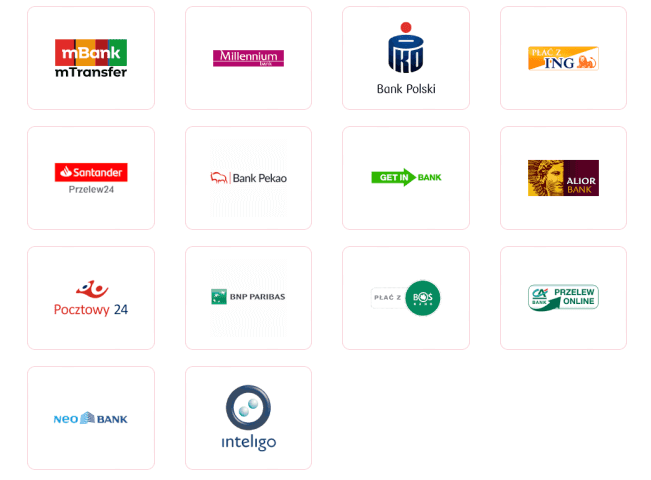
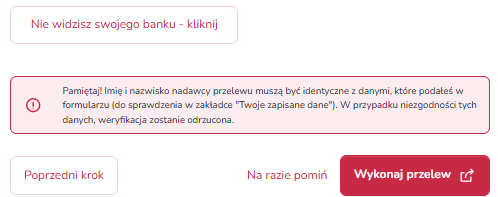
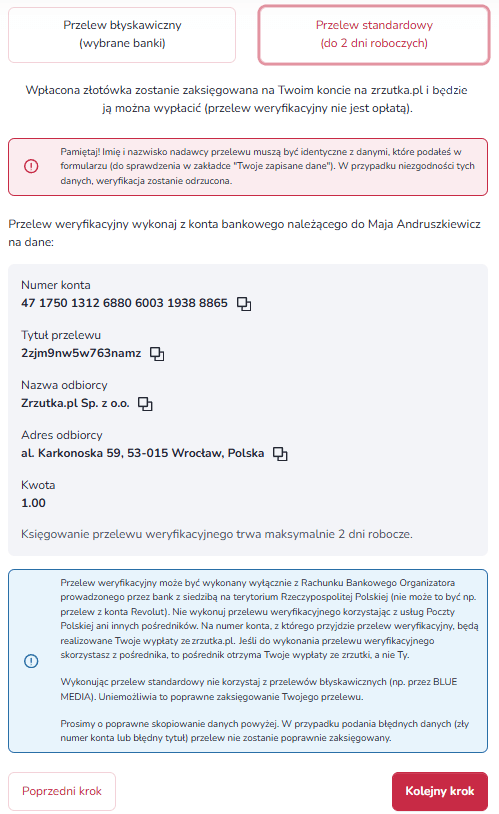
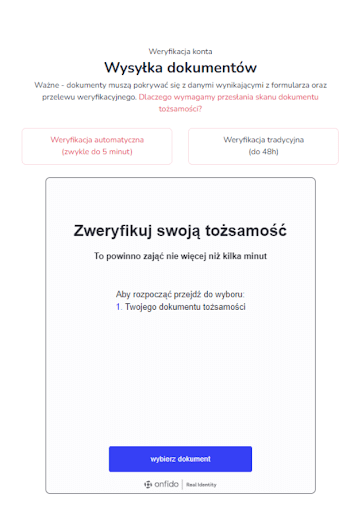
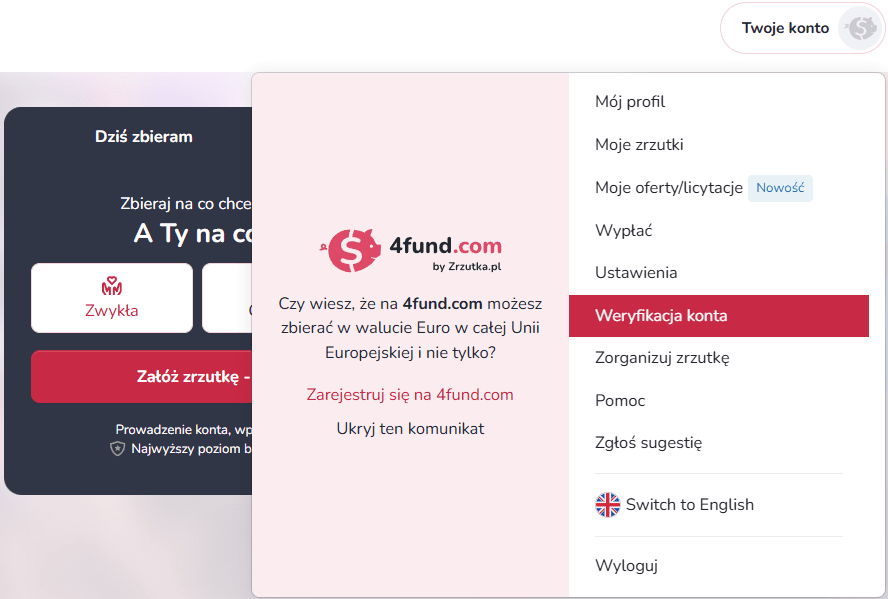
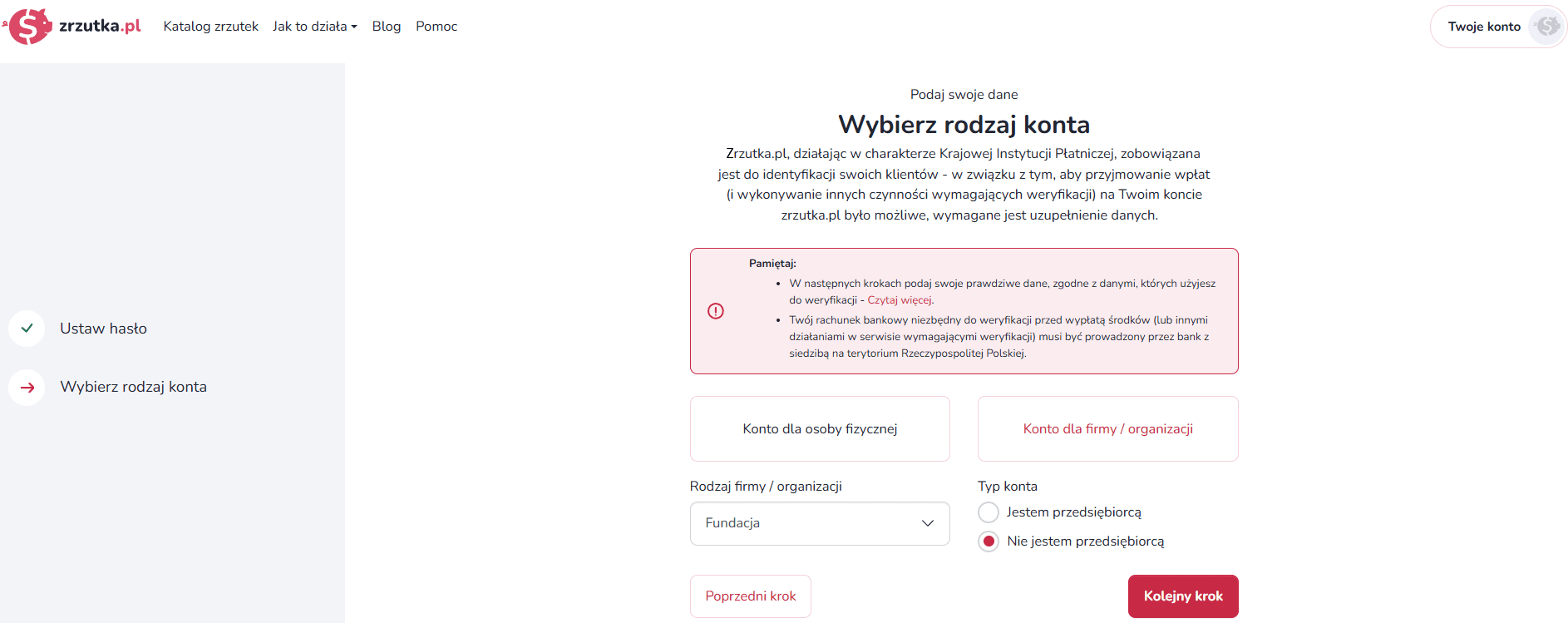
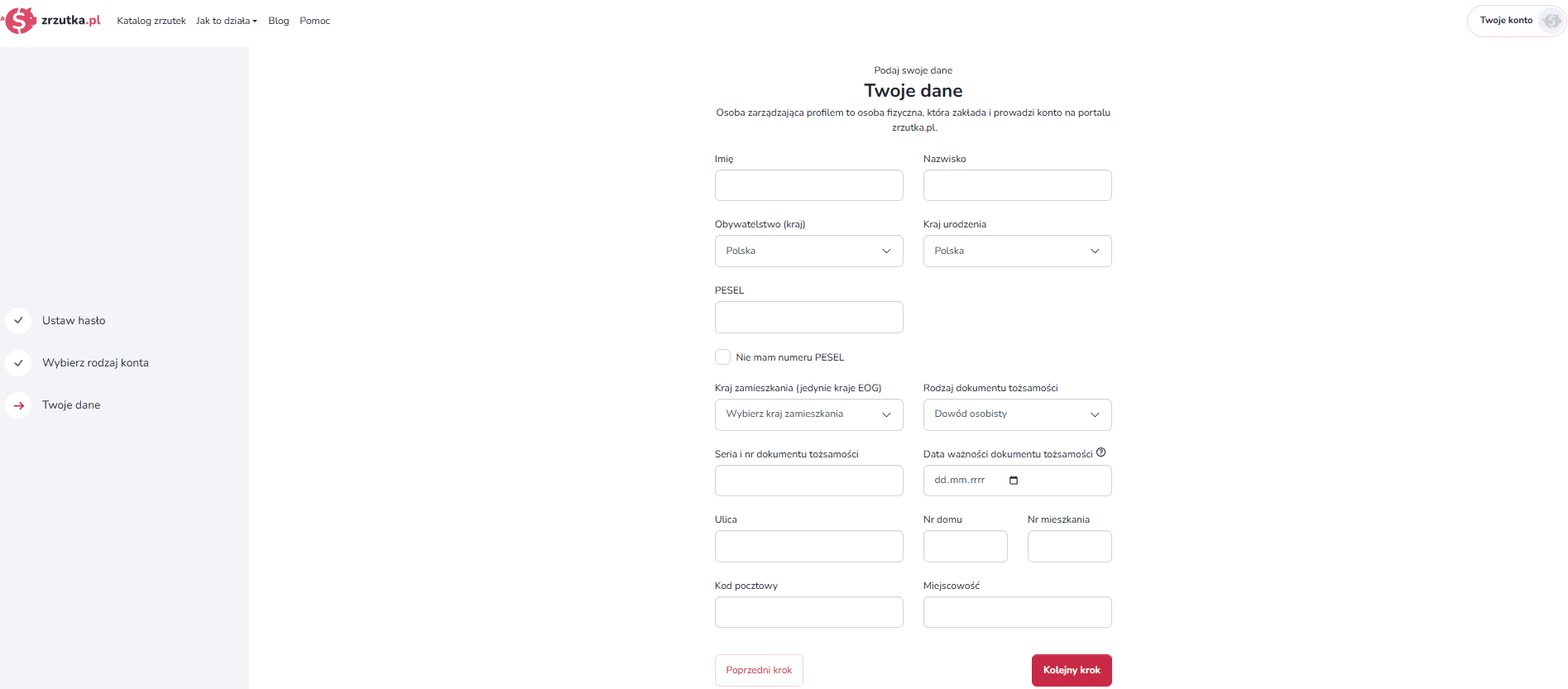
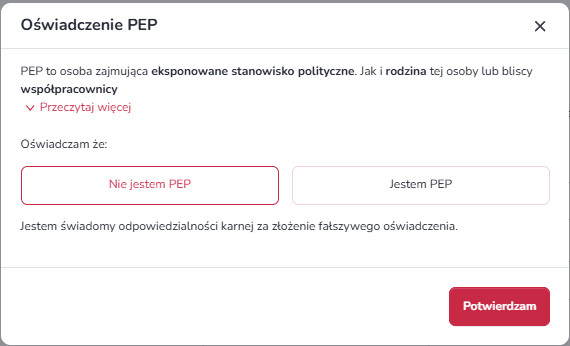
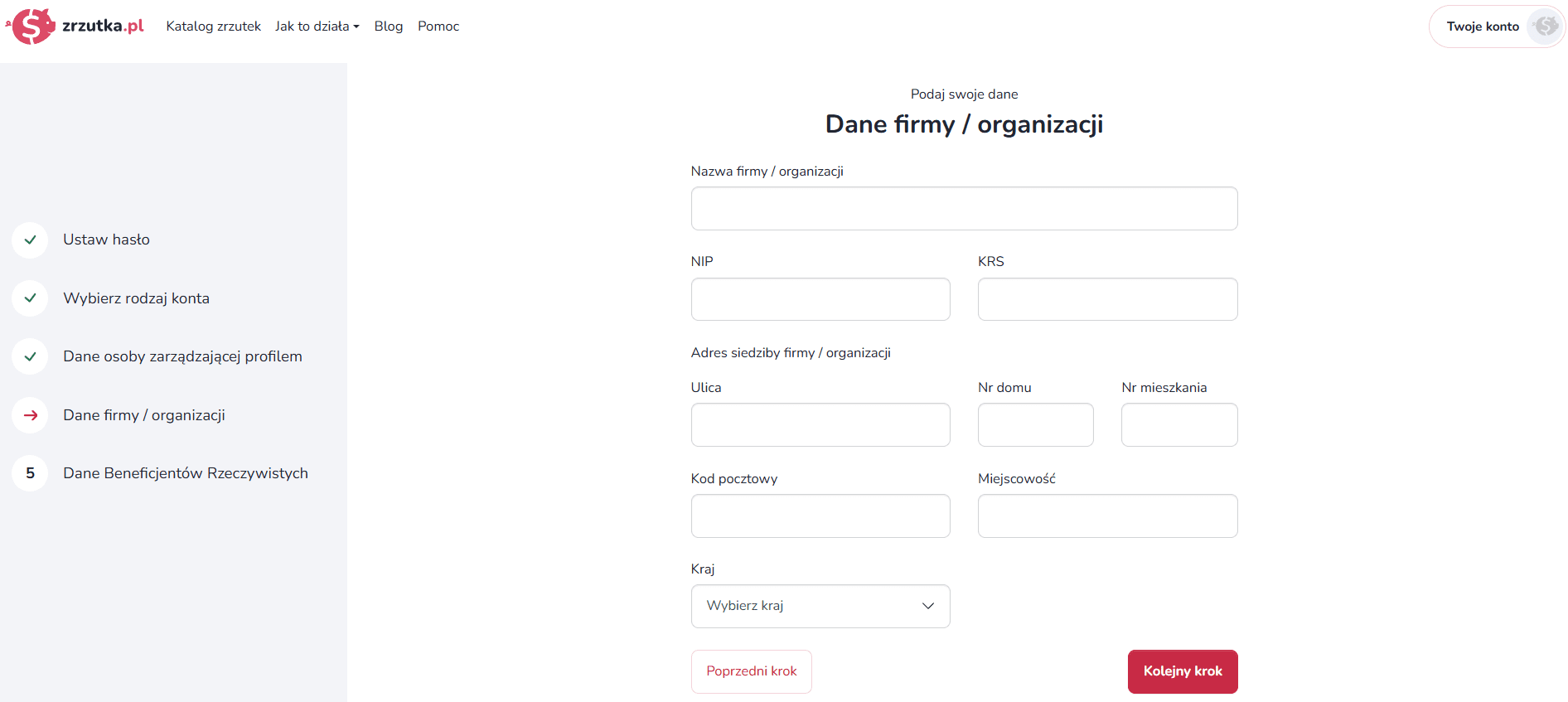
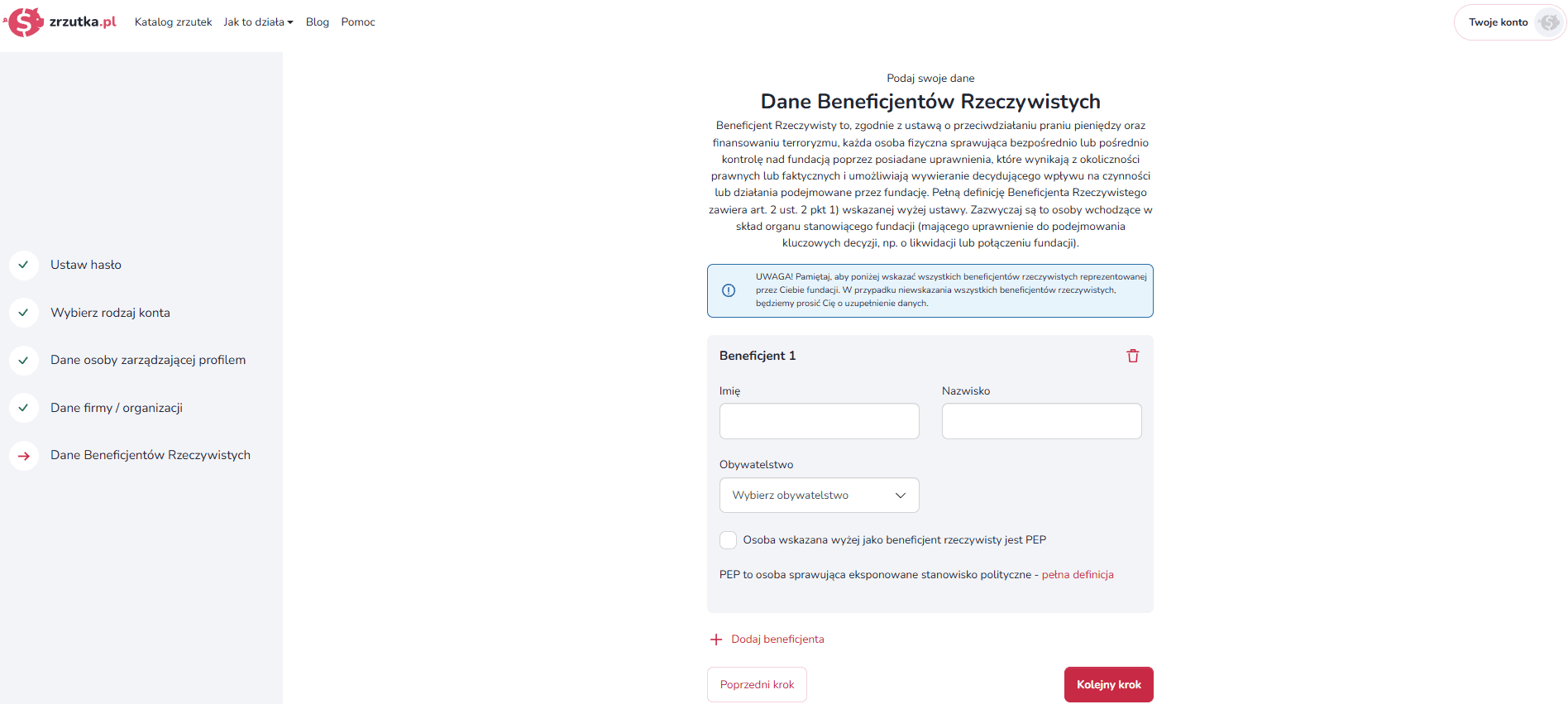
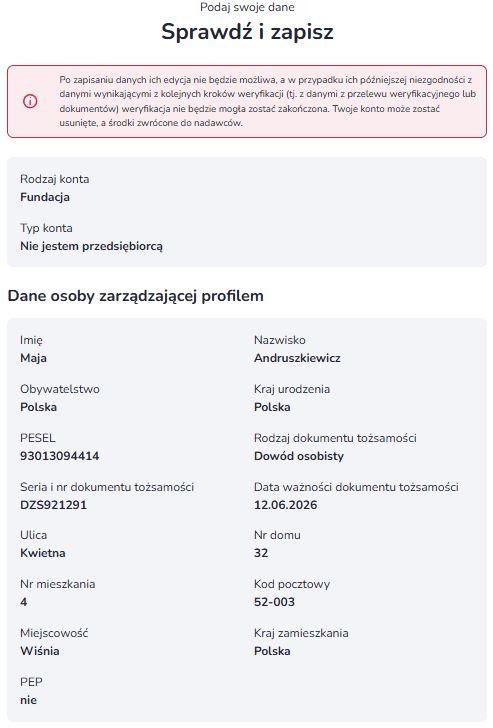
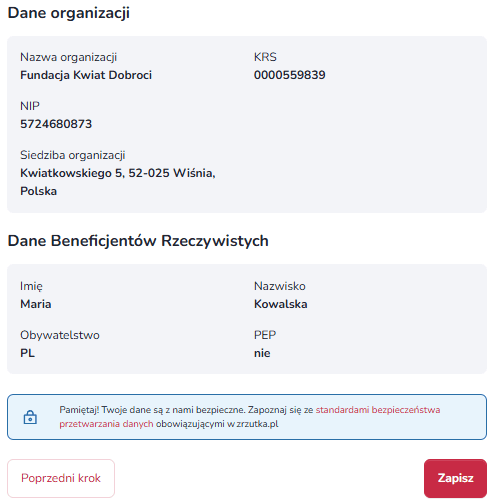
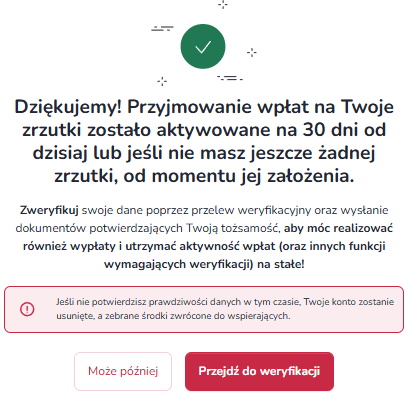
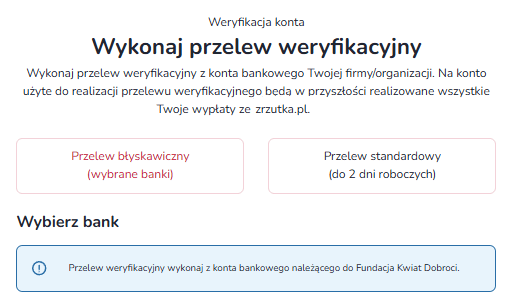
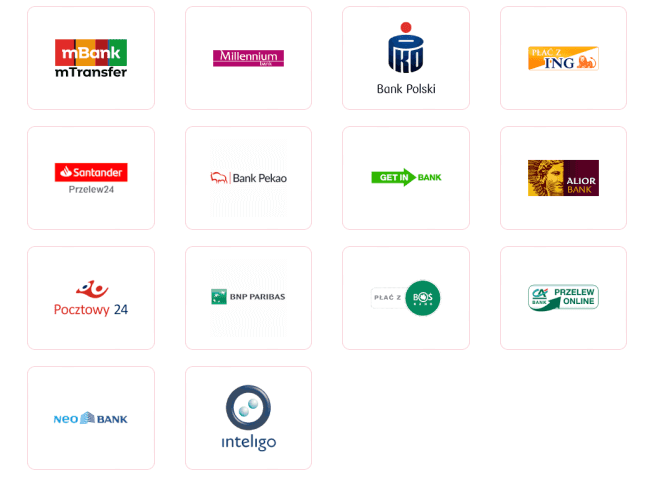
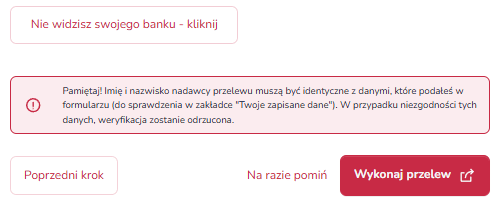
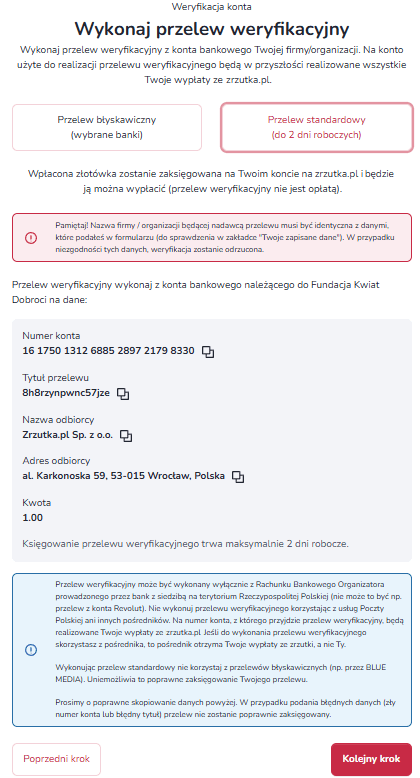
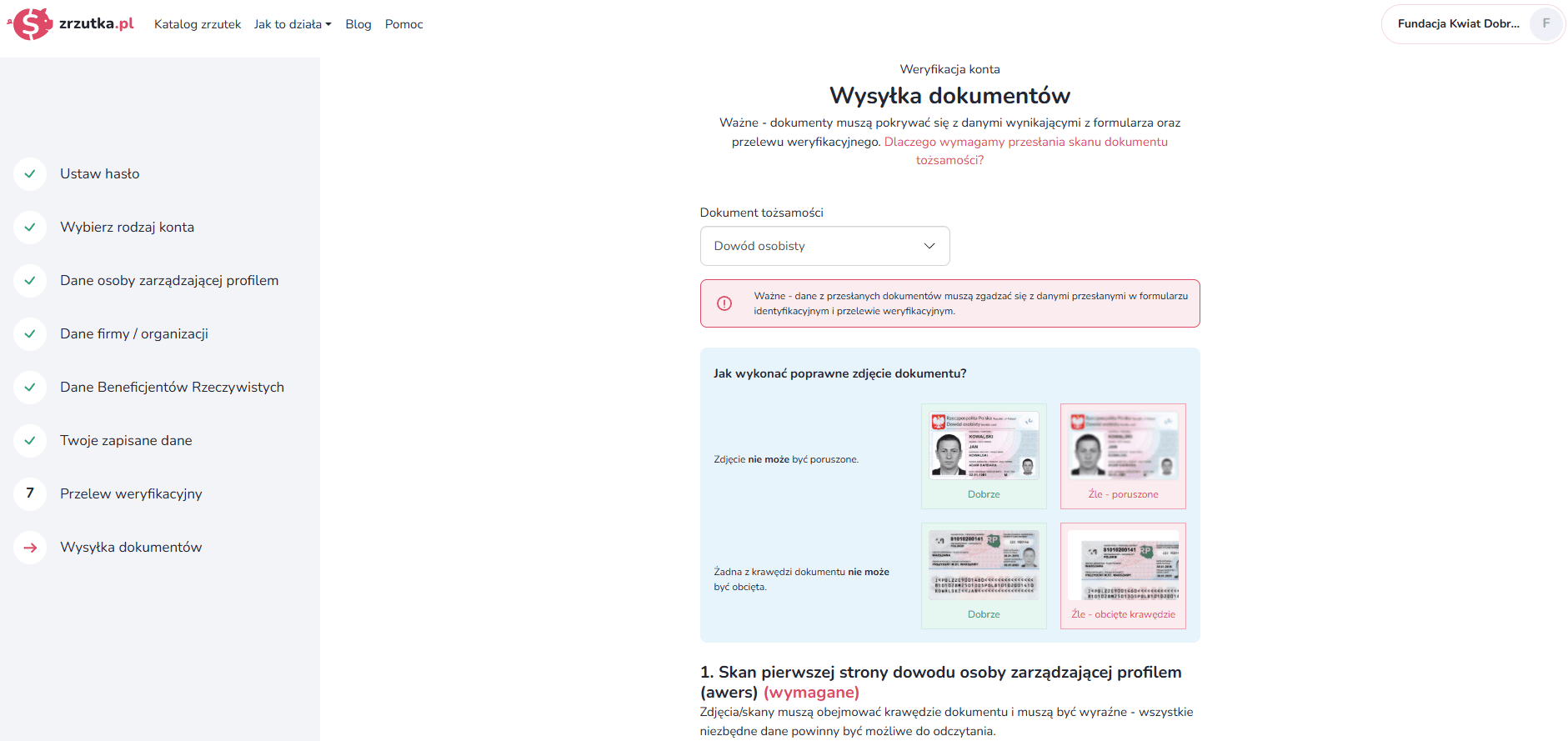

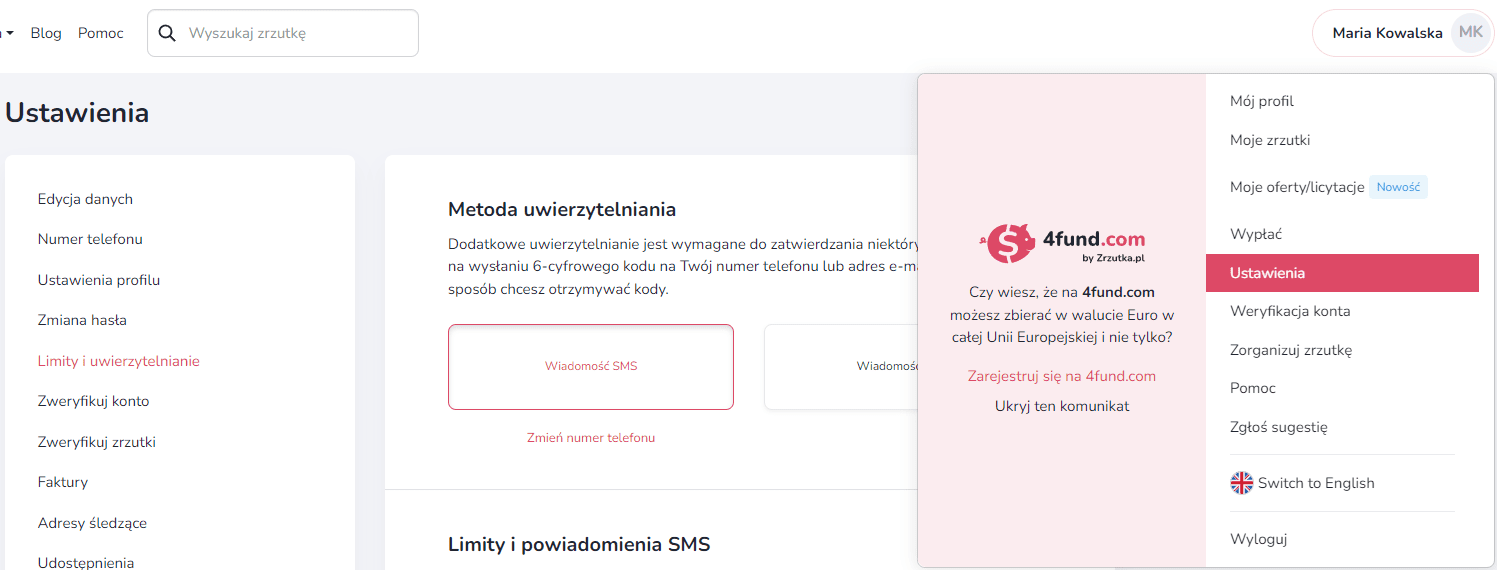
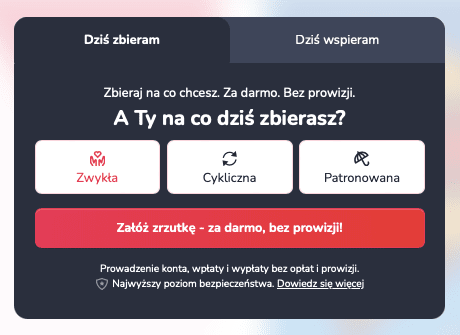

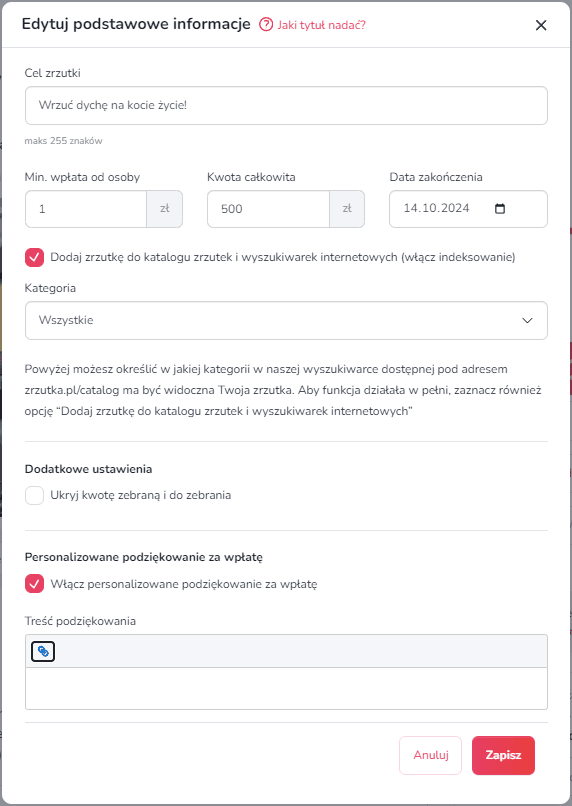

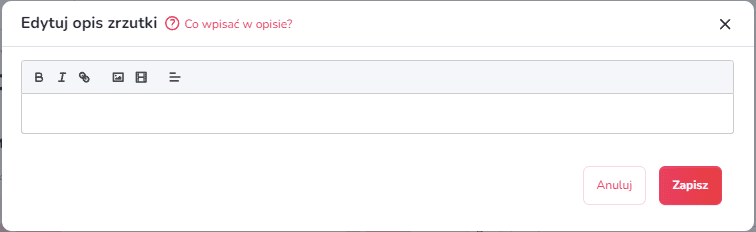
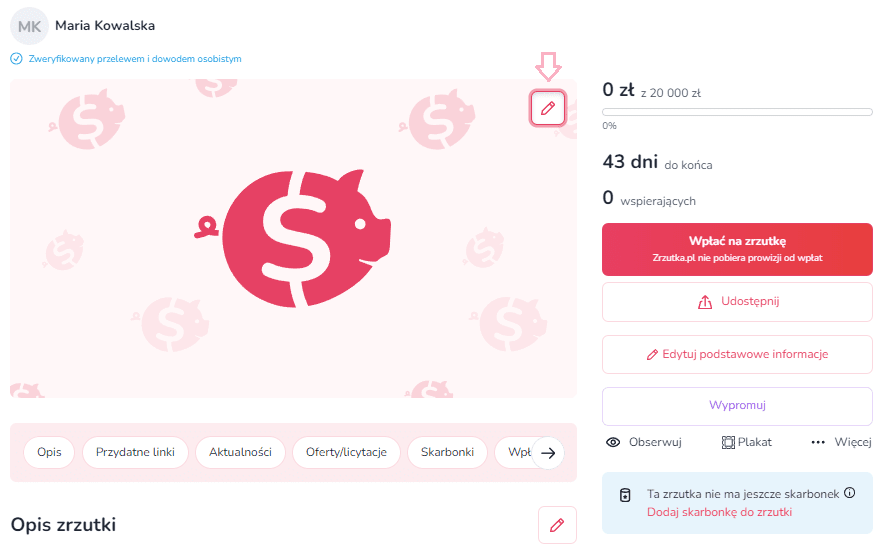

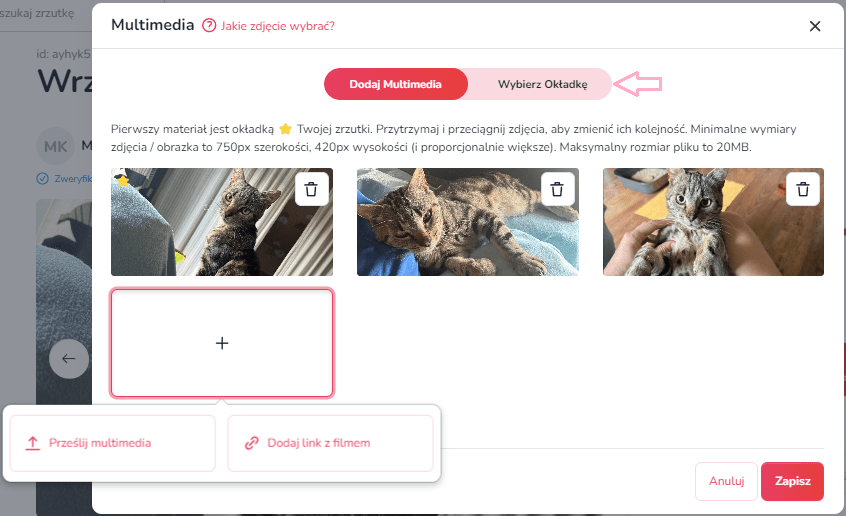
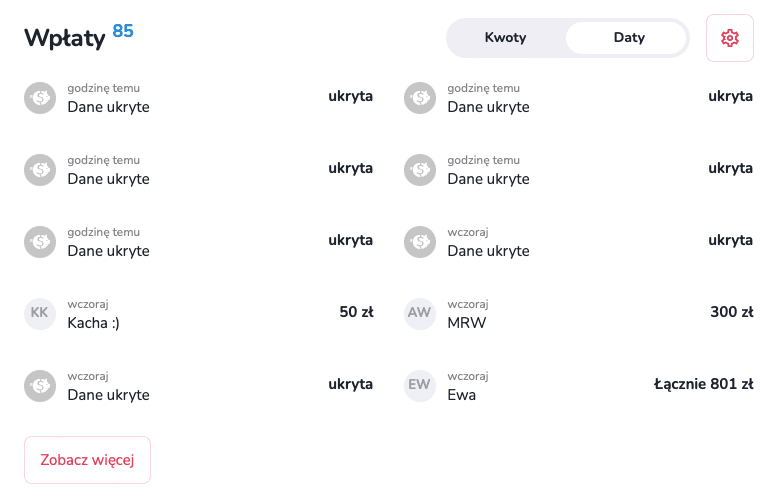
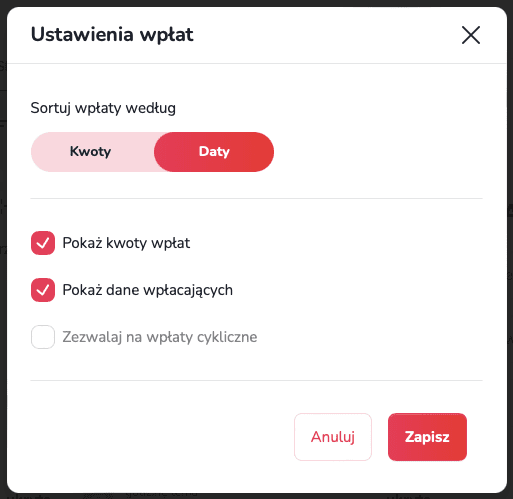

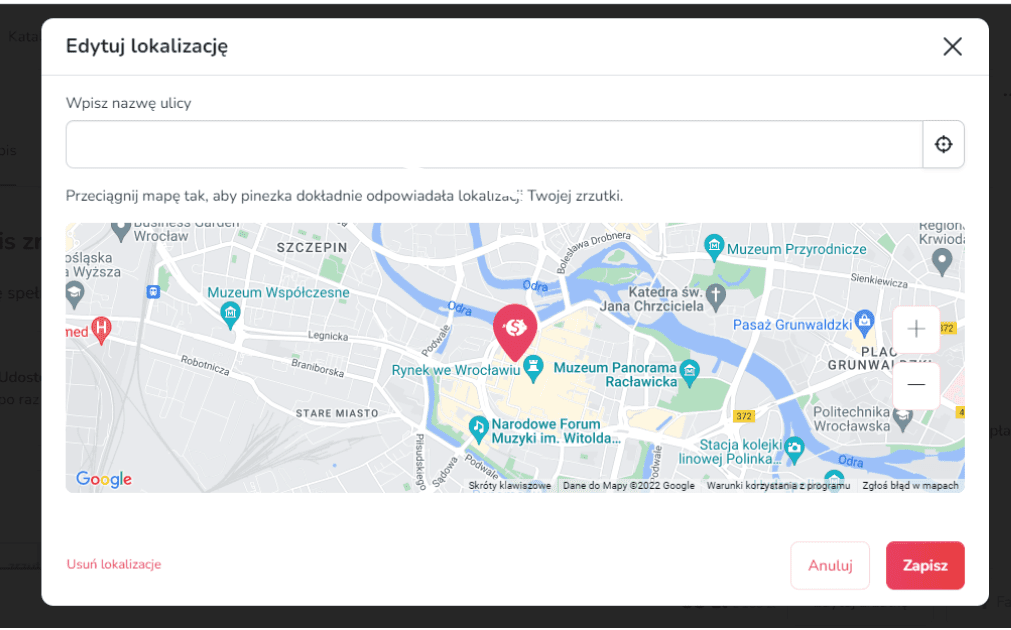

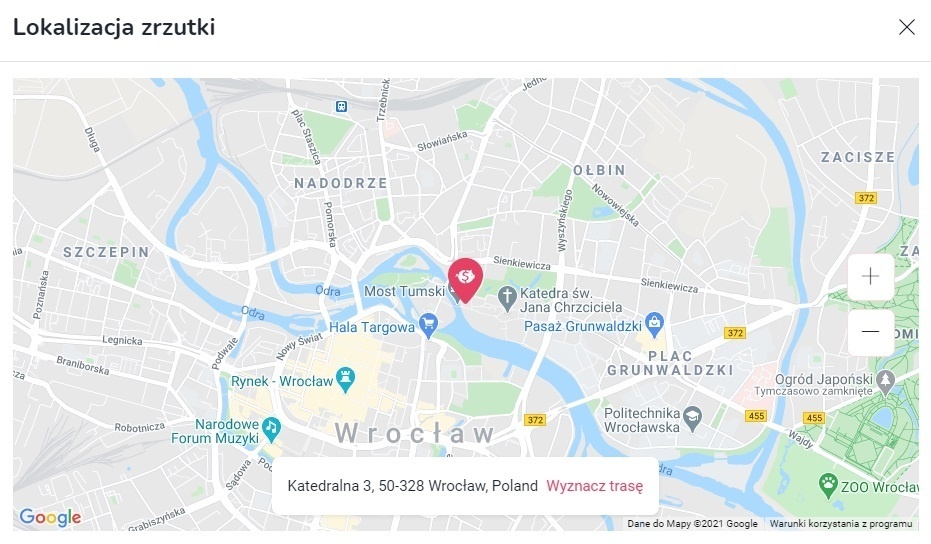
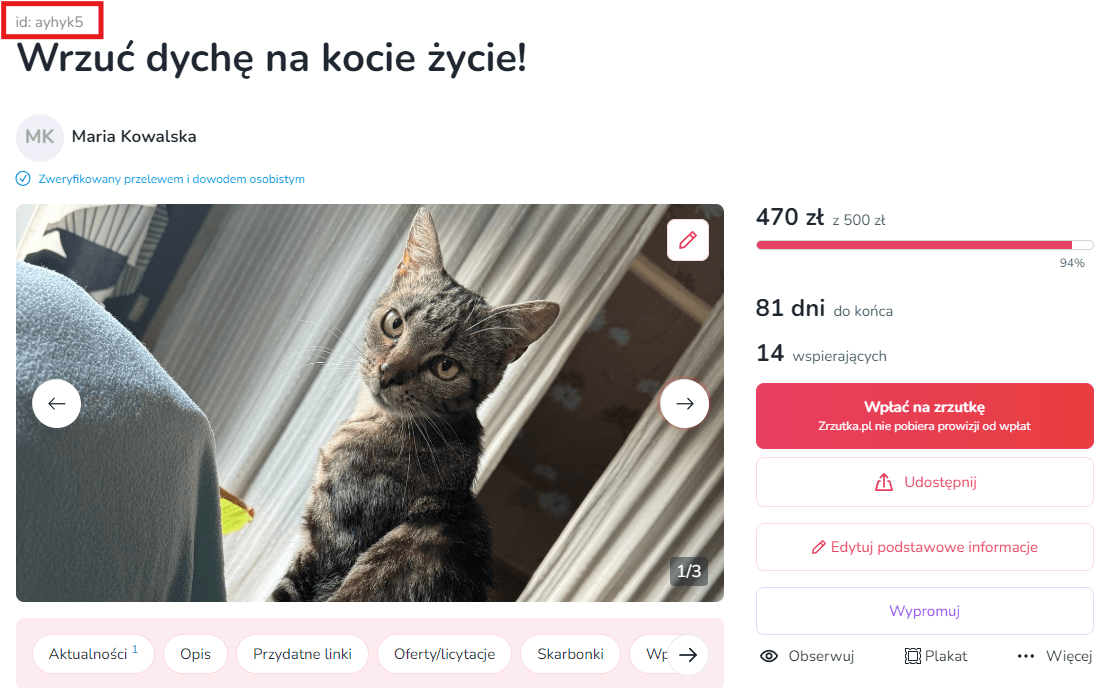

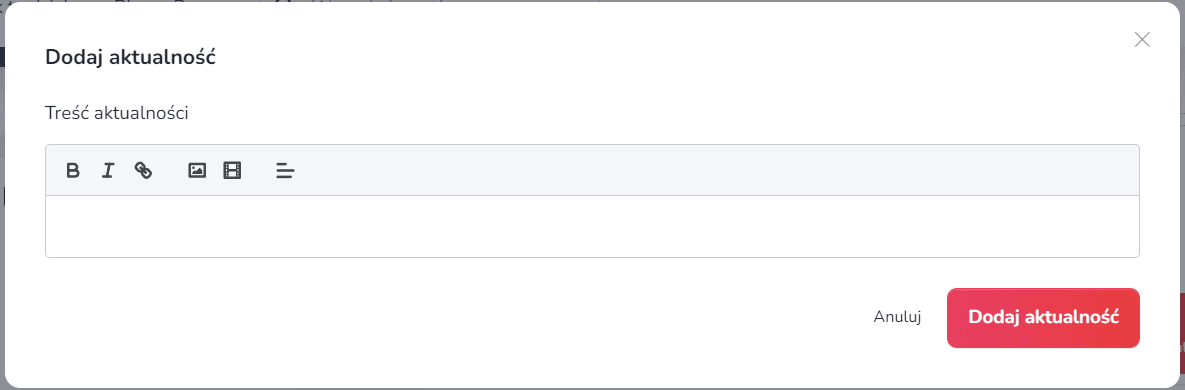
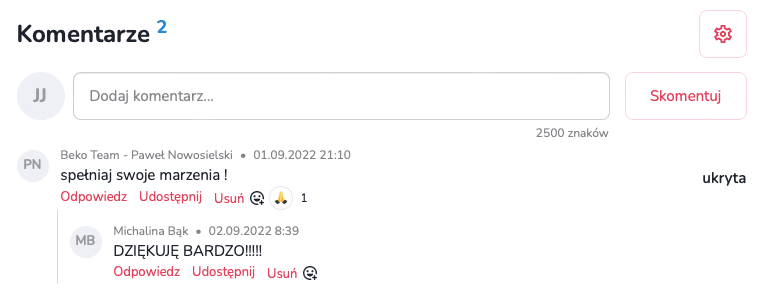

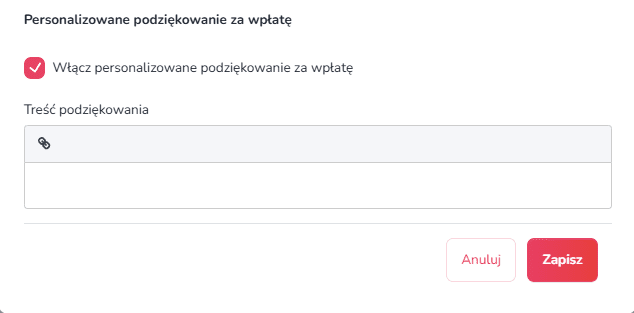
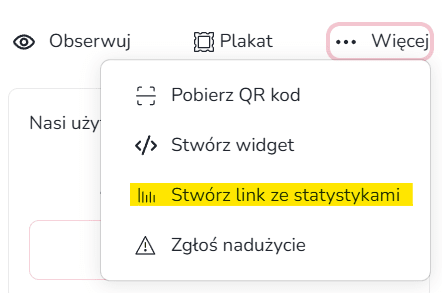
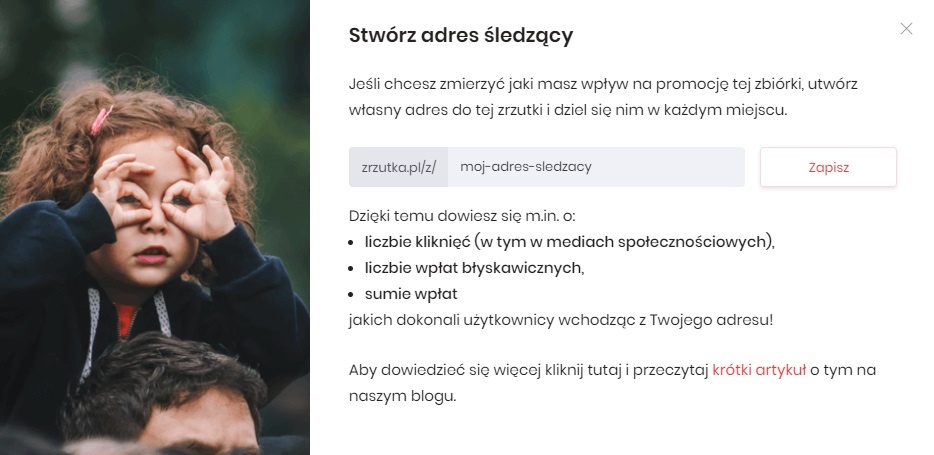
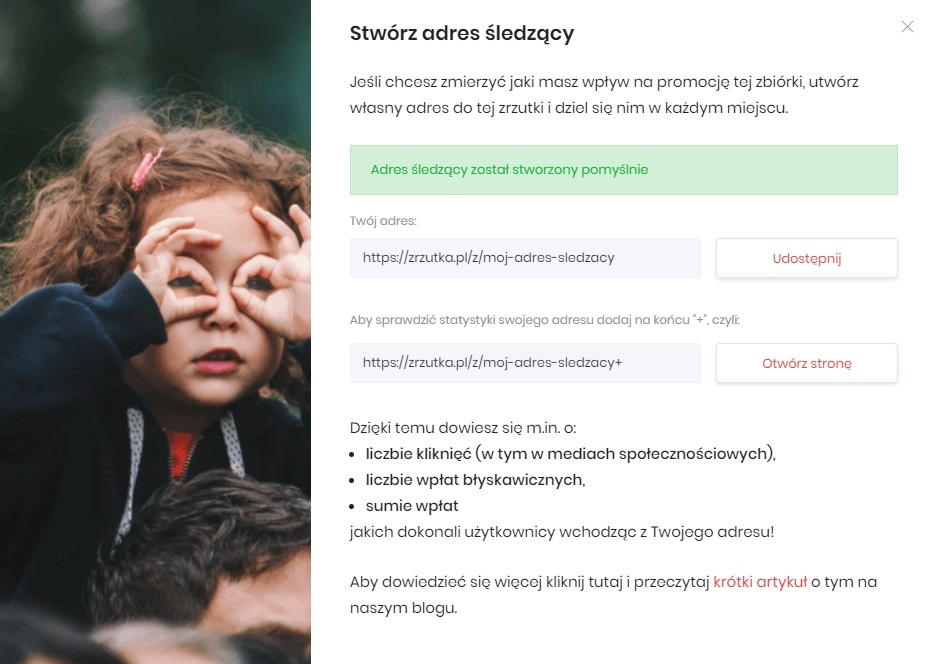

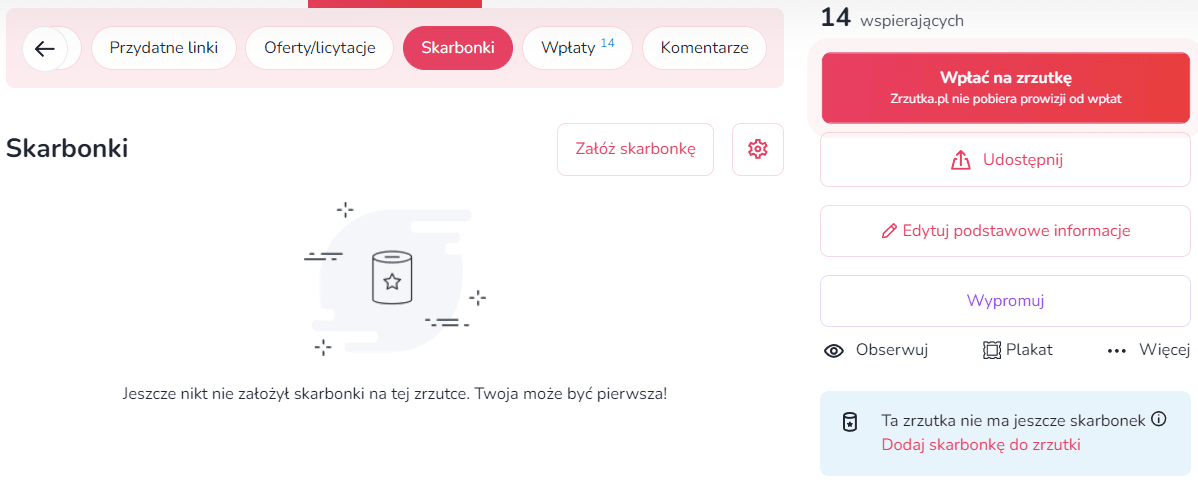

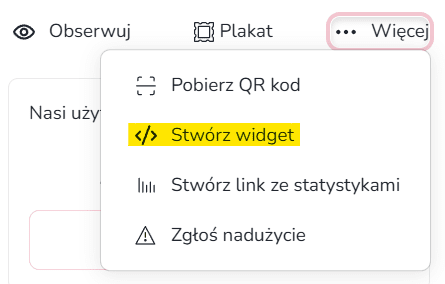

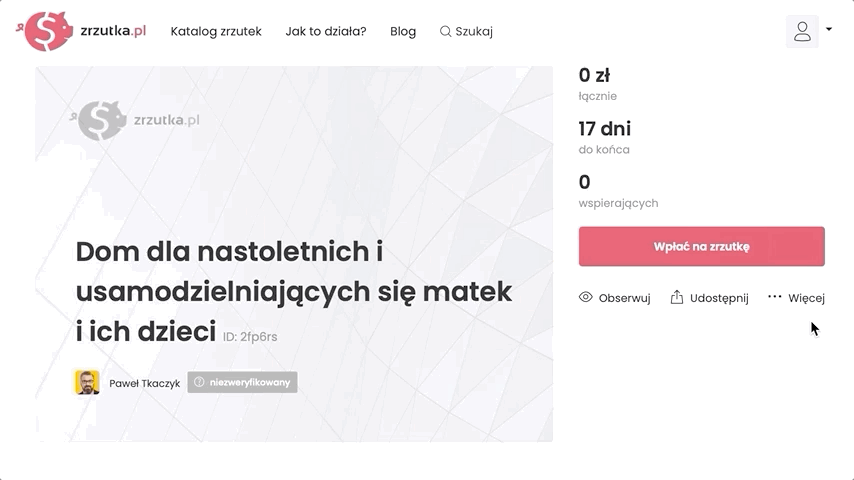
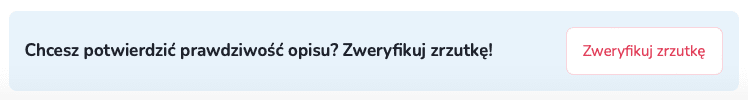
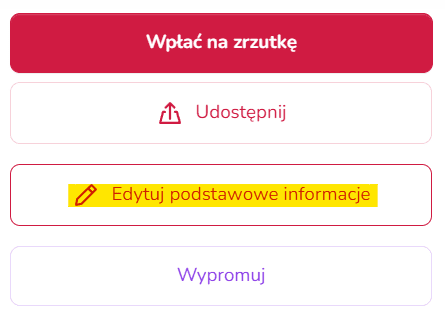
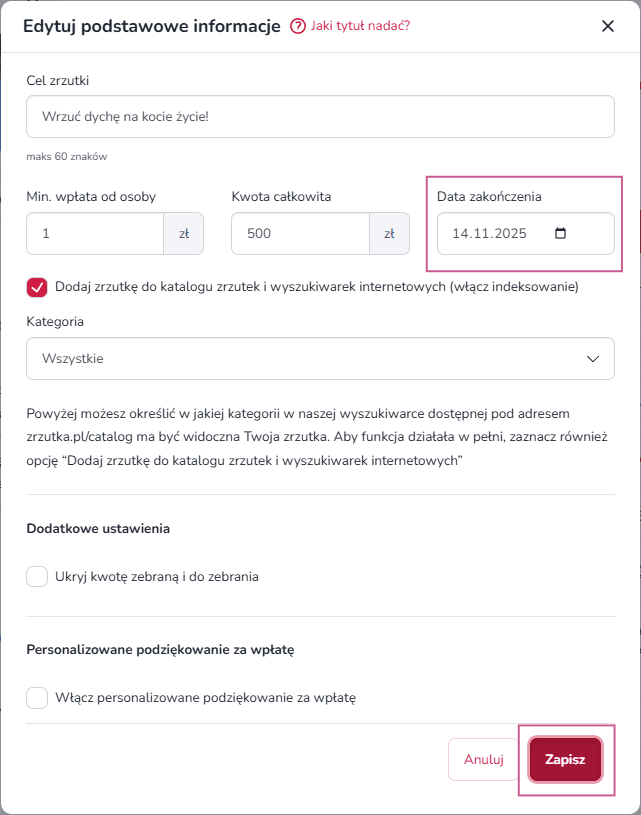
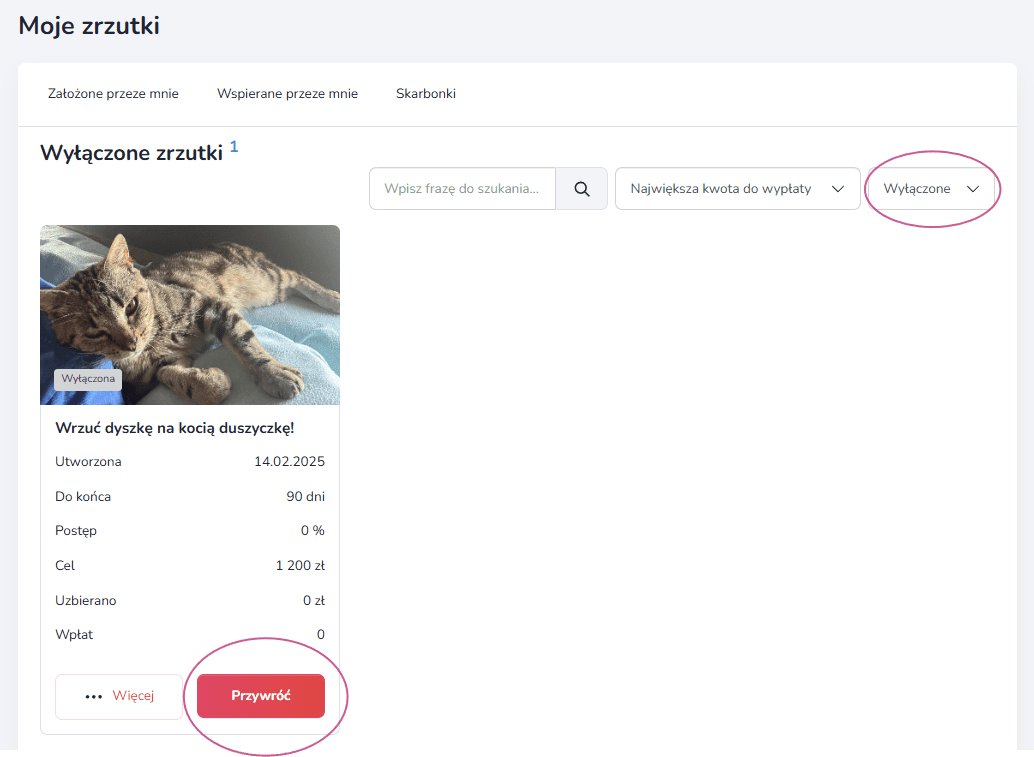

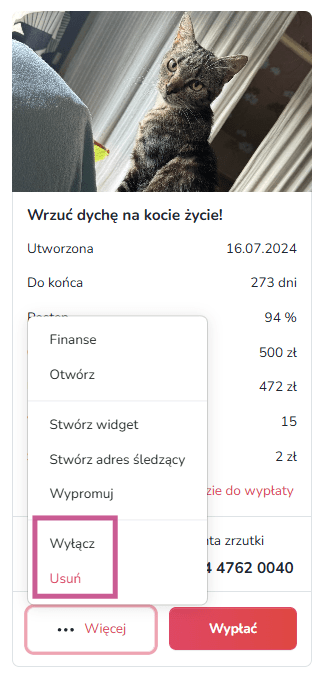
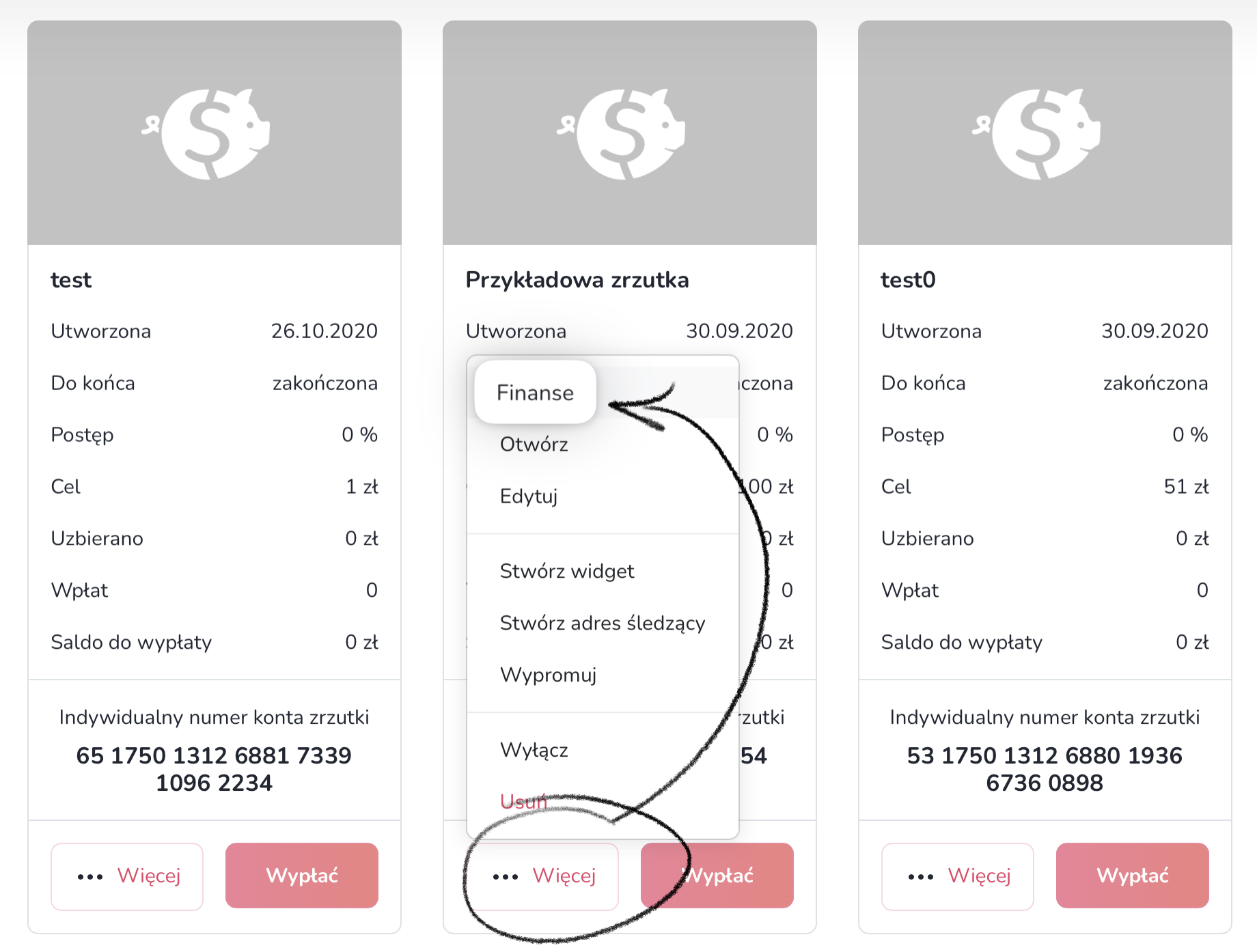
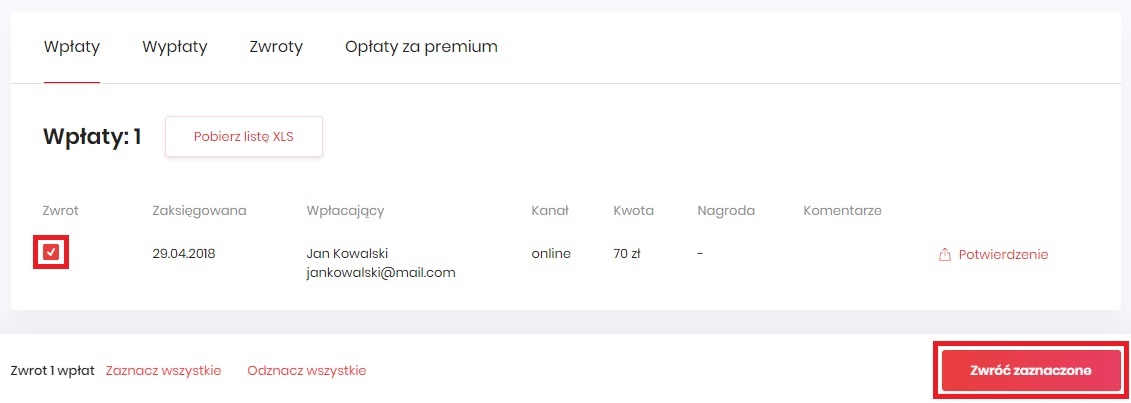
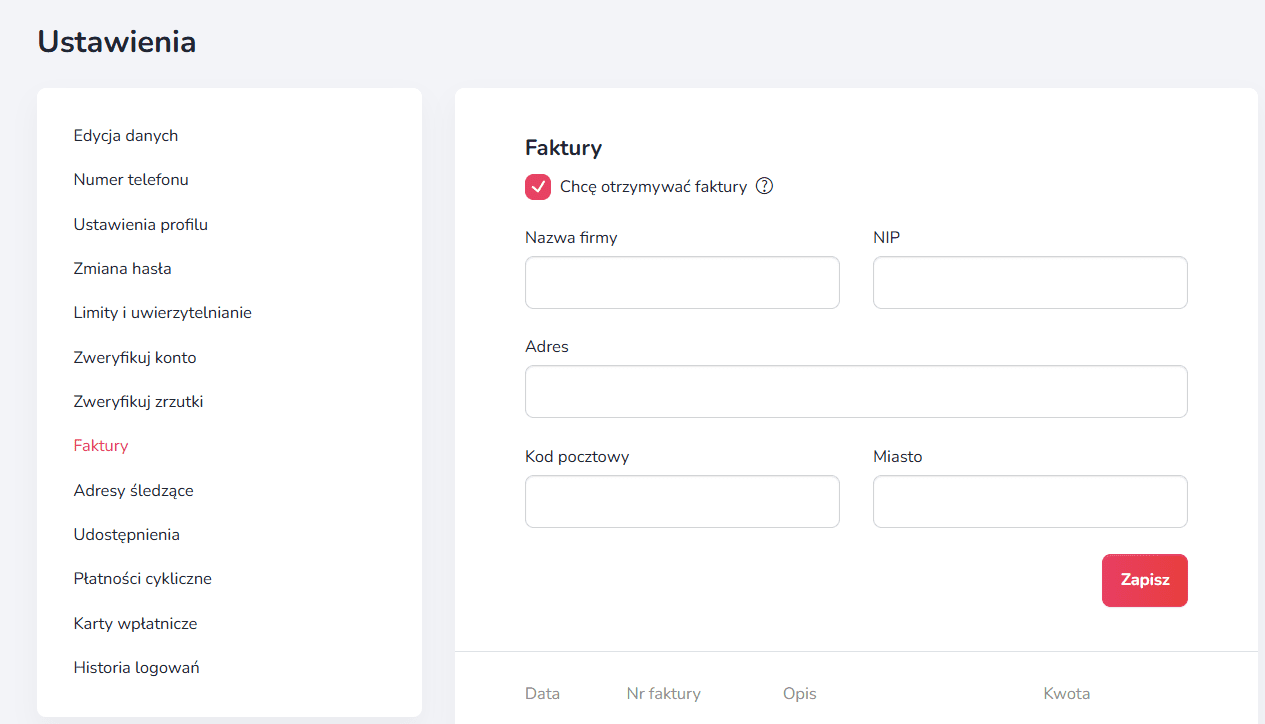
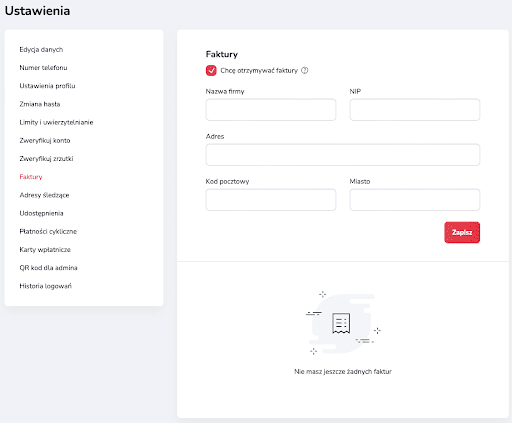
.png)
.png)