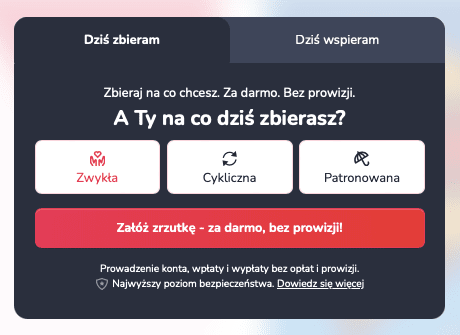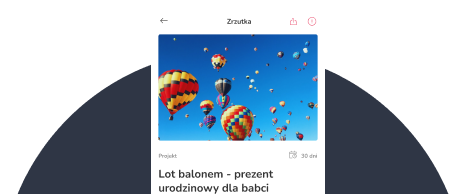Need help?
Najczęściej zadawane pytania
Zrzutka.pl to narzędzie, dzięki któremu można tworzyć zbiórki środków na dowolny cel, zgodny z prawem oraz Regulaminem Portalu. Działalność portalu jest w pełni zautomatyzowana oraz przyjazna dla użytkownika, co pozwala na łatwe i szybkie poruszanie się w jego przestrzeni - całkowicie za darmo!
Zrzutkę może zorganizować każdy powyżej 13 roku życia. Niezbędne jest posiadanie konta bankowego prowadzonego na terenie Rzeczypospolitej Polskiej - osobisty rachunek służy bowiem do weryfikacji konta.
Zrzutkę można zorganizować na dowolny cel zgodny z prawem oraz Regulaminem Portalu.
Sięgnij po inspirację oglądając film - animację!
Chcesz upewnić się, czy cel Twojej zrzutki jest legalny? Sprawdź nasz artykuł opisujący zakazane cele zrzutek.
Zasadniczo weryfikacja profilu składa się z trzech etapów - wypełnienia formularza identyfikacyjnego, wykonania przelewu weryfikacyjnego oraz przesłania odpowiednich dokumentów.
Aby dokonać weryfikacji, z rozwijanego menu znajdującego się w prawym górnym rogu strony wybierz “Weryfikacja konta”.
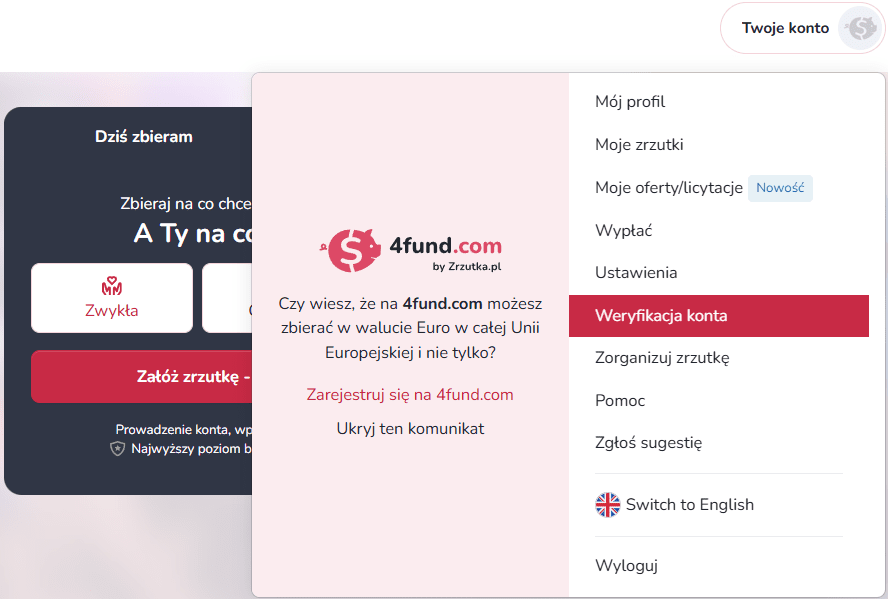
W pierwszym kroku zostaniesz poproszony/a o wybór rodzaju konta.
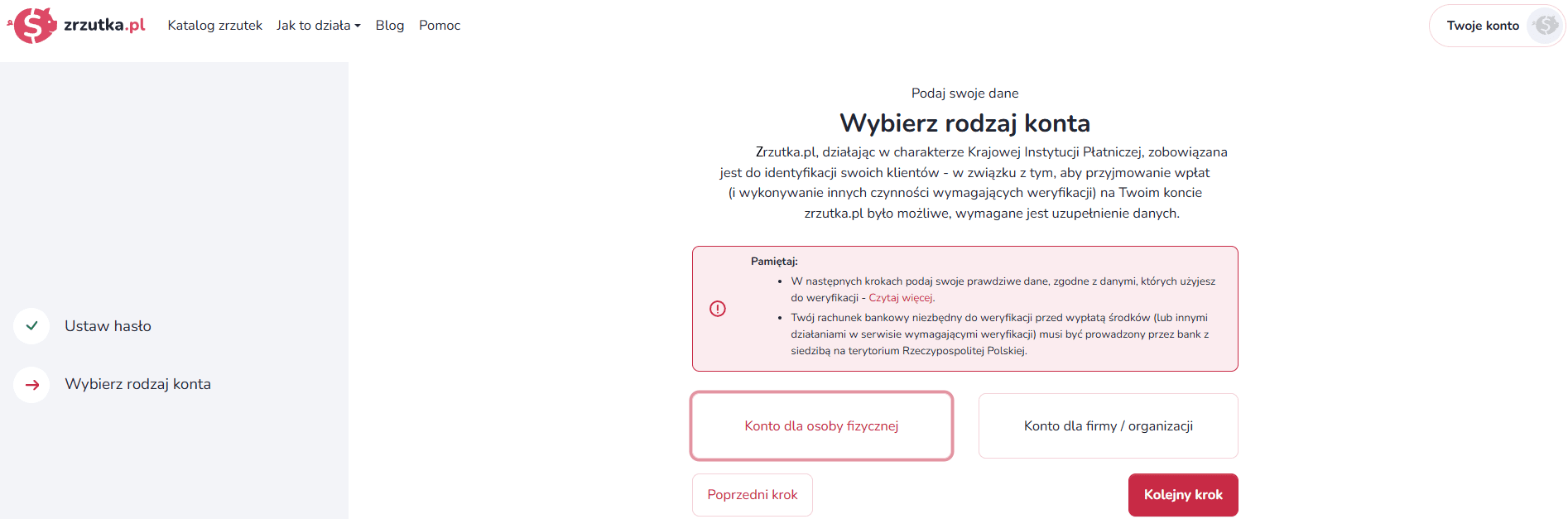
W następnym kroku pojawi się formularz identyfikacyjny, w którym poprosimy Cię o podanie podstawowych danych takich jak: imię i nazwisko, numer PESEL, adres zamieszkania czy numer oraz data ważności dokumentu tożsamości.
Ważne - pamiętaj, aby w formularzu wpisać rzeczywiste dane, gdyż po zapisaniu formularza poprosimy Cię o ich weryfikację, a jego edycja nie będzie już możliwa.
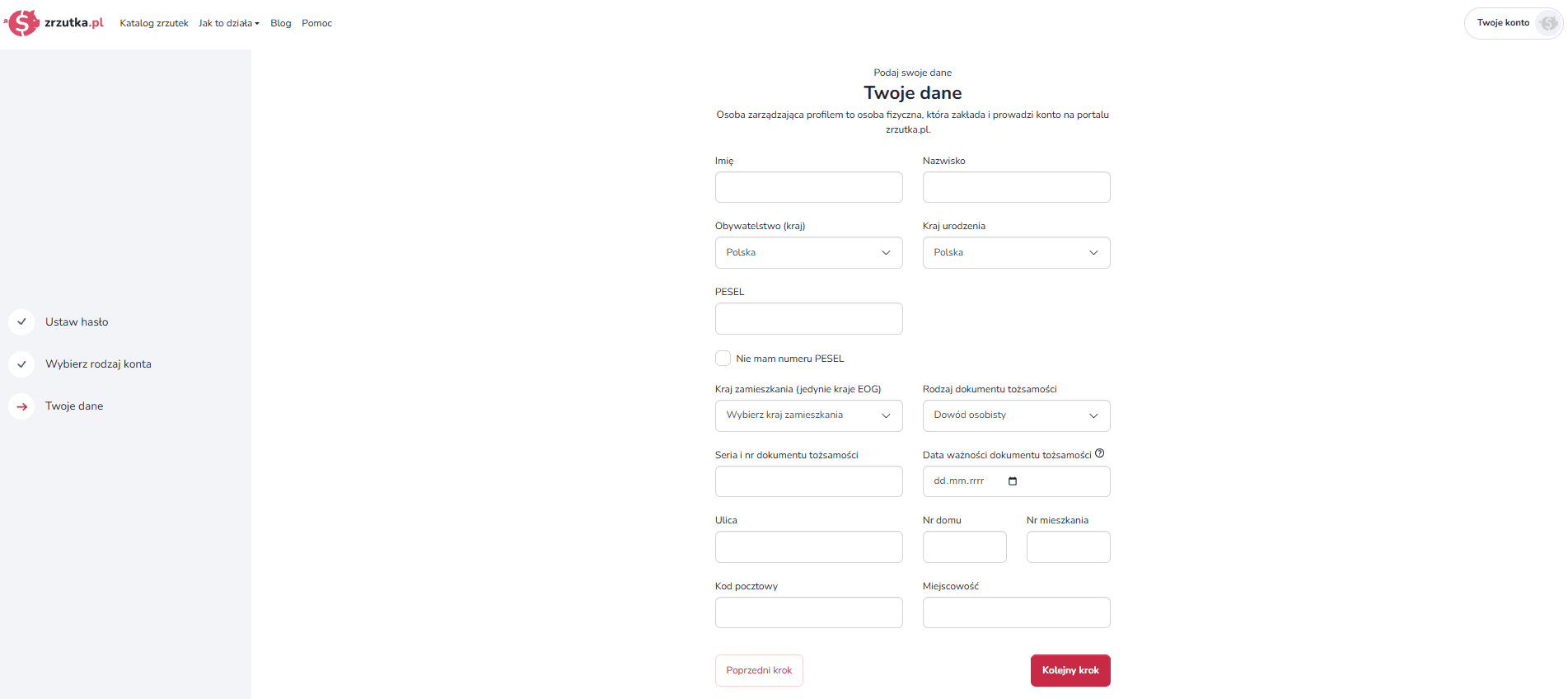
Po wypełnieniu formularza i kliknięciu “Kolejny krok”, wyświetli się jeszcze oświadczenie PEP, czyli o (nie)zajmowaniu eksponowanego stanowiska politycznego.
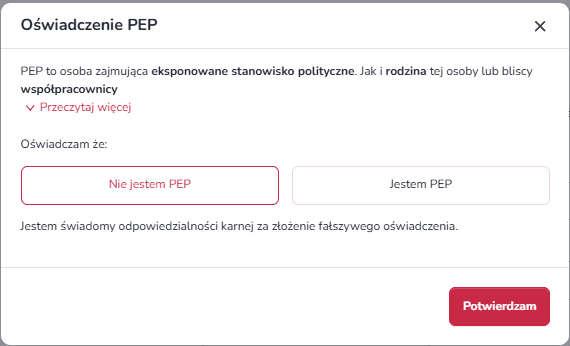
W kolejnym kroku, podsumujemy jeszcze raz uzupełnione przez Ciebie dane. Przeczytaj je uważnie i upewnij się, że nie zawierają żadnych błędów - po zapisaniu formularza, edycja danych nie będzie już możliwa.
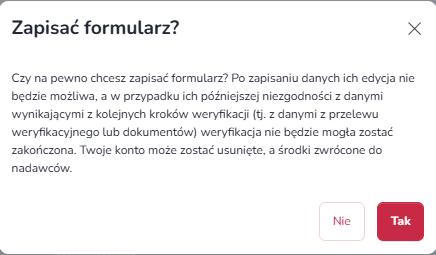
Po zapisaniu danych, Twoja zrzutka zostaje aktywowana automatycznie na okres 30 dni, w ciągu których konieczne jest ukończenie weryfikacji konta. Aby móc realizować również wypłaty i kontynuować zrzutkę, niezbędne jest jeszcze wykonanie przelewu weryfikacyjnego oraz dosłanie odpowiednich dokumentów.
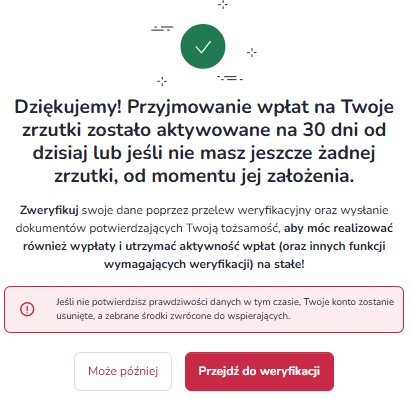
Jak wykonać przelew weryfikacyjny?
Przelewu weryfikacyjnego należy dokonać przelewając 1 zł z własnego rachunku bankowego, na indywidualny numer konta założonej przez siebie wcześniej zrzutki. Możesz to zrobić na dwa sposoby - za pomocą standardowego lub błyskawicznego przelewu weryfikacyjnego.
Szybsza i łatwiejsza opcja to błyskawiczny przelew weryfikacyjny. Wystarczy, że wybierzesz z listy odpowiedni bank, zalogujesz się do swojej bankowości i zlecisz przelew, a Twoje konto zostanie zweryfikowane nawet w kilka minut! Uwaga - opcja ta jest dostępna tylko dla wybranych banków.
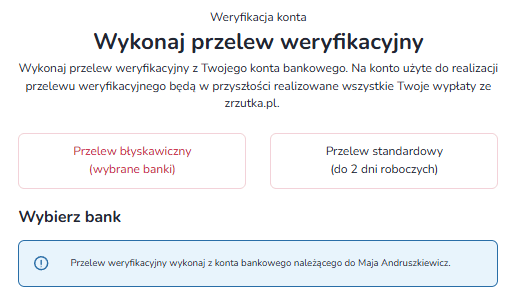
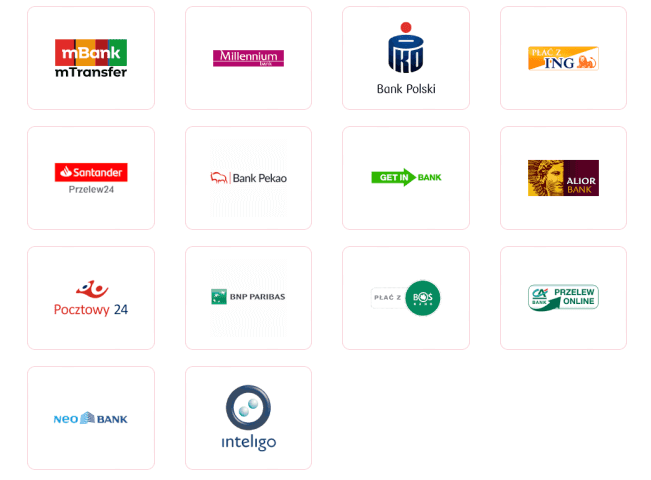
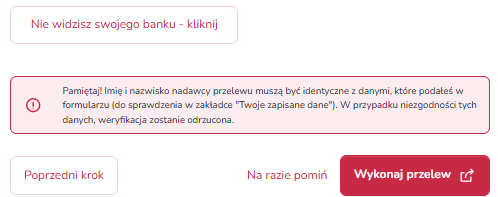
Możesz również wybrać opcję tradycyjnego przelewu.
Wszelkie dane niezbędne do wykonania standardowego przelewu weryfikacyjnego znajdziesz w zakładce “Weryfikacja konta”. Wystarczy że je skopiujesz i zlecisz przelew na stronie swojego banku. Rachunek bankowy, z którego dokonasz przelewu weryfikacyjnego, będzie później jedynym, na który będzie można wypłacić zebrane środki.
Uwaga! Podane poniżej dane stanowią jedynie przykład. Każdy użytkownik posiada indywidualne dane do wykonania przelewu weryfikacyjnego - znajdziesz je w zakładce "Weryfikacja konta".
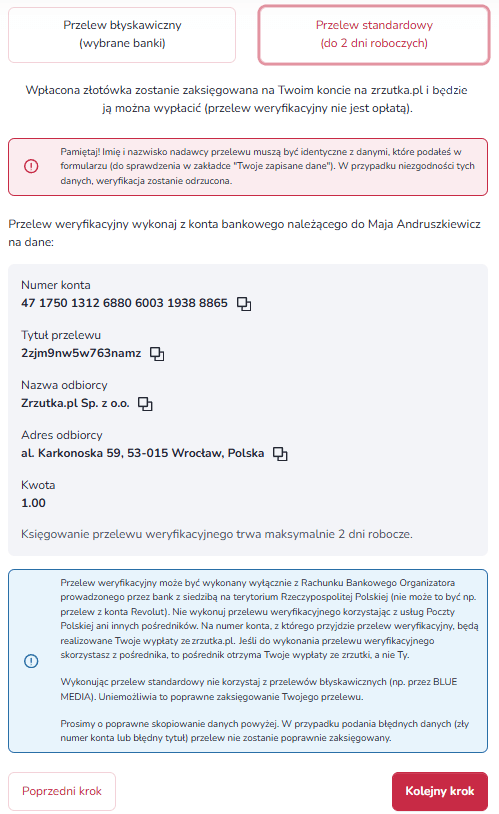
Pamiętaj! Imię i nazwisko nadawcy przelewu (lub nazwa firmy w przypadku profilu firmowego) muszą być identyczne z danymi, które podałeś w formularzu (do sprawdzenia w zakładce "Twoje zapisane dane"). W przypadku niezgodności tych danych, weryfikacja zostanie odrzucona. Musi to być zwykły, tradycyjny przelew wykonany poprzez stronę Twojego polskiego banku - wpłata weryfikacyjna nie może być dokonana z zagranicy, poprzez zewnętrzne bramki płatności ani poprzez przycisk “Wpłać na zrzutkę” na stronie zrzutki.
Jak załączyć dokumenty do weryfikacji profilu?
Ostatnim krokiem weryfikacji jest załączenie odpowiednich dokumentów weryfikacyjnych. Do weryfikacji konta prywatnego wystarczy, że prześlesz nam skany/zdjęcia swojego dokumentu tożsamości - dowodu osobistego, paszportu lub karty pobytu. Dokumenty możesz przesłać do weryfikacji automatycznej (trwa zwykle do 5 minut) lub tradycyjnej (trwa do 48 godzin).
Z weryfikacji automatycznej mogą skorzystać tylko pełnoletnie osoby fizyczne, nie zajmujące eksponowanego stanowiska politycznego (nie PEP).
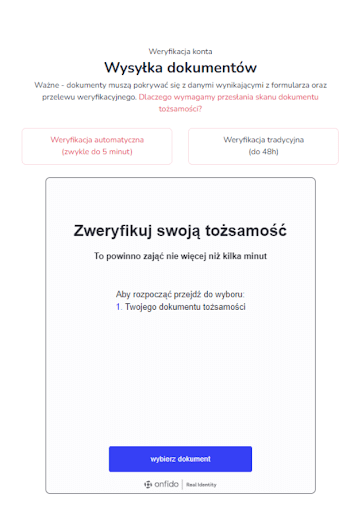
Dane z przesłanych dokumentów muszą być zgodne z danymi przesłanymi w formularzu identyfikacyjnym i przelewie weryfikacyjnym. Zwróć też uwagę, aby załączane zdjęcia były dobrej jakości, a żadna z krawędzi dokumentu nie była obcięta. Do Weryfikacji załączonych dokumentów przystąpimy niezwłocznie po zaksięgowaniu przelewu weryfikacyjnego na koncie Twojej zrzutki, a informację o statusie weryfikacji prześlemy Ci drogą mailową.
Sprawdź też - w jaki sposób dokonać weryfikacji konta firmowego/organizacji?
Dbamy o najwyższe standardy bezpieczeństwa. Więcej na ten temat dowiesz się z https://zrzutka.pl/bezpieczenstwo/.
Zasadniczo weryfikacja profilu składa się z trzech etapów - wypełnienia formularza identyfikacyjnego, wykonania przelewu weryfikacyjnego oraz załączenia odpowiednich dokumentów.
Aby dokonać weryfikacji, z rozwijanego menu znajdującego się w prawym górnym rogu strony wybierz “Weryfikacja konta”.
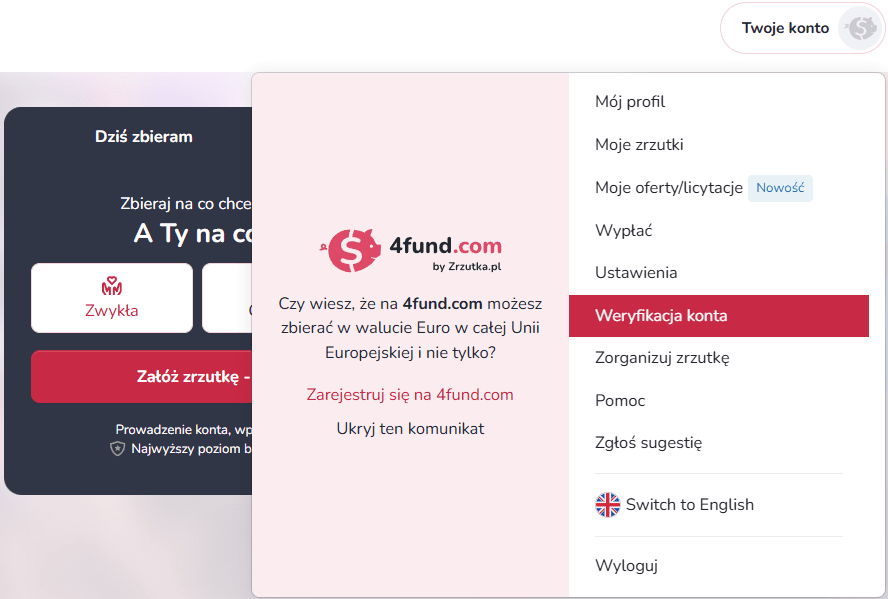
W pierwszym kroku zostaniesz poproszony o wybór rodzaju konta, rodzaj firmy/organizacji, np. Fundacja oraz o typ konta dotyczący przedsiębiorcy:
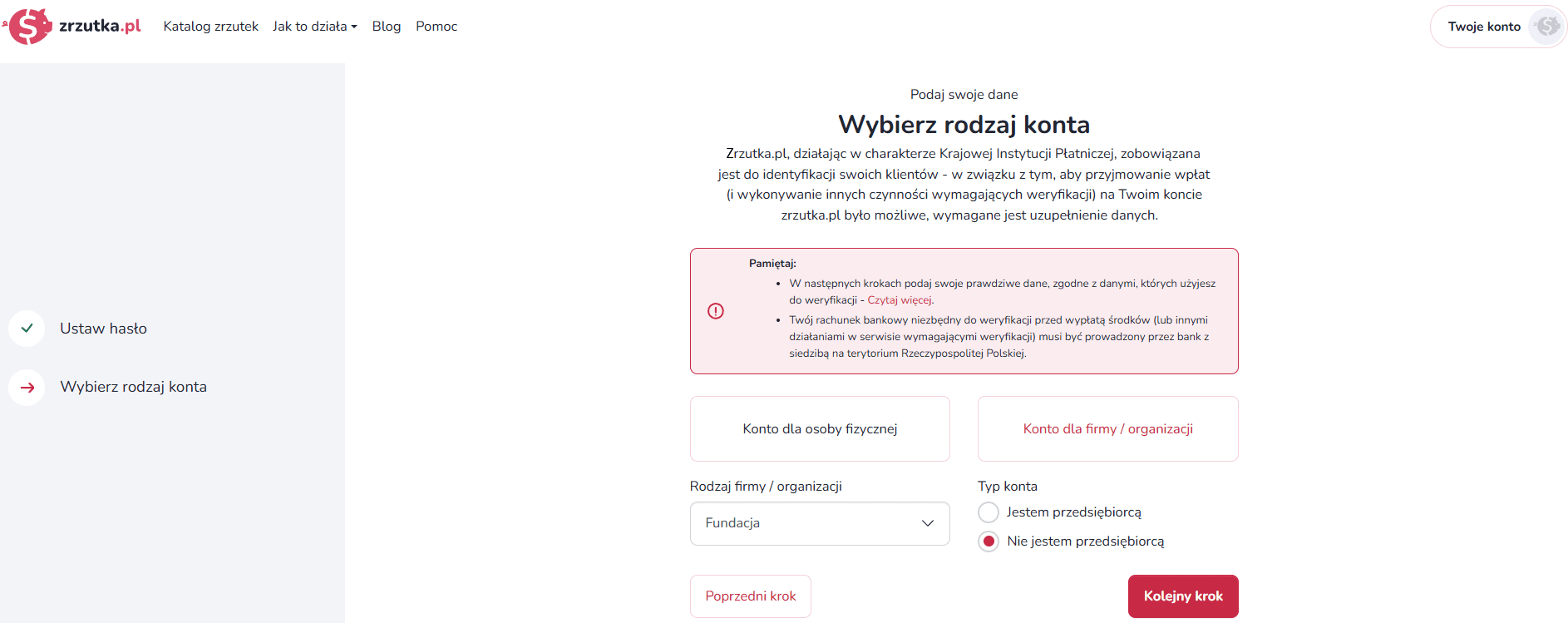
Następnie, w oknie pojawi się formularz identyfikacyjny, w którym prosimy o podanie danych osoby zarządzającej profilem, czyli tej, która będzie faktycznie logować się do naszego portalu i zarządzać założonymi zbiórkami. W formularzu należy wpisać podstawowe dane, tj. imię i nazwisko, numer PESEL, adres zamieszkania czy numer oraz datę ważności dokumentu tożsamości.
Ważne - pamiętaj, aby w formularzu wpisać rzeczywiste dane, gdyż po zapisaniu formularza poprosimy Cię o ich weryfikację, a jego edycja nie będzie już możliwa.
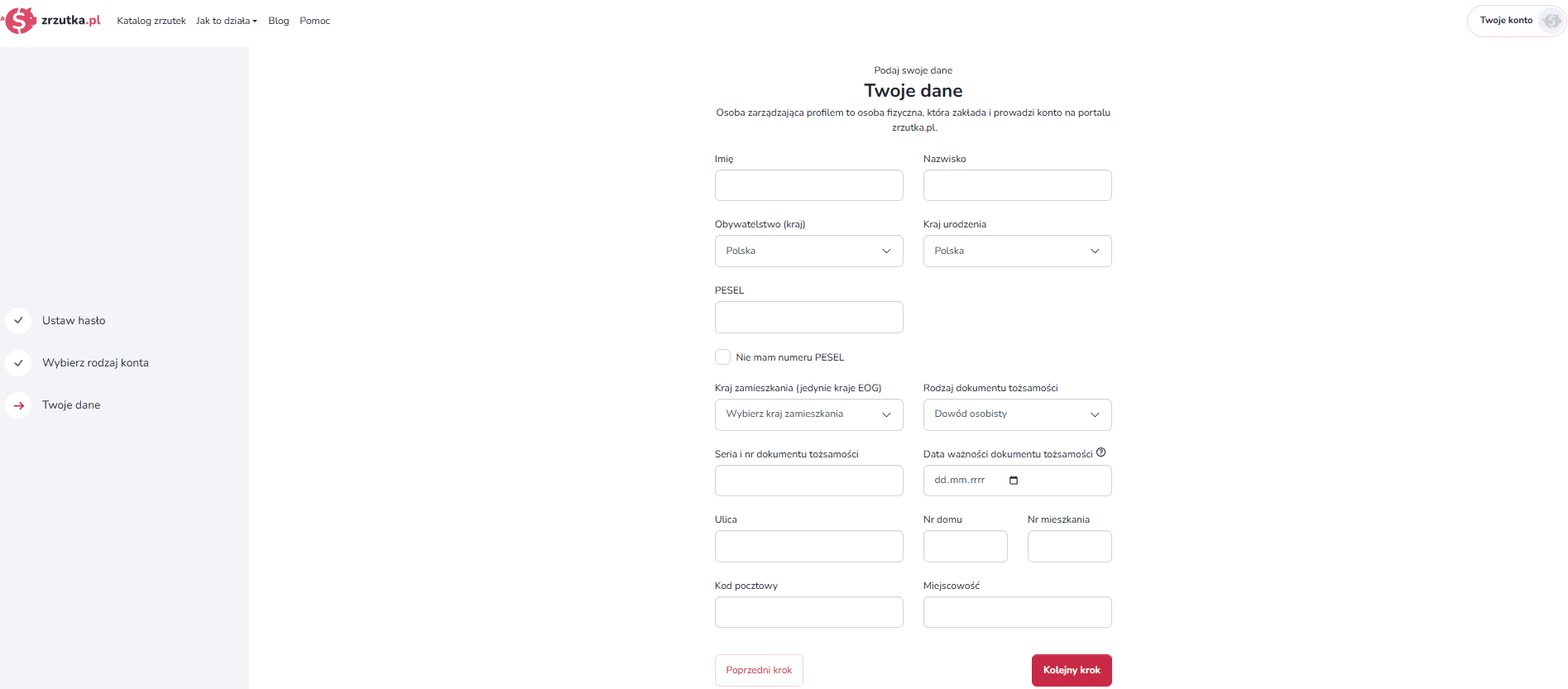
Po wypełnieniu formularza dla osoby zarządzającej kontem i kliknięciu “Kolejny krok” wyświetli się jeszcze oświadczenie PEP, czyli o (nie)zajmowaniu eksponowanego stanowiska politycznego.
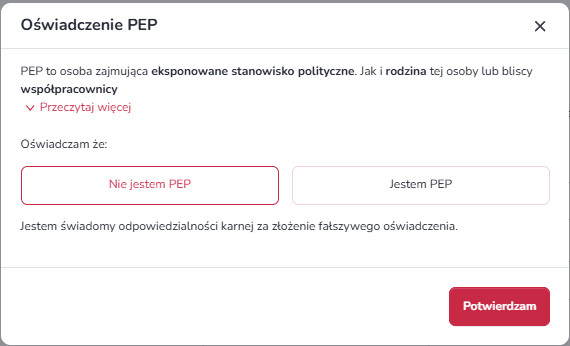
Po zatwierdzeniu uzupełnionych danych, następne dwa kroki różnią się w zależności od tego, w jakiej formie prawnej prowadzona jest Twoja działalność. Najpierw poprosimy o podanie danych podmiotu, tj. NIP i adres jego siedziby. W przypadku Fundacji, Stowarzyszeń Rejestrowych, Spółdzielni i Spółek (za wyjątkiem spółki cywilnej) konieczne będzie również wpisanie numeru KRS.
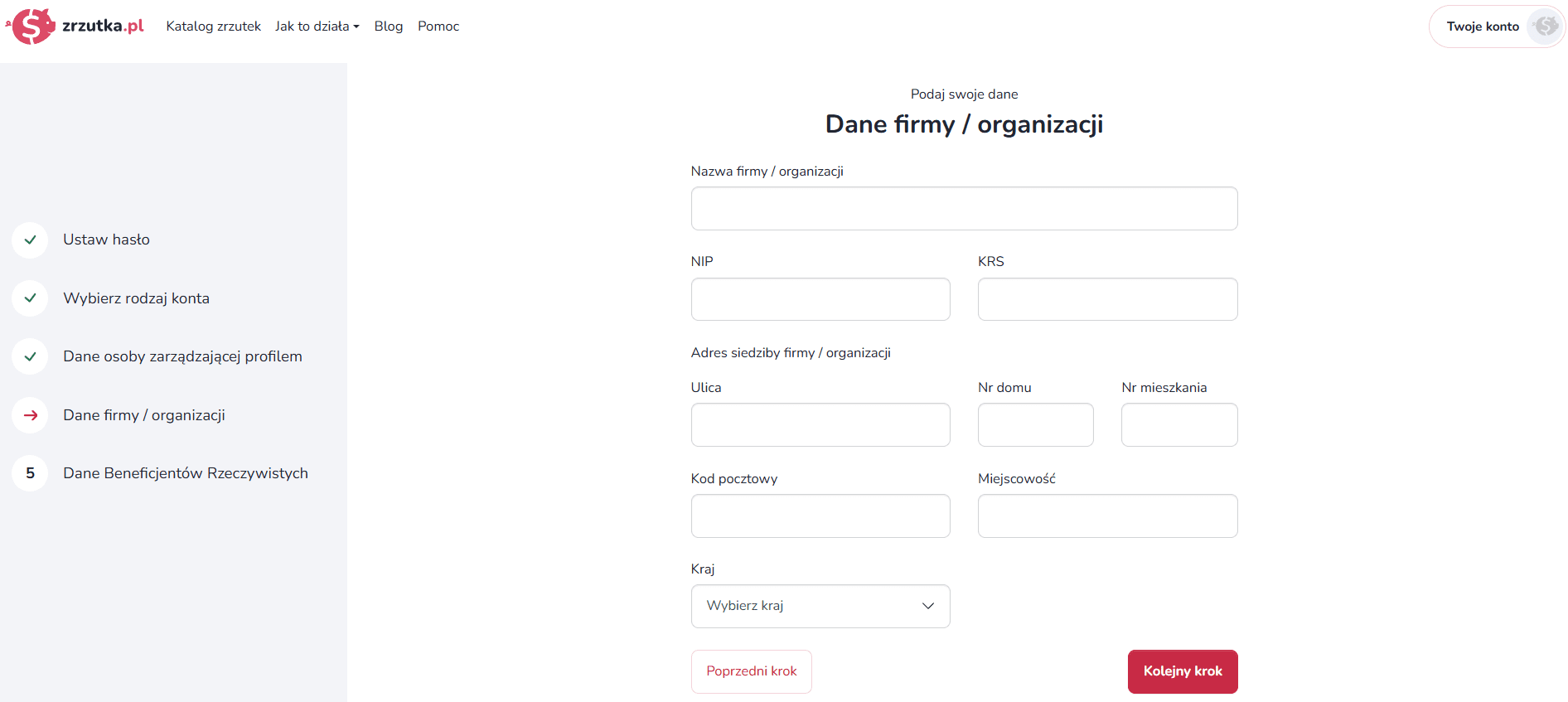
Dalej konieczne będzie podanie danych Beneficjentów Rzeczywistych reprezentowanego przez Ciebie podmiotu, które musimy ustalić zgodnie z ustawą o przeciwdziałaniu praniu pieniędzy oraz finansowaniu terroryzmu. Beneficjenci Rzeczywiści to - mówiąc najprościej - osoby fizyczne, które w sposób faktyczny pełnią władzę nad danym podmiotem, sprawując nad nim bezpośrednio lub pośrednio kontrolę. Do wskazania danych swoich Beneficjentów Rzeczywistych zobowiązane są: Fundacje, Stowarzyszenia Rejestrowe, Spółdzielnie, Spółki z o.o., Spółki jawne, Spółki partnerskie, Spółki akcyjne (z wyjątkiem spółek publicznych), Proste spółki akcyjne, Spółki komandytowe oraz Spółki komandytowo-akcyjne. Podmioty te obowiązane są również do dokonania stosownego wpisu w Centralnym Rejestrze Beneficjentów Rzeczywistych, który należy przesłać razem z innymi dokumentami do weryfikacji profilu.
Jeżeli Twoja organizacja nie została jeszcze zgłoszona do CRBR, zapoznaj się z tymi artykułami w portalach gov.pl i ngo.pl.
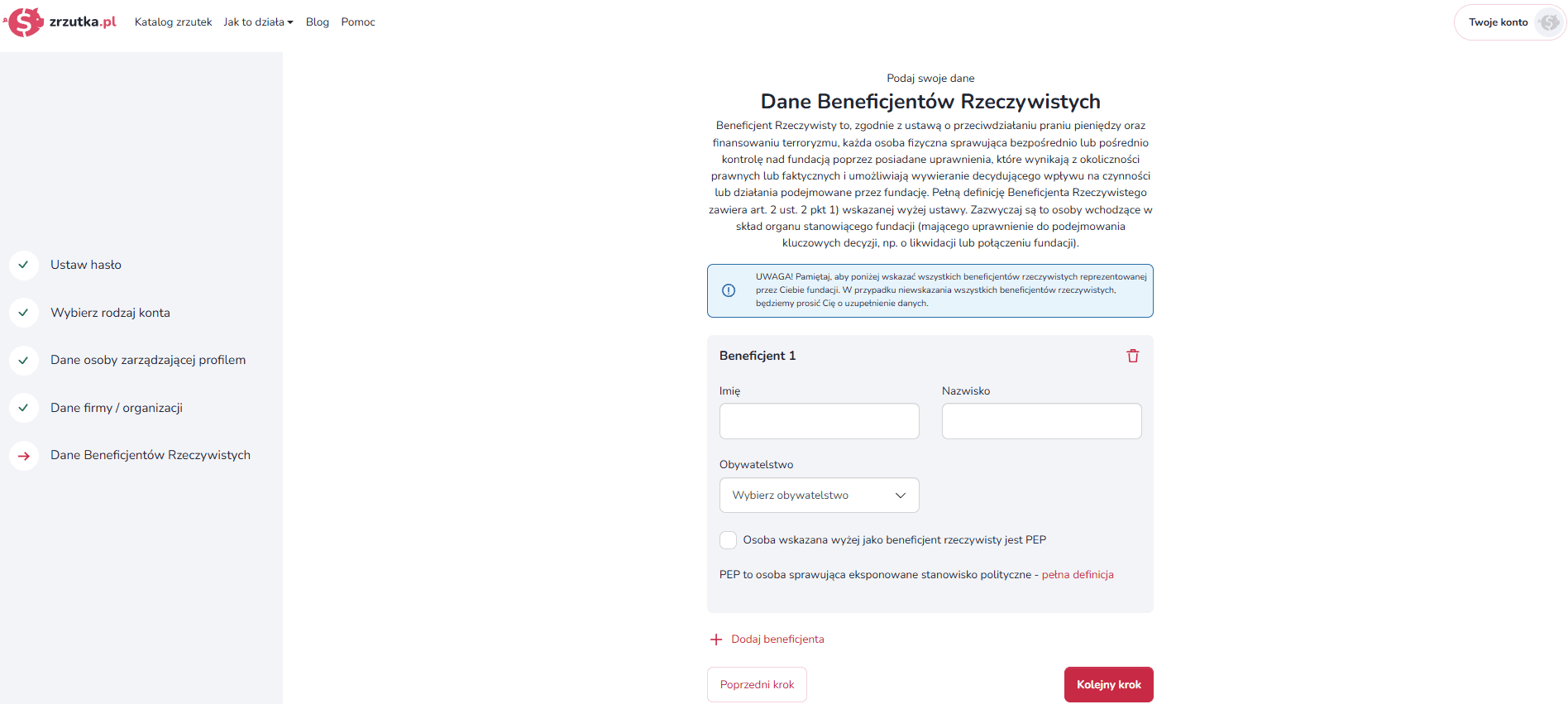
W kolejnym kroku podsumujemy jeszcze raz uzupełnione przez Ciebie dane. Sprawdź je uważnie i upewnij się, że nie zawierają żadnych błędów - po zapisaniu formularza edycja danych nie będzie już możliwa.
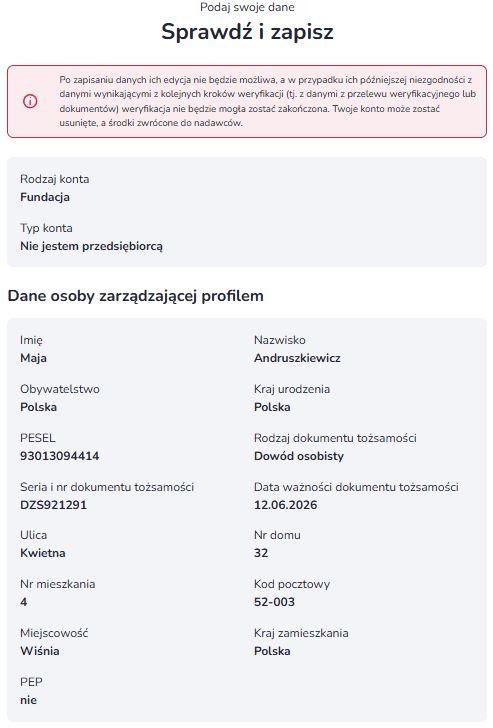
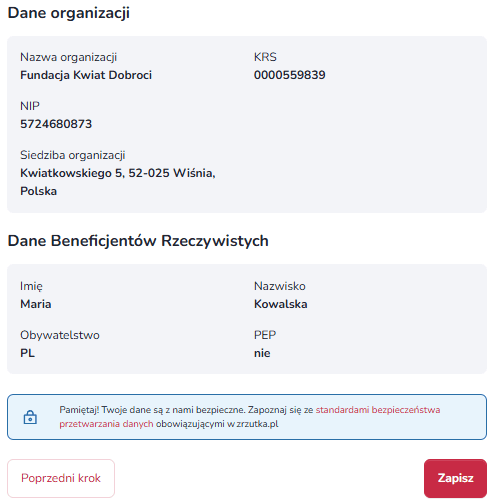
Po zapisaniu danych Twoja zrzutka staje się aktywna na okres 30 dni i można już dokonywać na nią wpłat. Aby móc realizować również wypłaty i utrzymać aktywność wpłat na stałe, niezbędne jest jeszcze wykonanie przelewu weryfikacyjnego oraz dosłanie odpowiednich dokumentów.
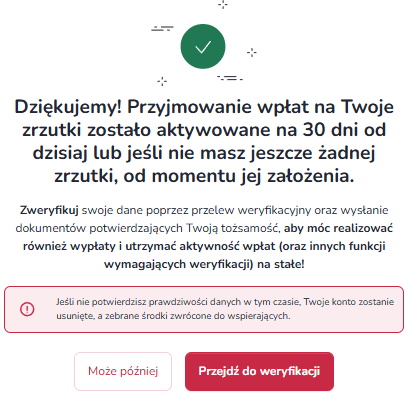
Jak wykonać przelew weryfikacyjny?
Przelewu weryfikacyjnego należy dokonać przelewając 1 zł z własnego rachunku bankowego, na indywidualny numer konta założonej przez siebie wcześniej zrzutki. Możesz to zrobić na dwa sposoby - za pomocą standardowego lub błyskawicznego przelewu weryfikacyjnego.
Szybsza i łatwiejsza opcja to błyskawiczny przelew weryfikacyjny. Wystarczy, że wybierzesz z listy odpowiedni bank, zalogujesz się do swojej bankowości i zlecisz przelew, a Twoje konto zostanie zweryfikowane nawet w kilka minut! Uwaga - opcja ta jest dostępna tylko dla wybranych banków.
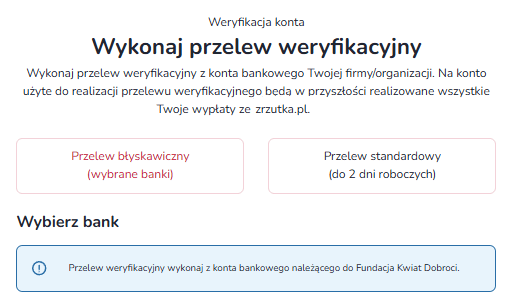
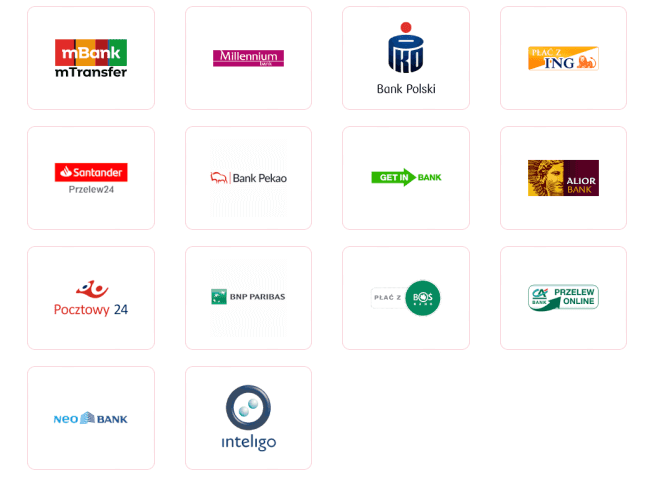
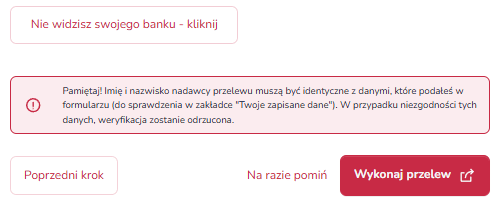
Możesz również wybrać opcję tradycyjnego przelewu.
Wszelkie dane niezbędne do wykonania standardowego przelewu weryfikacyjnego, znajdziesz w zakładce “Weryfikacja konta”. Wystarczy, że je skopiujesz i zlecisz przelew na stronie swojego banku. Rachunek bankowy, z którego dokonasz przelewu weryfikacyjnego będzie później jedynym, na który będzie można wypłacić zebrane środki.
Uwaga! Podane poniżej dane stanowią jedynie przykład. Każdy użytkownik posiada indywidualne dane do wykonania przelewu weryfikacyjnego - znajdziesz je w zakładce "Weryfikacja konta".
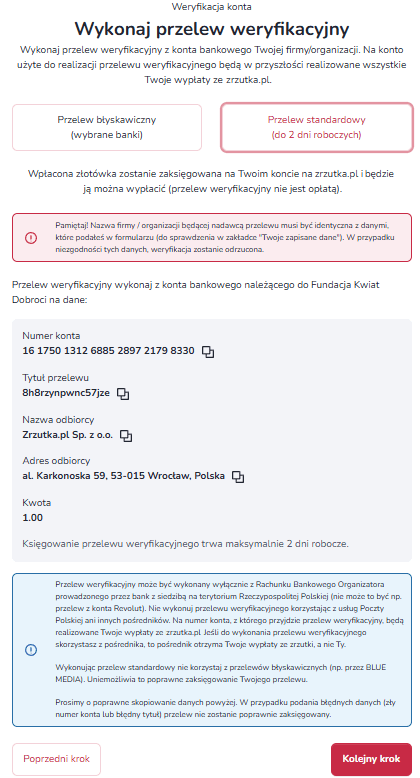
Pamiętaj! Nazwa nadawcy przelewu musi być identyczna z danymi firmy/organizacji, które zostały podane wcześniej w formularzu (do sprawdzenia w zakładce "Twoje zapisane dane"). W przypadku niezgodności tych danych, weryfikacja zostanie odrzucona.
Standardowy przelew weryfikacyjny musi być zwykłym, tradycyjnym przelewem wykonanym poprzez stronę Twojego banku z siedzibą w Polsce - wpłata weryfikacyjna nie może być dokonana z zagranicy, poprzez zewnętrzne bramki płatności ani poprzez przycisk “Wpłać na zrzutkę” na stronie zrzutki.
Jak załączyć dokumenty do weryfikacji profilu?
Ostatnim krokiem weryfikacji jest załączenie odpowiednich dokumentów weryfikacyjnych. Tutaj znów pojawi się różnica - w zależności od tego, jaki rodzaj działalności prowadzisz, system poprosi Cię o załączenie odpowiednich dokumentów. Dokładne zestawienie wymaganych dokumentów znajdziesz tutaj.
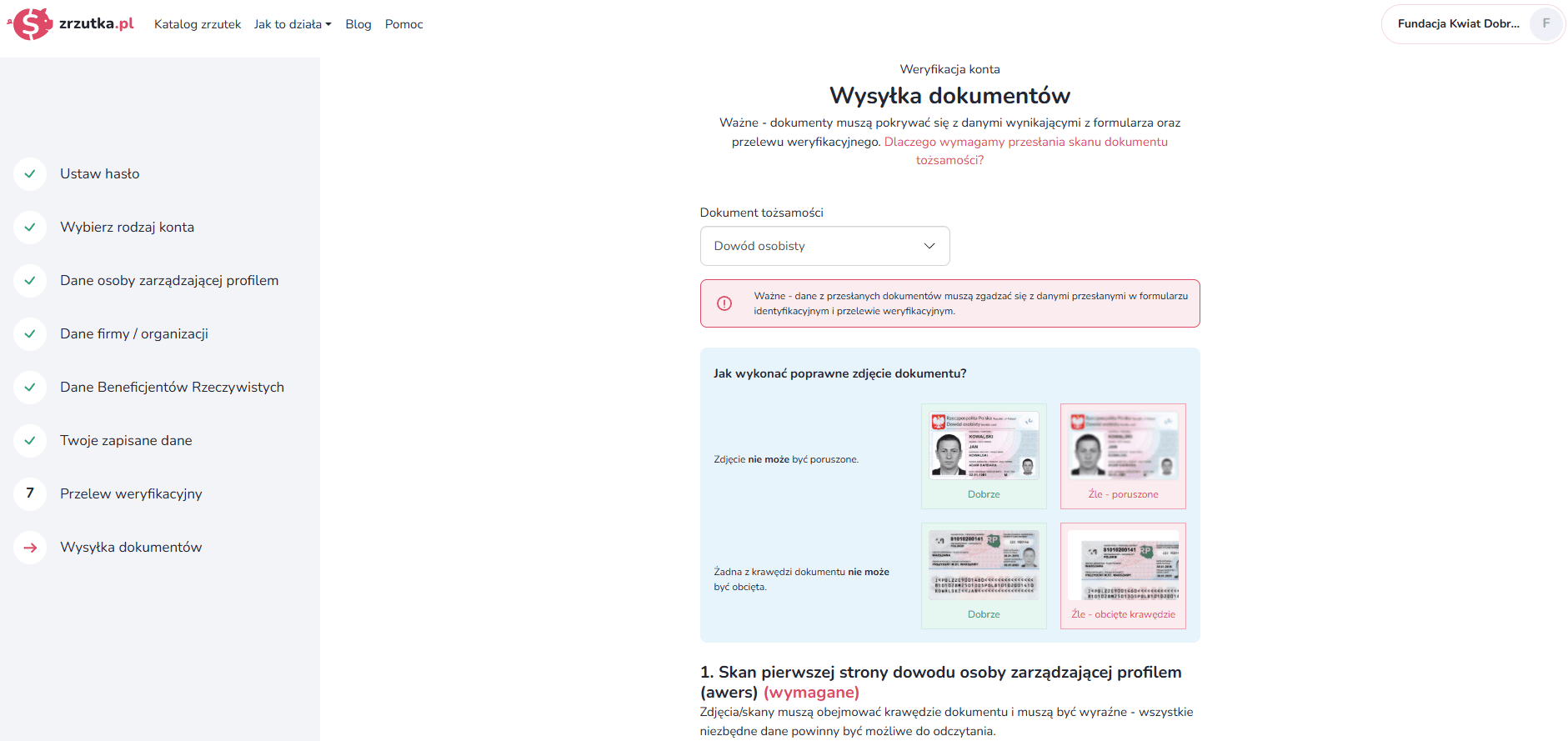
Dane z przesłanych dokumentów muszą być zgodne z danymi wskazanymi w formularzu identyfikacyjnym i przelewie weryfikacyjnym. Zwróć też uwagę, aby załączane zdjęcia były dobrej jakości oraz żeby wszystkie krawędzie dokumentu były widoczne.
Do sprawdzenia dokumentów weryfikacyjnych przystąpimy niezwłocznie po zaksięgowaniu przelewu weryfikacyjnego na koncie zrzutki. W razie ewentualnych braków, otrzymasz powiadomienie drogą mailową. Po zaakceptowaniu załączonych plików przez nasz Dział Bezpieczeństwa, Twoje konto będzie już bezterminowo aktywne, a także odblokowana zostanie możliwość wypłaty zebranych środków.
Sprawdź też - w jaki sposób dokonać weryfikacji konta prywatnego?
Niniejszy artykuł poświęcony jest bezpiecznemu korzystaniu ze zrzutka.pl. Przekonaj się, że bezpieczne korzystanie ze zrzutka.pl wcale nie jest trudne - w tym artykule znajdziesz wszystko co niezbędne!
Weryfikacja profilu organizatora
Zasadniczo weryfikacja profilu składa się z trzech etapów - wypełnienia formularza identyfikacyjnego, wykonania przelewu weryfikacyjnego oraz przesłania odpowiednich dokumentów.
Aby dokonać weryfikacji, z rozwijanego menu znajdującego się w prawym górnym rogu strony wybierz “Weryfikacja konta”.
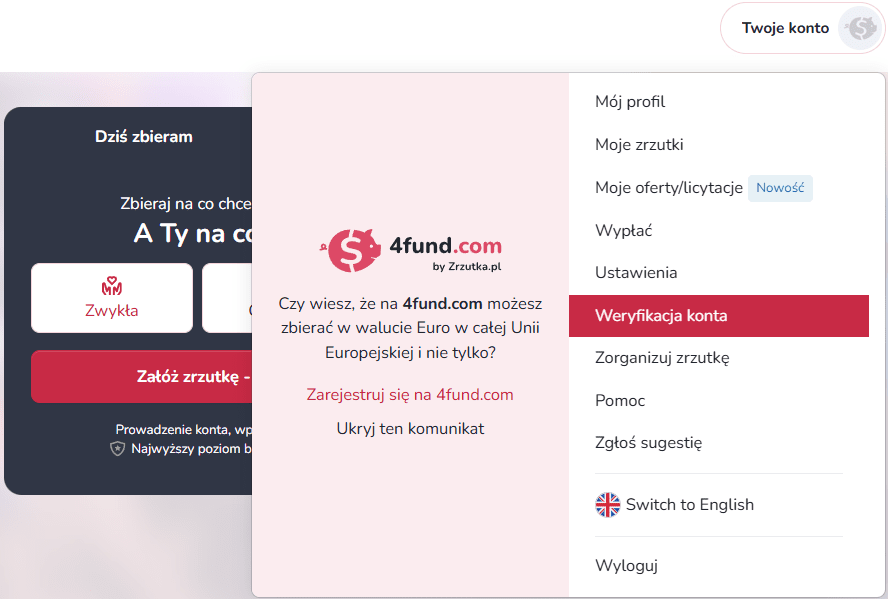
W pierwszym kroku zostaniesz poproszony/a o wybór rodzaju konta.
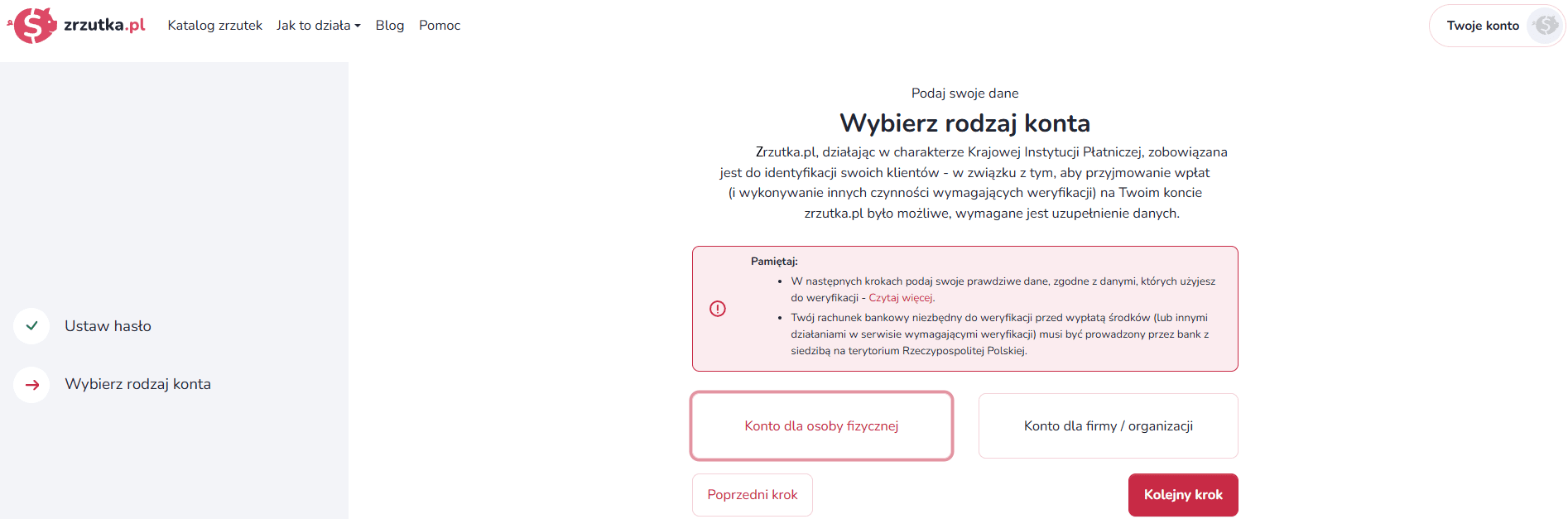
W następnym kroku pojawi się formularz identyfikacyjny, w którym poprosimy Cię o podanie podstawowych danych takich jak: imię i nazwisko, numer PESEL, adres zamieszkania czy numer oraz data ważności dokumentu tożsamości.
Ważne - pamiętaj, aby w formularzu wpisać rzeczywiste dane, gdyż po zapisaniu formularza poprosimy Cię o ich weryfikację, a jego edycja nie będzie już możliwa.
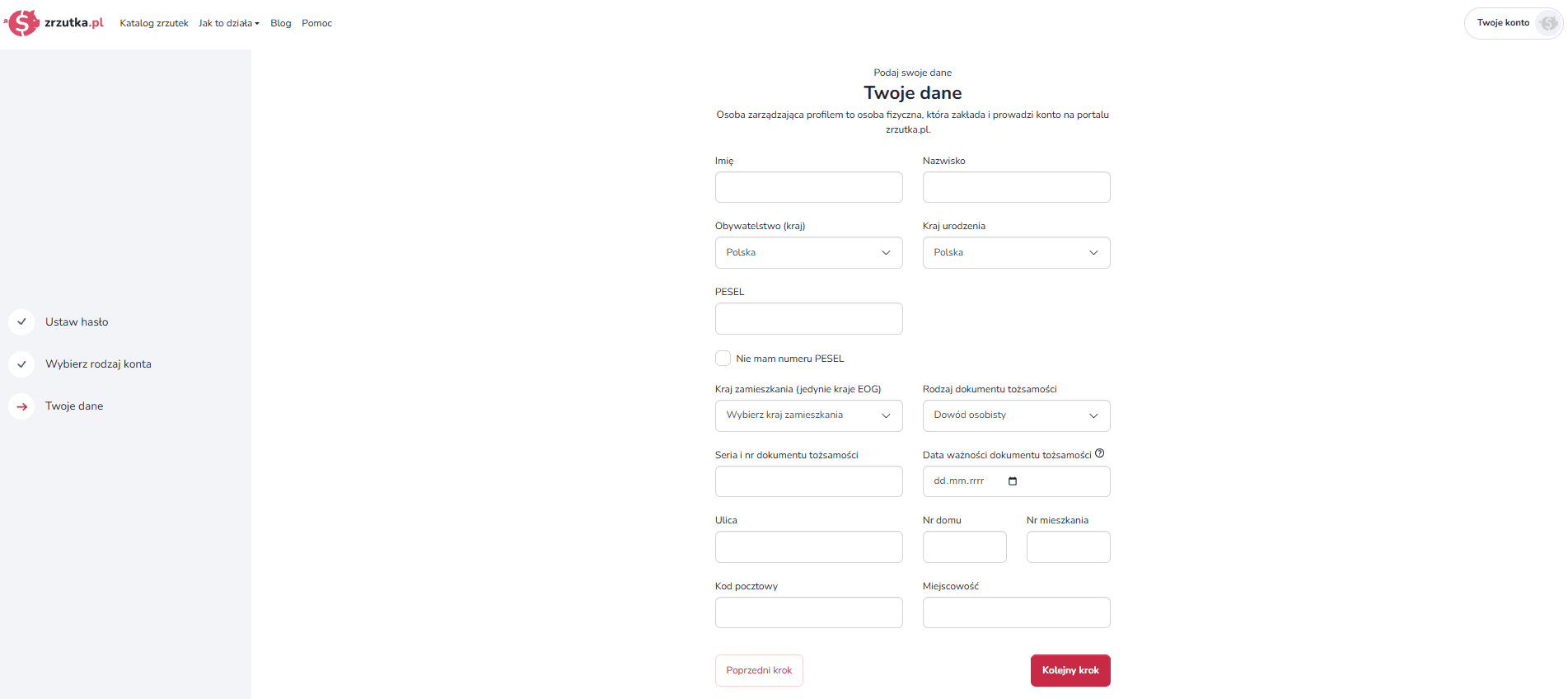
Po wypełnieniu formularza i kliknięciu “Kolejny krok”, wyświetli się jeszcze oświadczenie PEP, czyli o (nie)zajmowaniu eksponowanego stanowiska politycznego.
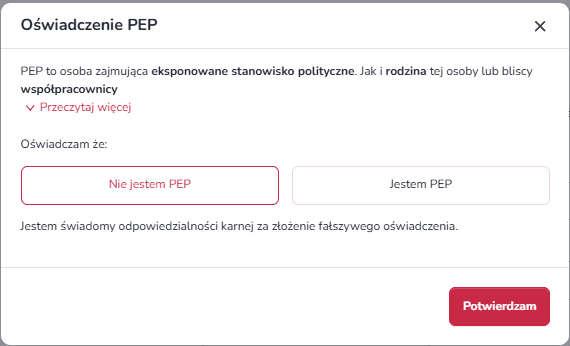
W kolejnym kroku, podsumujemy jeszcze raz uzupełnione przez Ciebie dane. Przeczytaj je uważnie i upewnij się, że nie zawierają żadnych błędów - po zapisaniu formularza, edycja danych nie będzie już możliwa.
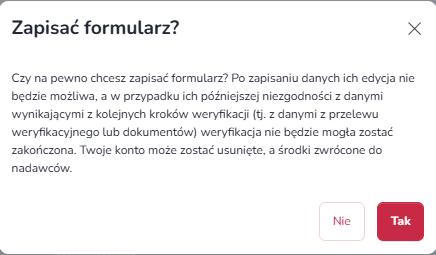
Po zapisaniu danych, Twoja zrzutka zostaje aktywowana automatycznie na okres 30 dni, w ciągu których konieczne jest ukończenie weryfikacji konta. Aby móc realizować również wypłaty i kontynuować zrzutkę, niezbędne jest jeszcze wykonanie przelewu weryfikacyjnego oraz dosłanie odpowiednich dokumentów.
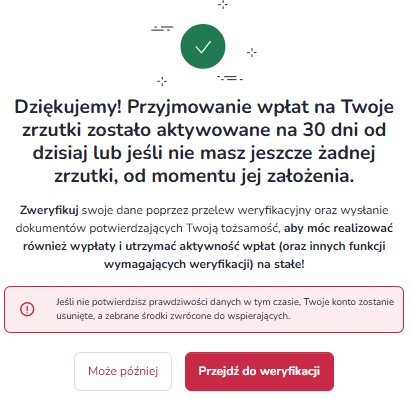
Jak wykonać przelew weryfikacyjny?
Przelewu weryfikacyjnego należy dokonać przelewając 1 zł z własnego rachunku bankowego, na indywidualny numer konta założonej przez siebie wcześniej zrzutki. Możesz to zrobić na dwa sposoby - za pomocą standardowego lub błyskawicznego przelewu weryfikacyjnego.
Szybsza i łatwiejsza opcja to błyskawiczny przelew weryfikacyjny. Wystarczy, że wybierzesz z listy odpowiedni bank, zalogujesz się do swojej bankowości i zlecisz przelew, a Twoje konto zostanie zweryfikowane nawet w kilka minut! Uwaga - opcja ta jest dostępna tylko dla wybranych banków.
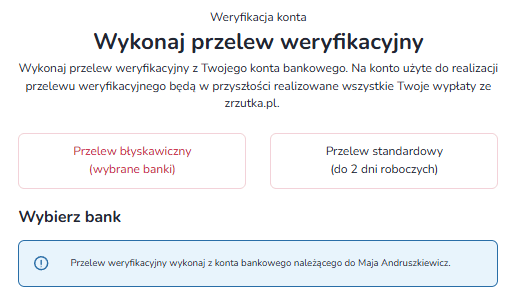
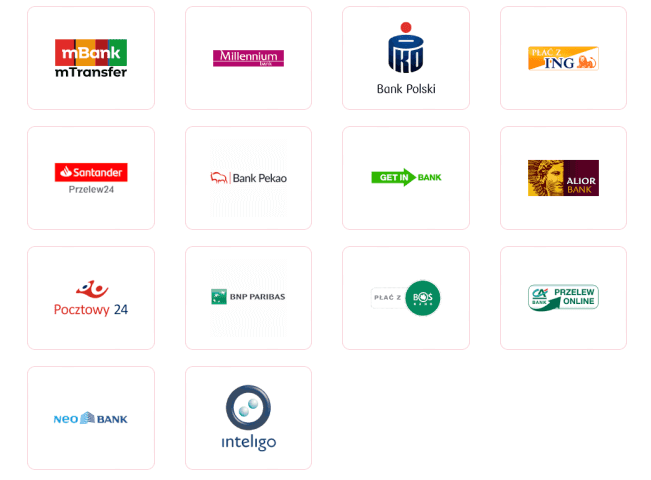
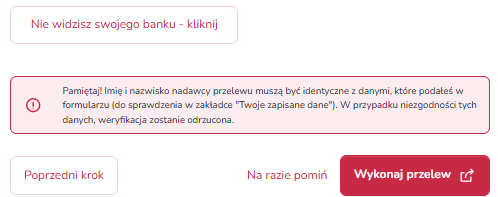
Możesz również wybrać opcję tradycyjnego przelewu.
Wszelkie dane niezbędne do wykonania standardowego przelewu weryfikacyjnego znajdziesz w zakładce “Weryfikacja konta”. Wystarczy że je skopiujesz i zlecisz przelew na stronie swojego banku. Rachunek bankowy, z którego dokonasz przelewu weryfikacyjnego, będzie później jedynym, na który będzie można wypłacić zebrane środki.
Uwaga! Podane poniżej dane stanowią jedynie przykład. Każdy użytkownik posiada indywidualne dane do wykonania przelewu weryfikacyjnego - znajdziesz je w zakładce "Weryfikacja konta".
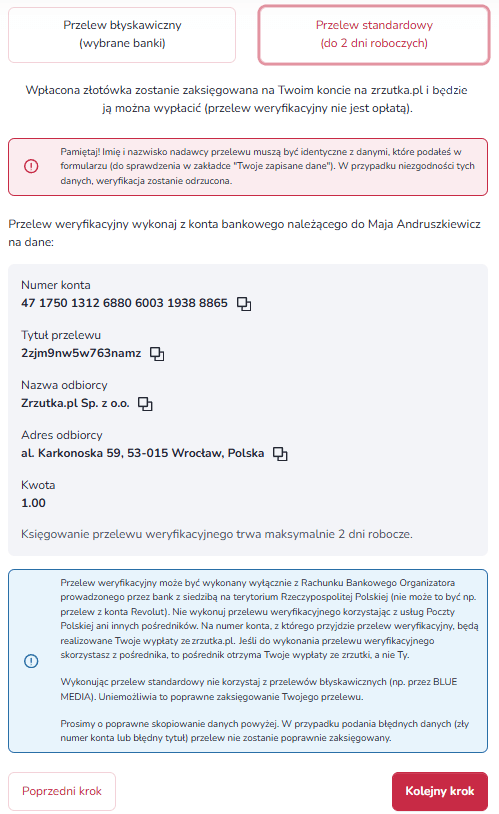
Pamiętaj! Imię i nazwisko nadawcy przelewu (lub nazwa firmy w przypadku profilu firmowego) muszą być identyczne z danymi, które podałeś w formularzu (do sprawdzenia w zakładce "Twoje zapisane dane"). W przypadku niezgodności tych danych, weryfikacja zostanie odrzucona. Musi to być zwykły, tradycyjny przelew wykonany poprzez stronę Twojego polskiego banku - wpłata weryfikacyjna nie może być dokonana z zagranicy, poprzez zewnętrzne bramki płatności ani poprzez przycisk “Wpłać na zrzutkę” na stronie zrzutki.
Jak załączyć dokumenty do weryfikacji profilu?
Ostatnim krokiem weryfikacji jest załączenie odpowiednich dokumentów weryfikacyjnych. Do weryfikacji konta prywatnego wystarczy, że prześlesz nam skany/zdjęcia swojego dokumentu tożsamości - dowodu osobistego, paszportu lub karty pobytu. Dokumenty możesz przesłać do weryfikacji automatycznej (trwa zwykle do 5 minut) lub tradycyjnej (trwa do 48 godzin).
Z weryfikacji automatycznej mogą skorzystać tylko pełnoletnie osoby fizyczne, nie zajmujące eksponowanego stanowiska politycznego (nie PEP).
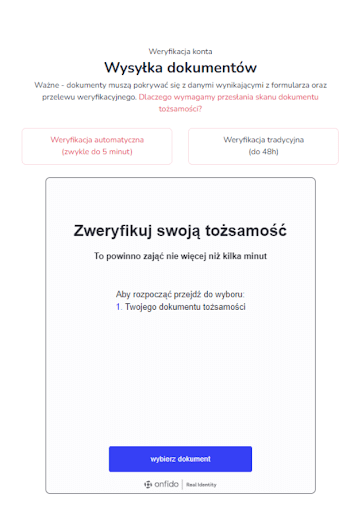
Dane z przesłanych dokumentów muszą być zgodne z danymi przesłanymi w formularzu identyfikacyjnym i przelewie weryfikacyjnym. Zwróć też uwagę, aby załączane zdjęcia były dobrej jakości, a żadna z krawędzi dokumentu nie była obcięta. Do Weryfikacji załączonych dokumentów przystąpimy niezwłocznie po zaksięgowaniu przelewu weryfikacyjnego na koncie Twojej zrzutki, a informację o statusie weryfikacji prześlemy Ci drogą mailową.
Sprawdź też - w jaki sposób dokonać weryfikacji konta firmowego/organizacji?
Wypełnienie formularza identyfikacyjnego konieczne jest przed przyjęciem pierwszej wpłaty na zrzutkę. Natomiast weryfikacji za pomocą przelewu bankowego oraz dokumentu tożsamości należy dokonać przed pierwszą wypłatą, jednak nie później niż w ciągu 30 dni od momentu wypełnienia formularza identyfikacyjnego.
Jeśli nie potwierdzisz prawdziwości danych w tym czasie, Twoje konto zostanie usunięte po 30 dniach, a zebrane środki zwrócone do wspierających.
W celu weryfikacji profilu konieczne jest przesłanie skanu lub zdjęcia dokumentu tożsamości właściciela profilu - może to być dowód osobisty, paszport, karta pobytu lub legitymacja szkolna (w przypadku osób niepełnoletnich).
Twoje dane są u nas bezpieczne - dokumenty dodawane za pomocą formularza, załączane są z wykorzystaniem szyfrowanego połączenia (256-bitowy certyfikat GeoTrust). Przekazując nam kopię dowodu osobistego podczas weryfikacji, możesz dodatkowo zasłonić część danych.
Tylko poniższe dane muszą być widoczne:
Dopuszczalne jest również umieszczenie na skanach/zdjęciach dokumentów tożsamości dopisku: "Dokument ważny tylko do celów weryfikacji konta na zrzutka.pl".

Jeśli jesteś osobą prywatną konieczne jest przesłanie skanu/zdjęcia Twojego dokumentu tożsamości: dowodu osobistego (obu stron), paszportu (strony ze zdjęciem), karty pobytu (obu stron) lub legitymacji szkolnej (obu stron). Dane z dokumentu muszą pokrywać się z danymi konta, z którego wysłany został przelew.
Twoje dane są z nami bezpieczne - więcej na ten temat przeczytasz tutaj. W celu zachowania jak najwyższego bezpieczeństwa, możesz dodatkowo na skanach/zdjęciach zamieścić dopisek: "Dokument ważny tylko do celów weryfikacji konta na zrzutka.pl" oraz zamazać wszelkie zbędne pola w taki sposób, aby adres zamieszkania, obywatelstwo, nr dokumentu tożsamości, PESEL, data ważności oraz imię i nazwisko (z obu stron) były nadal widoczne - zobacz przykład.
Jeśli zakładasz profil w imieniu firmy/organizacji/fundacji, rodzaj wymaganych dokumentów różni się w zależności od formy prowadzonej przez Ciebie działalności. Pełną listę wymaganych dokumentów znajdziesz tutaj.
Standardowy przelew weryfikacyjny może się księgować do 2 dni roboczych. Jeśli trwa to dłużej i nie masz od nas żadnej informacji o błędzie, to najprawdopodobniej w tytule przelewu zostały wpisane dodatkowe znaki niewymienione w zakładce “Weryfikacja konta” np. oprócz ciągu znaków, który podajemy dodano słowo “weryfikacja” lub cokolwiek innego. Dodatkowe znaki uniemożliwiają zaksięgowanie przelewu przez nasz system.
Jeśli został popełniony taki błąd wykonaj przelew weryfikacyjny ponownie z poprawnym tytułem. Po zaksięgowaniu poprawnie wykonanego przelewu weryfikacyjnego pojawi się możliwość wypłaty 'starej' i 'nowej' złotówki wpłaconej w ramach weryfikacji - przelew weryfikacyjny nie jest opłatą! Upewnij się też, że przelew wykonany został z Twojego polskiego konta.
Przelew nie może być wykonany poprzez pośrednika (np. poczta, Blue Media, Bluecash, SORBNET) - w przypadku skorzystania z pośrednika nie otrzymujemy Twojego numeru konta więc nie możemy zaakceptować takiej weryfikacji.
Podsumowując - standardowy przelew weryfikacyjny:
- MUSI być wykonany z Twojego polskiego konta bankowego zgodnie z instrukcjami,
- w tytule MUSI być podany zdefiniowany przez nas w zakładce “Weryfikacja konta” ciąg znaków kodu weryfikacyjnego (bez żadnych znaków dodatkowych)
- NIE można wykonywać go z użyciem wymienionych wyżej (jak również jakichkolwiek innych) pośredników.
Jeśli wykonując przelew weryfikacyjny popełnił_ś jakiś błąd - wykonaj ten przelew raz jeszcze - poprawnie. Po zaksięgowaniu poprawnie wykonanego przelewu weryfikacyjnego obydwie wpłacone złotówki będą dostępne do wypłaty.
Pamiętaj! Możesz również wykonać przelew błyskawiczny i skrócić czas weryfikacji do zaledwie kilkunastu minut!
W celu weryfikacji profilu, niezbędne jest posiadanie konta bankowego prowadzonego na terenie Rzeczypospolitej Polskiej. W związku z tym niestety nie ma możliwości weryfikacji za pomocą przelewu z rachunku zagranicznego (w tym z konta Revolut).
Księgowanie standardowego przelewu weryfikacyjnego jest zależne wyłącznie od banku i trwa zwykle do dwóch dni roboczych. Możesz również skorzystać z opcji przelewu błyskawicznego, która pozwala na skrócenie czasu weryfikacji do kilkunastu minut.
Załączone dokumenty weryfikacyjne sprawdzimy natomiast niezwłocznie po ich przesłaniu (jednak dopiero po zaksięgowaniu przelewu weryfikacyjnego). Nasi pracownicy obsługi klienta pracują nad weryfikacją codziennie w godzinach 7:00-21:00. W razie jakichkolwiek braków lub problemów z weryfikacją, otrzymasz informację drogą mailową.
Kody są wiadomościami automatycznymi. Każdy kod jest ważny tylko przez 5 minut od momentu jego wygenerowania w naszym systemie, dlatego jeżeli czas ten już upłynął, należy powtórzyć czynność na naszej stronie i wygenerować nowy kod. Ponadto, każdorazowe wygenerowanie kodu powoduje, że uprzednio przesłany kod zostaje dezaktywowany. Jeżeli zatem próby weryfikacji zostały podjęte kilkakrotnie, upewnij się że wpisywany kod pochodzi z ostatniej otrzymanej wiadomości.
Jeśli otrzymujesz kody w wiadomości e-mail, to w pierwszej kolejności sprawdź dokładnie wszystkie foldery swojej poczty - w tym także folder SPAM. Upewnij się również, że Twoja skrzynka nie jest przepełniona. Jeżeli znajdziesz wiadomość z kodem w folderze SPAM, oznacz ją jako wiadomość bezpieczną, aby problem nie pojawiał się już więcej w przyszłości.
Zdarza się również, że niektóre serwery poczty kolejkują wiadomości do darmowych kont, dlatego przychodzą one z pewnym opóźnieniem (zwłaszcza w serwisie Onet oraz Interia). Powoduje to z kolei, że nasze kody weryfikacyjne się dezaktywują. W takiej sytuacji sugerujemy zmianę metody autoryzacji na wiadomości SMS.
Metodę autoryzacji można zmienić w zakładce "Ustawienia" -> "Limity i uwierzytelnianie" -> "Metoda uwierzytelniania" -> "Wiadomość SMS" (alternatywnie, jeśli masz problem z odbieraniem kodów wysyłanych w SMS - zmień metodę autoryzacji na e-mail).
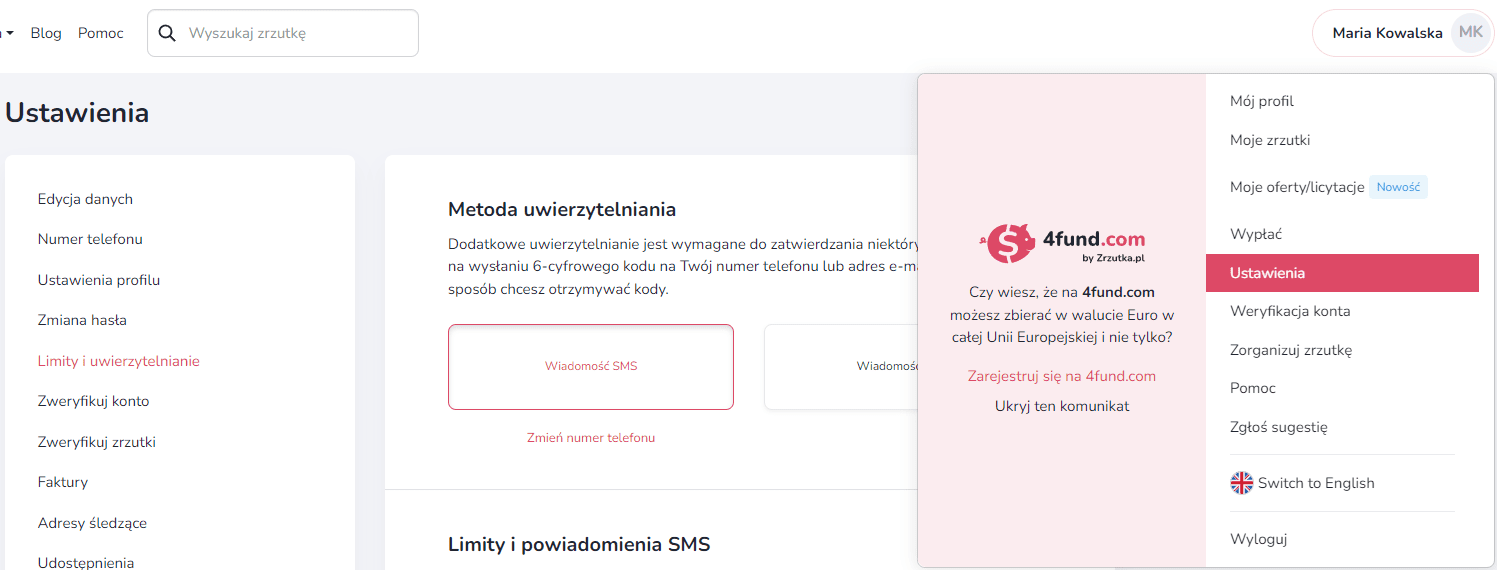
PEP to osoba zajmująca eksponowane stanowisko polityczne (tj. minister, poseł, senator itp.). Jako Krajowa Instytucja Płatnicza mamy obowiązek podczas zakładania konta potwierdzić tożsamość naszych użytkowników i wskazać osoby zajmujące eksponowane stanowiska, dlatego właśnie pytanie o status PEP znajduje się w formularzu danych na Twoim koncie. Jeżeli nie masz pewności, którą opcję zaznaczyć, sprawdź pełną listę osób uznawanych za PEP.
W takim wypadku, skontaktuj się z naszą obsługą klienta pod adresem [email protected], aby edycja została odblokowana i można było poprawić swoją odpowiedź w formularzu.
Ogólne
Zrzutka.pl to narzędzie, dzięki któremu można tworzyć zbiórki środków na dowolny cel, zgodny z prawem oraz Regulaminem Portalu. Działalność portalu jest w pełni zautomatyzowana oraz przyjazna dla użytkownika, co pozwala na łatwe i szybkie poruszanie się w jego przestrzeni - całkowicie za darmo!
Zrzutkę może zorganizować każdy powyżej 13 roku życia. Niezbędne jest posiadanie konta bankowego prowadzonego na terenie Rzeczypospolitej Polskiej - osobisty rachunek służy bowiem do weryfikacji konta.
Zrzutkę można zorganizować na dowolny cel zgodny z prawem oraz Regulaminem Portalu.
Sięgnij po inspirację oglądając film - animację!
Chcesz upewnić się, czy cel Twojej zrzutki jest legalny? Sprawdź nasz artykuł opisujący zakazane cele zrzutek.
Zakładanie zrzutki
Na zrzutka.pl założysz własną zrzutkę w mgnieniu oka! Wystarczy, że wypełnisz prosty formularz dostępny na naszej stronie głównej. Następnie nasz system poprowadzi Cię krok po kroku – dodasz tytuł, zdjęcie i opis. W ciągu zaledwie kilku minut Twoja zrzutka będzie gotowa do udostępniania i przyjmowania wpłat!
Zachęcamy również do zerknięcia do naszego poradnika "Jak to działa?" (kliknij), w którym opisaliśmy pierwsze kroki na zrzutka.pl, a także do zapoznania się z instrukcją edycji zrzutki.
Tytuł Twojej zrzutki, czyli fraza którą wpisujesz w polu "cel", to drugie z kolei (zaraz po zdjęciu) miejsce, które przyciąga wzrok odbiorców. Dlatego właśnie tak ważne jest jego przemyślenie. Zasady tworzenia dobrych nagłówków są banalnie proste:
Dobra rada: Żeby stworzyć oryginalny nagłówek, możesz poeksperymentować z jego formą. Mamy dla Ciebie kilka inspiracji:
Zastanów się, jakich czasowników najczęściej używają organizatorzy zrzutek? Postaraj się wykluczyć słowa typu “pomóż” lub “wesprzyj” i użyć mniej oczywistych. Jeśli będą związane z celem Twojej zrzutki, to nawet lepiej!
Zamień: Pomóż nam wyjechać na zawody na: Wygraj z nami złoty medal!
Wykorzystaj hasztag, czyli jedno słowo lub zlepek kilku wyrazów zapisywanych bezpośrednio po znaku #. To świetny sposób na komunikację w social mediach - używaj hasztagu udostępniając swoją zrzutkę - zwróć na siebie uwagę i daj się łatwo znaleźć! Przykłady: #SerceJulki, #MartynavsEndometrioza, #WstajemyzWózka, #DrużynaGosi
A może lubisz rymowanki? Tylko niekoniecznie od razu całe sonety - w nagłówkach rządzą krótkie formy. Możesz użyć dyskretnego rymu i sprawić, że tytuł Twojej zrzutki zapadnie ludziom w pamięć - np “Azor Cię prosi, dorzuć mu grosik”, “Kopsnij złotówkę na motorówkę” czy “Wrzuć piątaka i pogońmy raka”.
To, w jaki sposób czyta większość osób korzystających z facebooka, można bardzo łatwo zaobserwować wchodząc w sekcję komentarzy pod linkiem do dowolnego artykułu - większość dyskusji toczy się wokół samego nagłówka. Część z was może teraz chwytać się za głowę, a część uśmiechać się pod nosem, wspominając swoje własne, pochopne wypowiedzi. Bez względu na to, do której grupy należysz - musisz wczuć się w ludzi komentujących tekst po zapoznaniu się z samym nagłówkiem! Ba - musisz ich zachęcić do kliknięcia i zadbać o to, żeby nie uciekli, znużeni przydługą opowieścią. Magiczne kliknięcia można zdobyć dzięki zdjęciom i nagłówkom - a co zrobić, żeby ludzie nie wyszli, tylko wpłacili?
Dbaj o ortografię i interpunkcję. Banał? To sprubuj pzreczytac uwaznie ten tekst i sie nie zmecyzc dodatkowo zapamietaj najwazniejsze informacje i wyciagnij z tego jakakolwiek przyjemnosc. Ciężko? Więc nie rób tego swoim odbiorcom!
Pierwszy akapit = pierwsze wrażenie, a dodatkowo wiele osób nie będzie miało czasu czytać dalej. Ta część tekstu musi być arcydziełem! Musi chwycić za serce, zaciekawić i sprawić, że czytający sięgnie po portfel. To moment na ujawnienie najmocniejszych kart.
Wystrzegaj się ściany tekstu jak ognia! Nawet zagorzały mól książkowy zniechęci się, widząc ogrom treści niepodzielonej na akapity czy podrozdziały. Jeśli nie chcesz przytłoczyć odbiorcy, podziel tekst na mniejsze fragmenty. Ta mała zmiana sprawi, że jedna, bardzo długa treść, w naturalny sposób się rozdzieli i będzie łatwa do przyswojenia.
Postaw na multimedia! Przeplataj opis zdjęciami, filmikami, grafikami… ogranicza Cię tylko wyobraźnia! Czytanie od obrazka do obrazka jest dla odbiorcy łatwiejsze i przyjemniejsze niż przyswojenie na raz długiego tekstu. No i zawsze jest szansa, że wpadnie przeczytać tylko kawałek, ale go zaciekawi, więc przeczyta kolejny i kolejny…
I najważniejsze - mów prawdę. Finalnie tylko prawda się obroni. Twoją zrzutkę zobaczą zarówno obcy, jak i znajomi. Ci drudzy będą w stanie bardzo szybko wyłapać dziwne nieścisłości. Wtedy dadzą znać nam, a jeśli nasz dział bezpieczeństwa przyłapie Cię na kłamstwie, będzie zmuszony zakończyć Twoją zrzutkę.
Dobra rada: jeśli powyższe wskazówki wydają Ci się skomplikowane, spróbuj wczuć się w osobę przeglądającą facebooka. Wyobraź sobie, że po ciężkim dniu w pracy siadasz w fotelu, a na Twojej tablicy wyświetla się ciekawa zrzutka. Dobre zdjęcie i chwytliwy nagłówek sprawia, że klikasz… Na co przede wszystkim zwrócisz uwagę? Co sprawi, że nie zamkniesz linku, tylko będziesz czytał dalej? Co bardziej Cię zaciekawi - grafika, filmy, czy tekst?
Nie ma takiej potrzeby. Najważniejsze, aby przedstawić ją na swojej zrzutce w najbardziej rzeczowy i atrakcyjny sposób.
Założenie zrzutki i spełnianie marzeń to zawsze trafiony pomysł! Ale żeby zbierać skutecznie, musisz wczuć się w rolę osób przeglądających social media. Najczęstszymi kanałami promocji zrzutek są Facebook, Instagram, X czy TikTok. Są to platformy, które do przyciągnięcia uwagi skutecznie wykorzystują filmy i zdjęcia, tym samym zastępując rozbudowany opis multimediami i krótkimi nagłówkami. Podczas tworzenia swojej zrzutki, pomyśl więc - co przyciągnęłoby Twoją uwagę? Czy Twoja zrzutka zachęca do kliknięcia? W kolejnych akapitach postaramy się rozwinąć tę myśl i zainspirować Cię do stworzenia treści, która będzie się klikać!
Główna zasada portali społecznościowych jest brutalnie prosta: najpierw widzimy zdjęcie, potem zerkamy na nagłówek, na samym końcu czytamy tekst. Grafika pełni rolę przynęty - jeśli ktoś ma złapać haczyk i kliknąć zrzutkę, musi zostać do tego zachęcony. Pozostawiając zrzutkę bez zdjęcia, skazujesz się na porażkę!
Żeby wykonać dobre zdjęcie, wystarczy Ci telefon komórkowy, odrobina wyobraźni i wskazówki zawarte w naszym poradniku fotograficznym. Nie będziemy ich tutaj powtarzać, ale dołożymy kilka przydatnych informacji.
Kiedy udostępnisz w social mediach link do zrzutki, użytkownicy portalu społecznościowego zobaczą jej podgląd, zawierający zdjęcie i tytuł. Sprawdź, jak wyglądają posty ze zrzutkami na naszym Facebooku i X-e - Twoje będą bardzo podobne. Zwróć uwagę, że najbardziej widocznym elementem jest zdjęcie główne zrzutki. Dlatego musi się poprawnie wyświetlać, być dobrze przycięte i przyciągać wzrok. Jeśli Twoje zdjęcie będzie ciemne, rozmazane, a sylwetka modela (przykładowo beneficjenta) zostanie ucięta lub będzie słabo widoczna - nikt nie kliknie w link i nie pozna Twojej historii!
Dobra rada: Po dodaniu zdjęcia do zrzutki, udostępnij ją na swojej tablicy na Facebooku i zobacz, jak wygląda podgląd. Jeśli zdjęcie jest nieprawidłowo wykadrowane - przytnij je jeszcze raz! Praca, którą teraz włożysz w udoskonalenie wyglądu Twojej zrzutki, zaprocentuje przyszłymi wpłatami!
Coverem Twojej zrzutki nie musi być zdjęcie - możesz też użyć filmu. Film możesz umieścić w galerii swojej zrzutki tylko poprzez zewnętrzny link - nie ma możliwości wgrania go bezpośrednio na zrzutka.pl. Aby umieścić film w galerii swojej zrzutki, wgraj go na dowolny, zewnętrzny portal (np. Youtube) i skorzystaj z opcji “Dodaj link z filmem”.
Pamiętaj, że w tym wypadku w katalogu zrzutek i w social mediach wyświetli się jego miniatura, bez znaku odtwarzania! Serwis Youtube pozwala na wgranie własnej miniaturki lub wykorzystanie w tym celu losowej klatki z filmu.
Dobra rada: To, że zrzutka.pl nie wyświetla przycisku odtwarzania w podglądzie filmu nie znaczy, że Ty nie możesz umieścić go na miniaturze. Umieść odpowiedni symbol na swojej miniaturce przy pomocy dowolnego edytora grafiki i sprawdź efekty!
Poniżej znajdziesz dokumenty - wzory pełnomocnictw i zgód, które mogą być przydatne podczas korzystania ze zrzutka.pl:
- Zgoda na prowadzenie zrzutki na moją rzecz i przetwarzanie moich dokumentów medycznych - pobierz w j. polskim, pobierz w j. angielskim
- Zgoda na prowadzenie zrzutki przez organizację na moją rzecz i przetwarzanie moich dokumentów medycznych - pobierz w j. polskim
- Zgoda na przetwarzanie moich dokumentów medycznych - pobierz w j. polskim
- Zgoda na prowadzenie zrzutki na rzecz mojego podopiecznego i przetwarzanie dokumentów medycznych mojego podopiecznego - pobierz w j. polskim, pobierz w j. angielskim
- Zgoda na prowadzenie zrzutki przez organizację na rzecz mojego podopiecznego i przetwarzanie dokumentów medycznych mojego podopiecznego - pobierz w j. polskim
- Zgoda na prowadzenie zrzutki na moją rzecz - pobierz w j. polskim, pobierz w j. angielskim
- Zgoda na prowadzenie zrzutki na moją rzecz przez organizację - pobierz w j. polskim
- Zgoda na prowadzenie zrzutki na rzecz mojego podopiecznego - pobierz w j. polskim, pobierz w j. angielskim
- Zgoda rodzica/opiekuna na prowadzenie konta użytkownika przez małoletniego - pobierz w j. polskim, pobierz w j. angielskim
- Pełnomocnictwo do zarządzania profilem na zrzutka.pl dla pracownika firmy/fundacji/stowarzyszenia/innej organizacji - pobierz w j. polskim, pobierz w j. angielskim
- Oświadczenie o byciu PeP - pobierz w j. polskim, pobierz w j. angielskim
- Oświadczenie o byciu PeP (beneficjent rzeczywisty) - pobierz w j. polskim
- Oświadczenie o źródłach majątku - pobierz w j. polskim
- Zgoda na prowadzenie zrzutki na rzecz instytucji - pobierz w j. polskim, pobierz w j. angielskim
- Zgoda na prowadzenie zrzutki przez organizację na rzecz innej organizacji - pobierz w j. polskim
Edycja zrzutki
Jak działa edycja zrzutki?
Jako organizator, masz wiele możliwości edycji swojej zrzutki.
WAŻNE! Pamiętaj jednak, że możliwość edycji zostanie zablokowana w momencie, gdy zrzutka zostanie zweryfikowana i/lub wypromowana.
Możesz dodać do niej tylko podstawowe informacje, takie jak kwota docelowa, zdjęcie i opis lub też rozbudować ją nieco bardziej dodając lokalizację, aktualności, oferty/licytacje i posty do ofert/licytacji. Odwiedzający Twoją zrzutkę mają również możliwość stworzenia swojej skarbonki, aby dodatkowo wesprzeć Twój cel.
Wszystkie ustawienia związane z wyżej wymienionymi funkcjonalnościami znajdziesz w widoku zrzutki.
Jako Organizator widzisz swoją zrzutkę nieco inaczej niż pozostali użytkownicy - wraz ze wszystkimi opcjami edycji (są one oznaczone ikonką ołówka lub koła zębatego). Każdą z opcji edycji opisaliśmy dokładniej w osobnych punktach. Kliknij, aby dowiedzieć się dokładnie jak edytować:
Pamiętaj - wszystkie opcje edycji są widoczne dopiero po zalogowaniu na koncie organizatora danej zrzutki!
_____________
Jak edytować podstawowe informacje o mojej zrzutce?
Kiedy po zalogowaniu odwiedzisz stronę swojej zrzutki, po prawej stronie od zdjęcia zobaczysz przycisk "Edytuj podstawowe informacje".

Kryje się pod nim możliwość edycji następujących danych:
Celu zrzutki, czyli jej tytułu. W tej sekcji należy wpisać nagłówek, który będzie widoczny w katalogu i podglądzie. Cel powinien być krótki i chwytliwy - dokładny opis tego, na co zbierane są pieniądze, należy zawrzeć w opisie zrzutki.
Minimalnej wpłaty od osoby, to znaczy kwoty, poniżej której wpłaty na Twoją zrzutkę nie będą akceptowane.
Kwoty całkowitej, czyli sumy, którą chcesz zebrać. Kwota całkowita może również zostać ukryta dla wpłacających - wystarczy, że zaznaczysz checkbox.
Daty zakończenia zrzutki - domyślnie jest ona ustawiona na 90 dni, ale w każdej chwili możesz ją zmienić.
Możliwości zaznaczenia chceckbox’u “Dodaj zrzutkę do katalogu zrzutek i wyszukiwarek internetowych” - dzięki temu zezwolisz na wyświetlanie jej w naszym katalogu oraz w wyszukiwarkach, takich jak Google.
Kategorii, czyli zakładki naszego katalogu, w której ma się wyświetlać Twoja zrzutka.
Podziękowania dla wpłacających - po zaznaczeniu odpowiedniego okienka, rozwinie się pole, w którym można wpisać własny tekst podziękowania, który wyświetlać się będzie każdemu darczyńcy po dokonaniu wpłaty na Twoją zrzutkę. W treści podziękowania możesz dodać również link (np. do filmu na YouTube czy galerii zdjęć) - w tym celu zaznacz tekst, który ma kierować do otwarcia strony i kliknij ikonę widoczną w lewym, górnym rogu pola tekstowego.
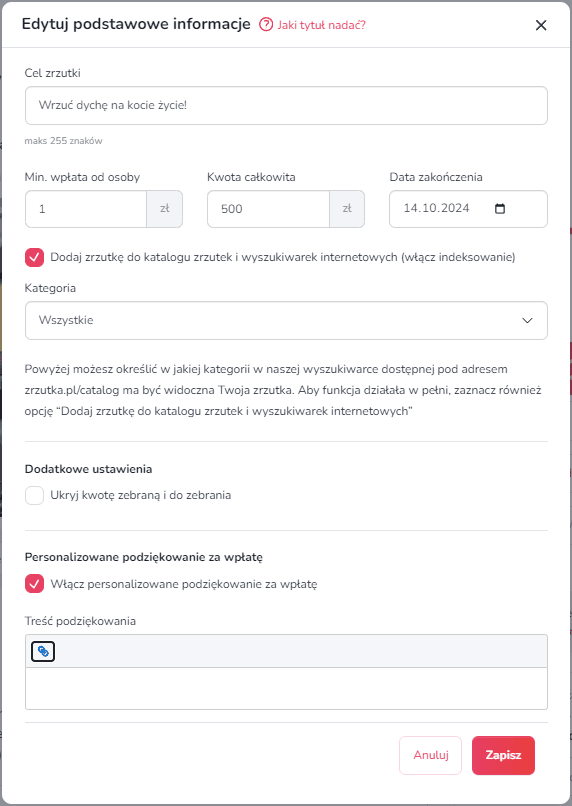
Po skończonej edycji kliknij “Zapisz”, aby zachować zmiany.
_____________
Jak edytować opis zrzutki?
Aby edytować opis swojej zrzutki, po zalogowaniu kliknij ikonę ołówka, widoczną w prawym, górnym rogu pola z opisem.

W opisie oprócz tekstu możesz umieścić zdjęcia (ikona obrazka) lub filmy (ikona taśmy filmowej). Klikając ikonę z literą B pogrubisz podświetlony tekst. Patrząc dalej, po prawej znajduje się ikona służąca do dodawania hiperłącza, czyli linku, który otworzy się po kliknięciu wybranego tekstu.
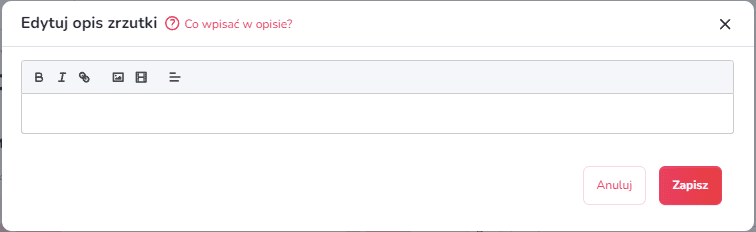
A o czym napisać w opisie? Przede wszystkim powiedz wprost czego potrzebujesz i jaka jest Twoja historia, a także wyjaśnij, na co dokładnie zostaną wydane zebrane pieniądze.
Musisz jednak pamiętać, że zdecydowaną większą część populacji stanowią wzrokowcy. Większą uwagę przykują barwne zdjęcia niż ściana tekstu. Postaraj się, aby tekst krótko i zwięźle opisywał cel i Twoją sytuację. Nie wchodź w szczegóły - być może dla Ciebie ważne jest napisanie wszystkiego, co siedzi w Twojej głowie, jednak uwierz nam na słowo - odbiorcy nie lubią długich tekstów. Aby tekst dobrze się czytało, zadbaj też o ortografię, interpunkcję i używanie akapitów.
Po skończonej edycji kliknij “Zapisz”, aby zachować zmiany.
Tak. Organizator we własnym zakresie tworzy zrzutkę, w tym jej opis.
Jeśli chcesz zorganizować własną zrzutkę, sprawdź jak działa edycja zrzutki.
Jeśli Twoja zrzutka nie ma jeszcze żadnych zdjęć, dodaj je klikając w ikonę ołówka:
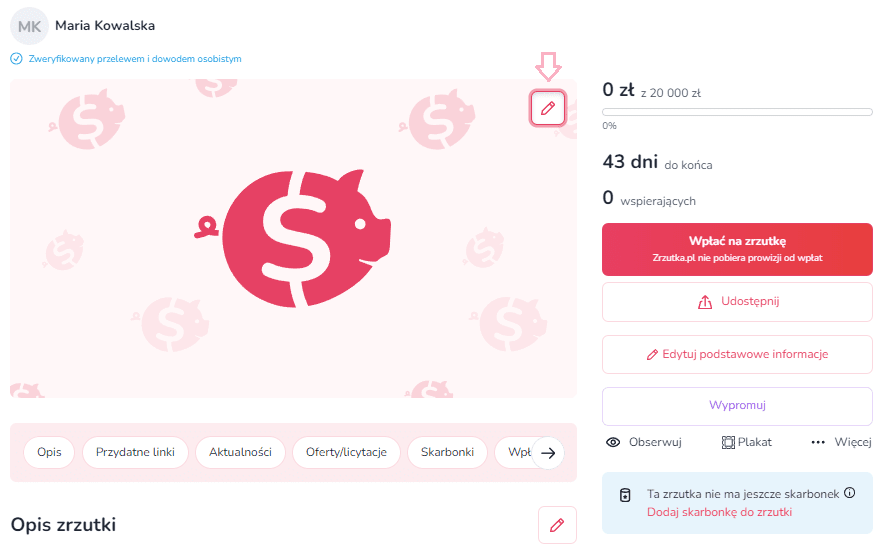
Jeśli natomiast chcesz dodać kolejne zdjęcia do zrzutki, która ma już multimedia - również kliknij ikonę ołówka w prawym, górnym rogu już dodanego zdjęcia.

Podczas dodawania zdjęcia rozwinie się menu, w którym możesz przesłać zdjęcie z komputera lub dodać adres URL filmu, który ma być wyświetlany w galerii zrzutki. Możesz również użyć przykładowych grafik z zakładki “Wybierz Okładkę”.
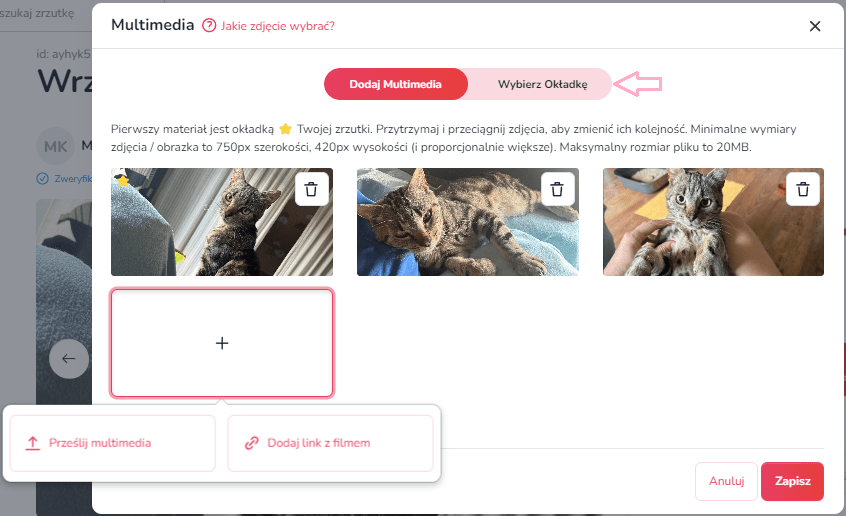
Dobre zdjęcie powinno mieć rozmiar min. 750 x 420 px. Podczas dodawania zdjęcia możesz je odpowiednio obrócić, a także wykadrować za pomocą suwaka tak, aby prezentowało się na zrzutce jak najlepiej.
W tym miejscu możesz również zmienić kolejność multimediów w galerii, przesuwając je. Pierwsze zdjęcie lub film będzie wyświetlane w podglądzie Twojej zrzutki.
Po skończonej edycji kliknij “Zapisz”, aby zachować zmiany. A jeśli chcesz wiedzieć więcej o tym, jak zrobić zdjęcie, które przykuje uwagę - zajrzyj na naszego bloga.
Listę wpłat znajdziesz w widoku swojej zrzutki tuż poniżej skarbonek.
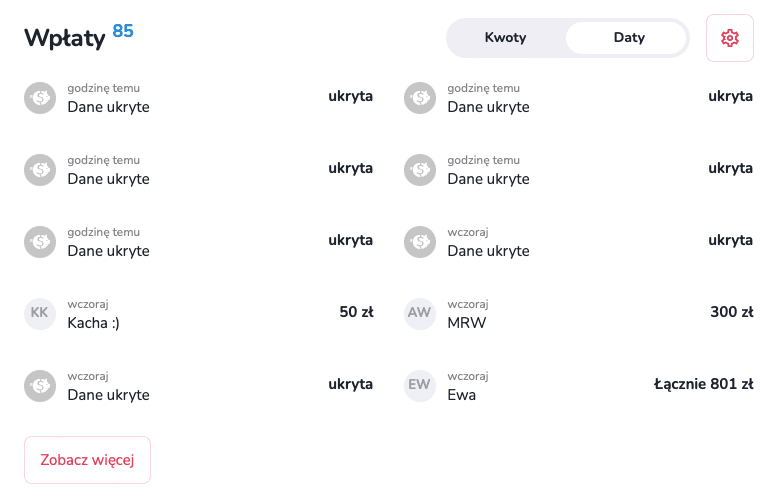
W tym miejscu, w prosty sposób możesz zmienić sposób sortowania wpłat - od najnowszych lub od najwyższej wpłaty. Ponadto, klikając w koło zębate, masz możliwość również ukryć kwoty lub dane wszystkich wpłat, a także zezwolić na wpłaty cykliczne (o ile Twój profil został już wcześniej w pełni zweryfikowany).
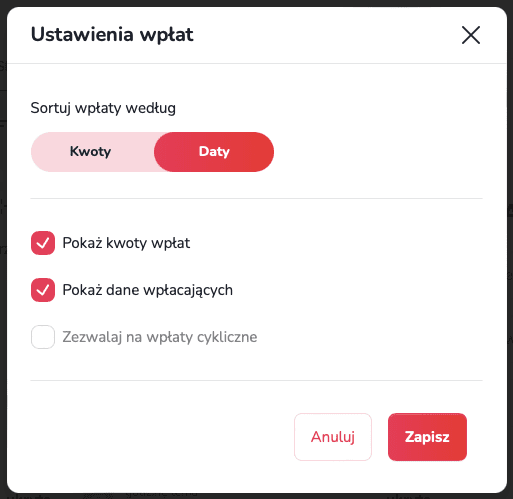
Kwotę docelową zrzutki możesz edytować w sekcji “Edytuj podstawowe informacje” na stronie swojej zrzutki.
W przypadku, gdy opis Twojej zrzutki został już zweryfikowany i jego edycja została zablokowana, w celu zwiększenia celu zrzutki skontaktuj się z naszym działem obsługi klienta.
Jeśli chcesz dodać lokalizację do swojej zrzutki (np. by wspierający wiedzieli, gdzie się znajdujesz i czy jesteś osobą z ich okolicy), to zrobisz to klikając ikonkę ołówka znajdującą się w sekcji “lokalizacja” pod opisem zrzutki.

Lokalizację możesz wpisać w pasek wyszukiwania, albo zaznaczyć na mapie przy pomocy pinezki.
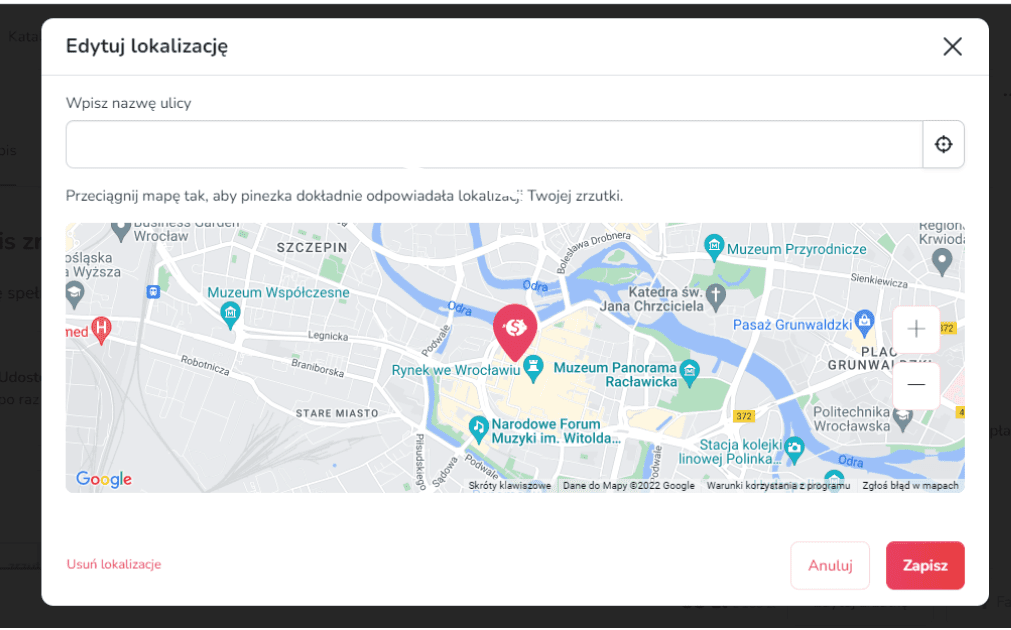
Po skończonej edycji kliknij “Zapisz”, aby zachować zmiany. Lokalizacja pojawi się w widoku zrzutki w następujący sposób:

Po kliknięciu w “Zobacz na mapie” otworzy się okienko z lokalizacją oraz opcją “Wyznacz trasę”:
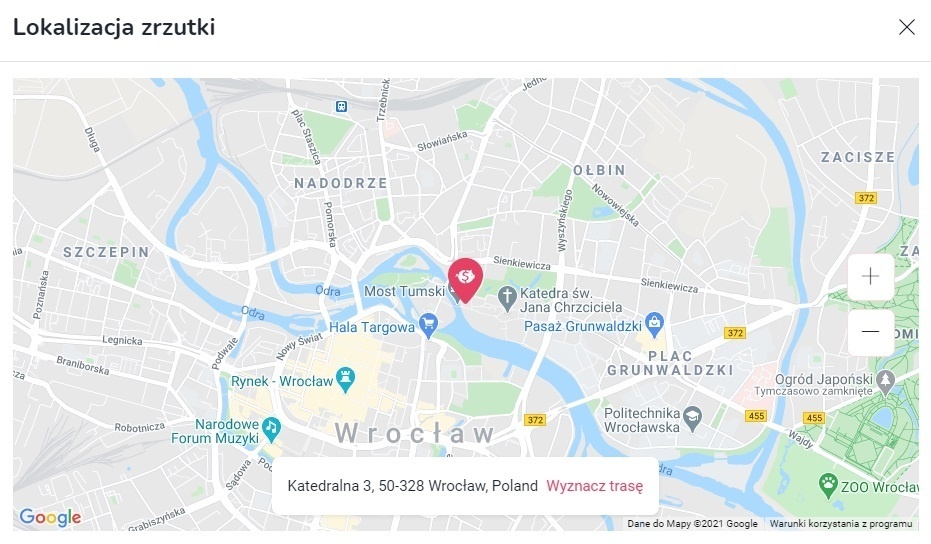
Zainteresowane osoby mogą znaleźć Twoją zrzutkę po jej lokalizacji w katalogu zrzutek korzystając z wyszukiwania po lokalizacji.
Weryfikacja profilu organizacji
Zasadniczo weryfikacja profilu składa się z trzech etapów - wypełnienia formularza identyfikacyjnego, wykonania przelewu weryfikacyjnego oraz załączenia odpowiednich dokumentów.
Aby dokonać weryfikacji, z rozwijanego menu znajdującego się w prawym górnym rogu strony wybierz “Weryfikacja konta”.
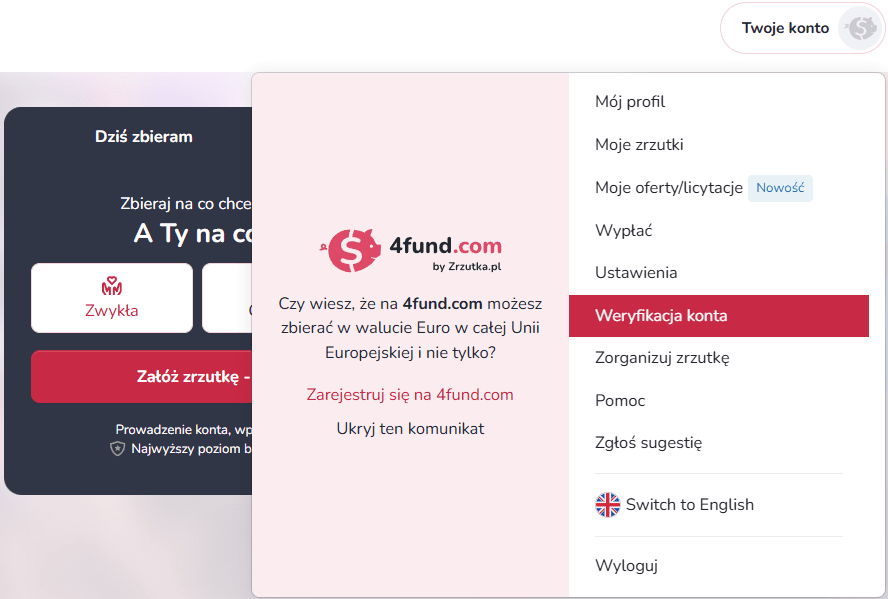
W pierwszym kroku zostaniesz poproszony o wybór rodzaju konta, rodzaj firmy/organizacji, np. Fundacja oraz o typ konta dotyczący przedsiębiorcy:
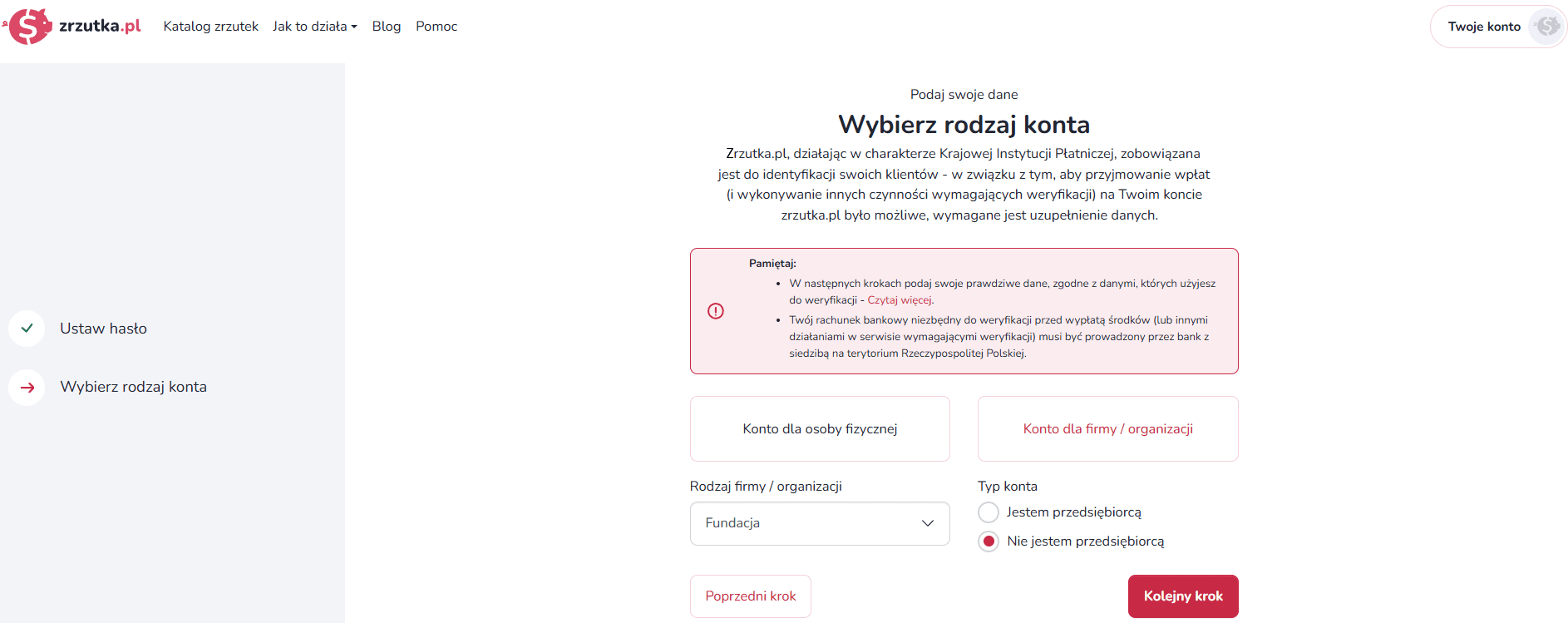
Następnie, w oknie pojawi się formularz identyfikacyjny, w którym prosimy o podanie danych osoby zarządzającej profilem, czyli tej, która będzie faktycznie logować się do naszego portalu i zarządzać założonymi zbiórkami. W formularzu należy wpisać podstawowe dane, tj. imię i nazwisko, numer PESEL, adres zamieszkania czy numer oraz datę ważności dokumentu tożsamości.
Ważne - pamiętaj, aby w formularzu wpisać rzeczywiste dane, gdyż po zapisaniu formularza poprosimy Cię o ich weryfikację, a jego edycja nie będzie już możliwa.
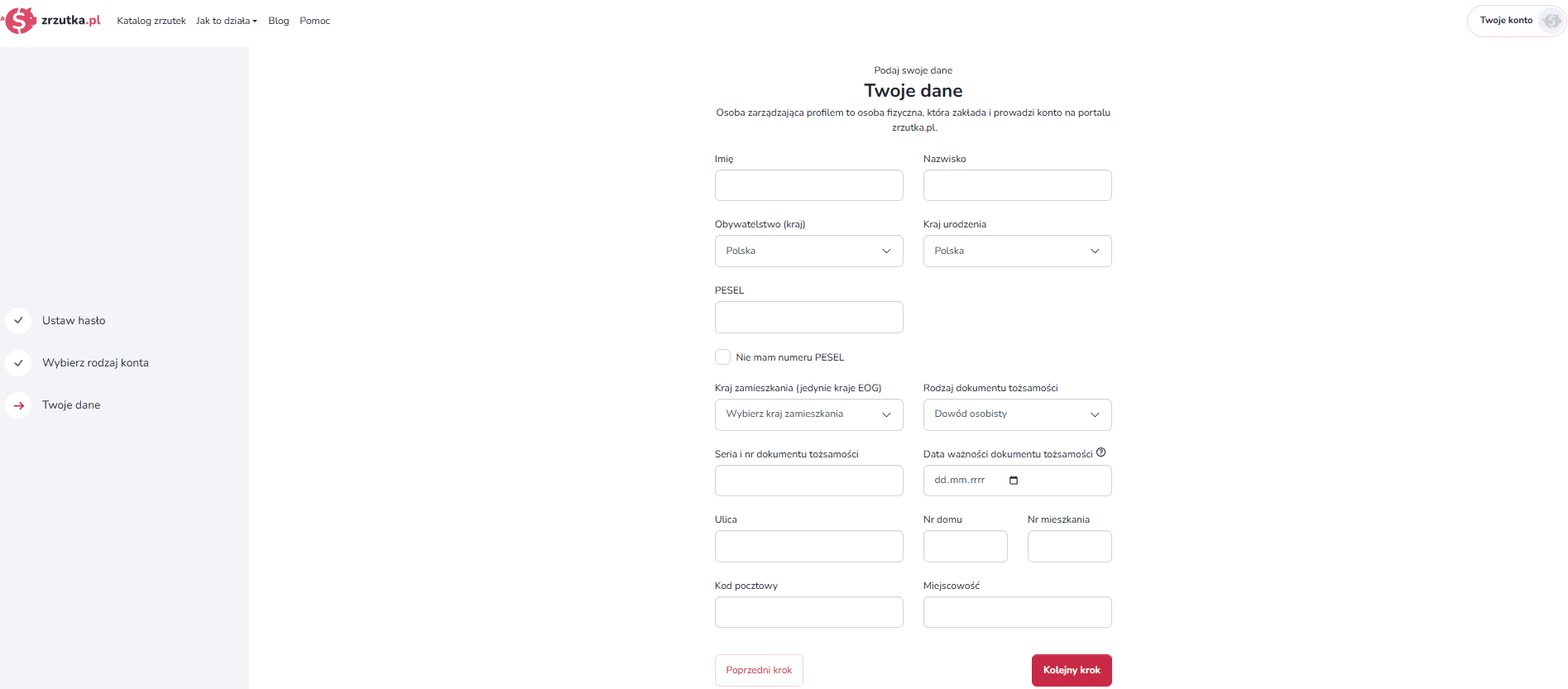
Po wypełnieniu formularza dla osoby zarządzającej kontem i kliknięciu “Kolejny krok” wyświetli się jeszcze oświadczenie PEP, czyli o (nie)zajmowaniu eksponowanego stanowiska politycznego.
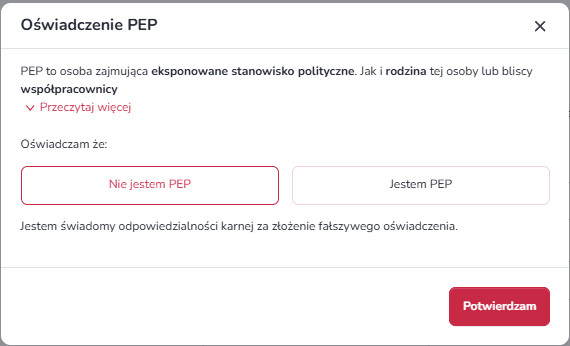
Po zatwierdzeniu uzupełnionych danych, następne dwa kroki różnią się w zależności od tego, w jakiej formie prawnej prowadzona jest Twoja działalność. Najpierw poprosimy o podanie danych podmiotu, tj. NIP i adres jego siedziby. W przypadku Fundacji, Stowarzyszeń Rejestrowych, Spółdzielni i Spółek (za wyjątkiem spółki cywilnej) konieczne będzie również wpisanie numeru KRS.
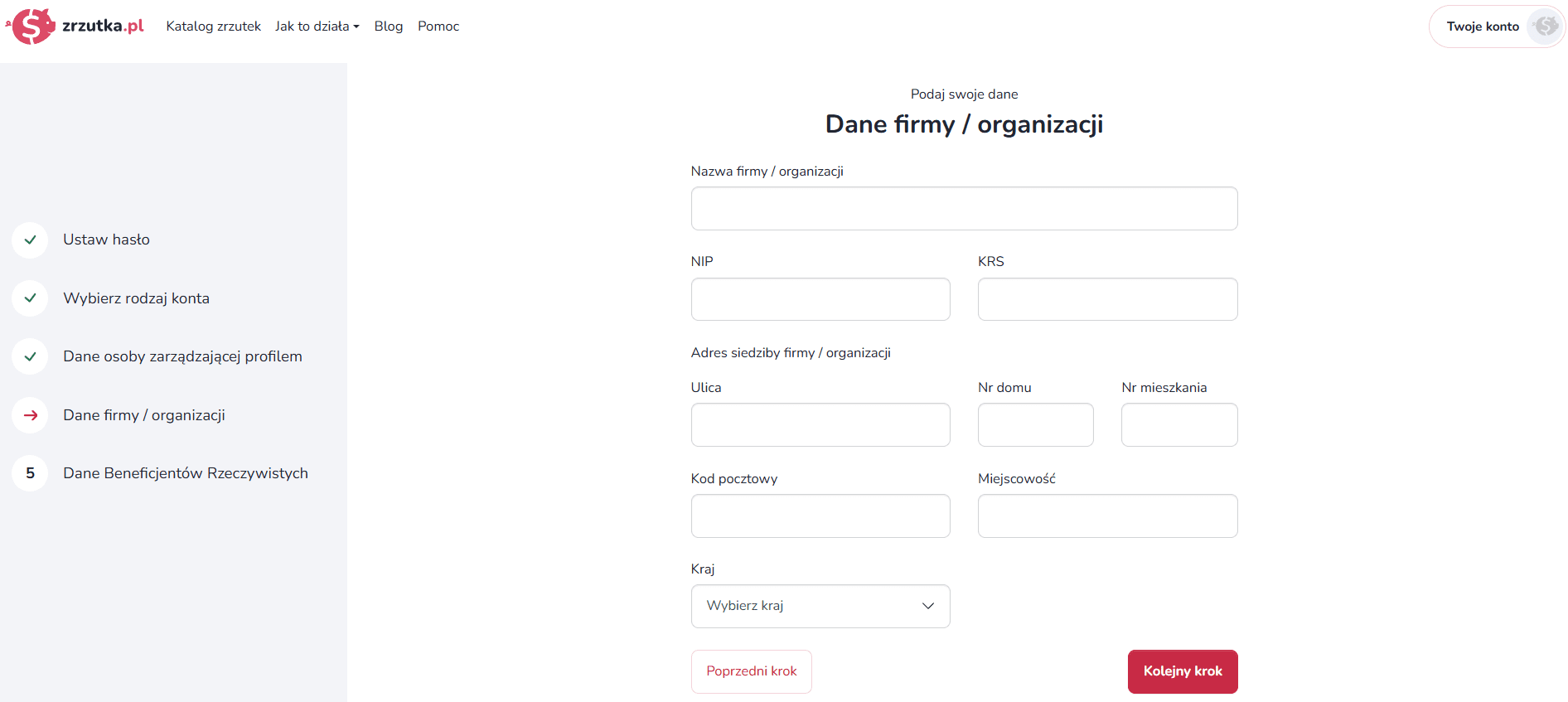
Dalej konieczne będzie podanie danych Beneficjentów Rzeczywistych reprezentowanego przez Ciebie podmiotu, które musimy ustalić zgodnie z ustawą o przeciwdziałaniu praniu pieniędzy oraz finansowaniu terroryzmu. Beneficjenci Rzeczywiści to - mówiąc najprościej - osoby fizyczne, które w sposób faktyczny pełnią władzę nad danym podmiotem, sprawując nad nim bezpośrednio lub pośrednio kontrolę. Do wskazania danych swoich Beneficjentów Rzeczywistych zobowiązane są: Fundacje, Stowarzyszenia Rejestrowe, Spółdzielnie, Spółki z o.o., Spółki jawne, Spółki partnerskie, Spółki akcyjne (z wyjątkiem spółek publicznych), Proste spółki akcyjne, Spółki komandytowe oraz Spółki komandytowo-akcyjne. Podmioty te obowiązane są również do dokonania stosownego wpisu w Centralnym Rejestrze Beneficjentów Rzeczywistych, który należy przesłać razem z innymi dokumentami do weryfikacji profilu.
Jeżeli Twoja organizacja nie została jeszcze zgłoszona do CRBR, zapoznaj się z tymi artykułami w portalach gov.pl i ngo.pl.
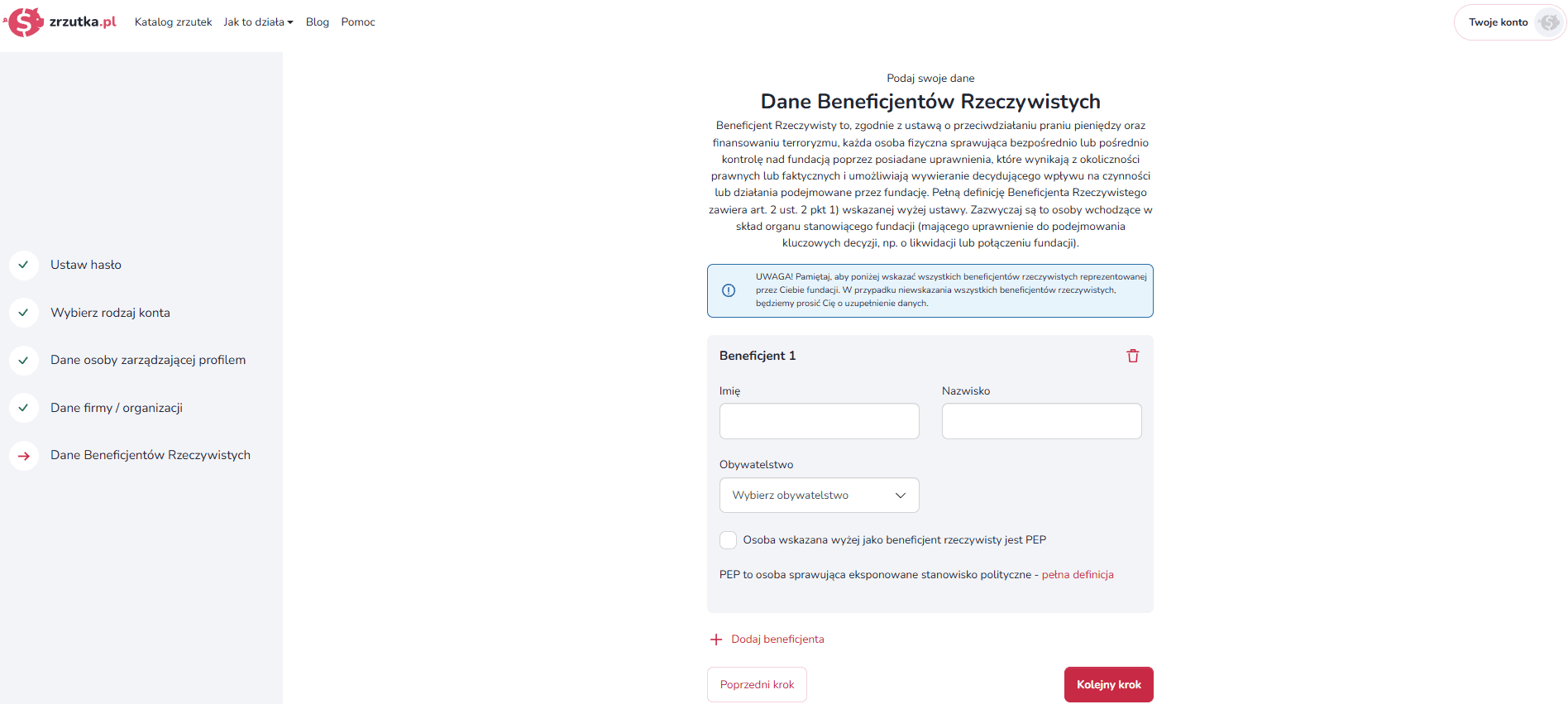
W kolejnym kroku podsumujemy jeszcze raz uzupełnione przez Ciebie dane. Sprawdź je uważnie i upewnij się, że nie zawierają żadnych błędów - po zapisaniu formularza edycja danych nie będzie już możliwa.
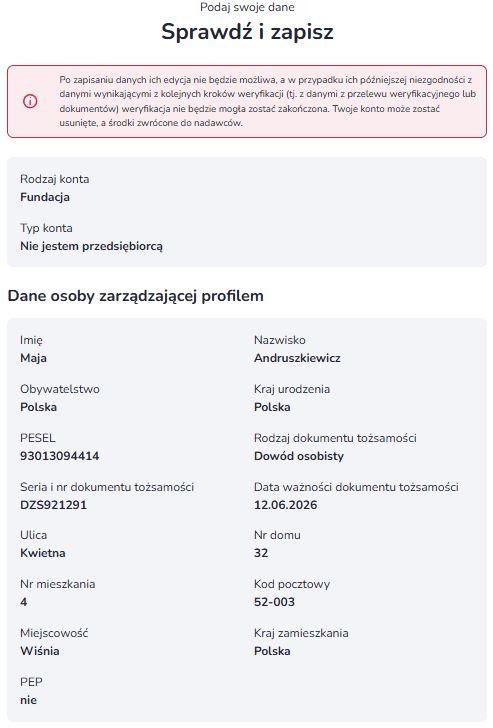
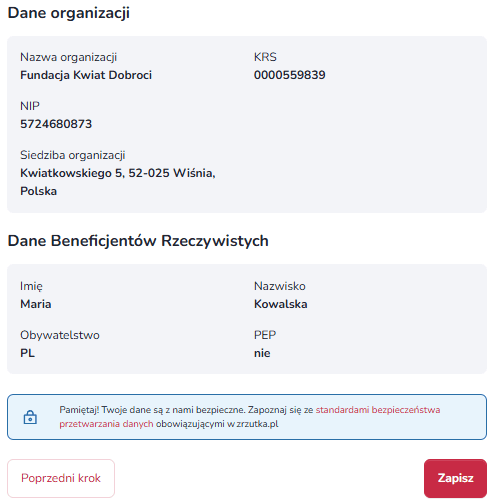
Po zapisaniu danych Twoja zrzutka staje się aktywna na okres 30 dni i można już dokonywać na nią wpłat. Aby móc realizować również wypłaty i utrzymać aktywność wpłat na stałe, niezbędne jest jeszcze wykonanie przelewu weryfikacyjnego oraz dosłanie odpowiednich dokumentów.
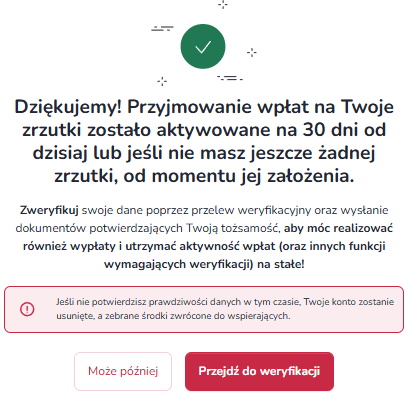
Jak wykonać przelew weryfikacyjny?
Przelewu weryfikacyjnego należy dokonać przelewając 1 zł z własnego rachunku bankowego, na indywidualny numer konta założonej przez siebie wcześniej zrzutki. Możesz to zrobić na dwa sposoby - za pomocą standardowego lub błyskawicznego przelewu weryfikacyjnego.
Szybsza i łatwiejsza opcja to błyskawiczny przelew weryfikacyjny. Wystarczy, że wybierzesz z listy odpowiedni bank, zalogujesz się do swojej bankowości i zlecisz przelew, a Twoje konto zostanie zweryfikowane nawet w kilka minut! Uwaga - opcja ta jest dostępna tylko dla wybranych banków.
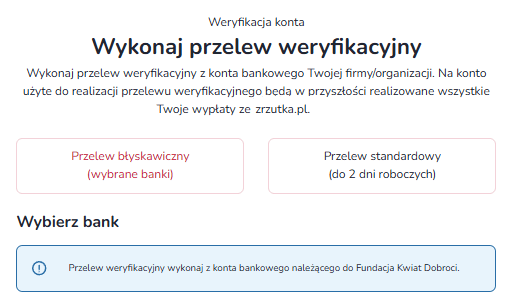
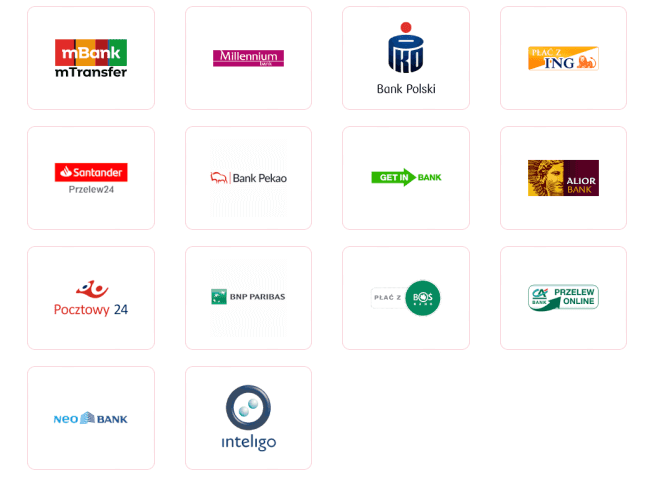
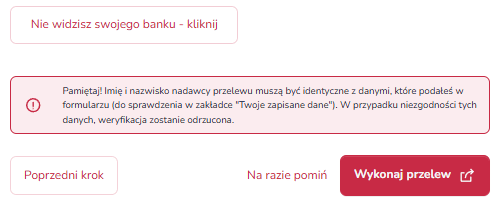
Możesz również wybrać opcję tradycyjnego przelewu.
Wszelkie dane niezbędne do wykonania standardowego przelewu weryfikacyjnego, znajdziesz w zakładce “Weryfikacja konta”. Wystarczy, że je skopiujesz i zlecisz przelew na stronie swojego banku. Rachunek bankowy, z którego dokonasz przelewu weryfikacyjnego będzie później jedynym, na który będzie można wypłacić zebrane środki.
Uwaga! Podane poniżej dane stanowią jedynie przykład. Każdy użytkownik posiada indywidualne dane do wykonania przelewu weryfikacyjnego - znajdziesz je w zakładce "Weryfikacja konta".
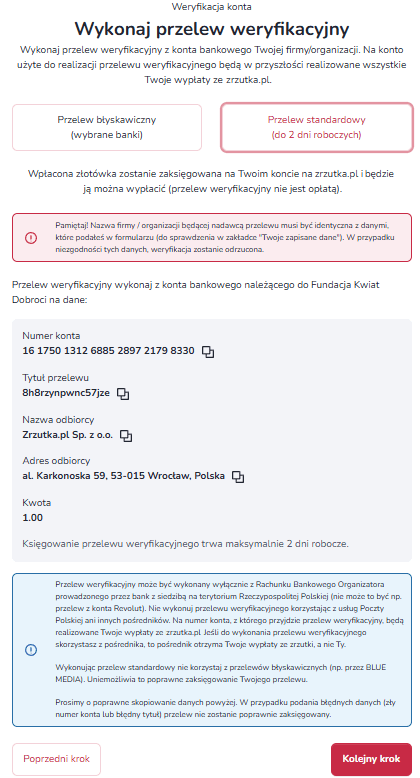
Pamiętaj! Nazwa nadawcy przelewu musi być identyczna z danymi firmy/organizacji, które zostały podane wcześniej w formularzu (do sprawdzenia w zakładce "Twoje zapisane dane"). W przypadku niezgodności tych danych, weryfikacja zostanie odrzucona.
Standardowy przelew weryfikacyjny musi być zwykłym, tradycyjnym przelewem wykonanym poprzez stronę Twojego banku z siedzibą w Polsce - wpłata weryfikacyjna nie może być dokonana z zagranicy, poprzez zewnętrzne bramki płatności ani poprzez przycisk “Wpłać na zrzutkę” na stronie zrzutki.
Jak załączyć dokumenty do weryfikacji profilu?
Ostatnim krokiem weryfikacji jest załączenie odpowiednich dokumentów weryfikacyjnych. Tutaj znów pojawi się różnica - w zależności od tego, jaki rodzaj działalności prowadzisz, system poprosi Cię o załączenie odpowiednich dokumentów. Dokładne zestawienie wymaganych dokumentów znajdziesz tutaj.
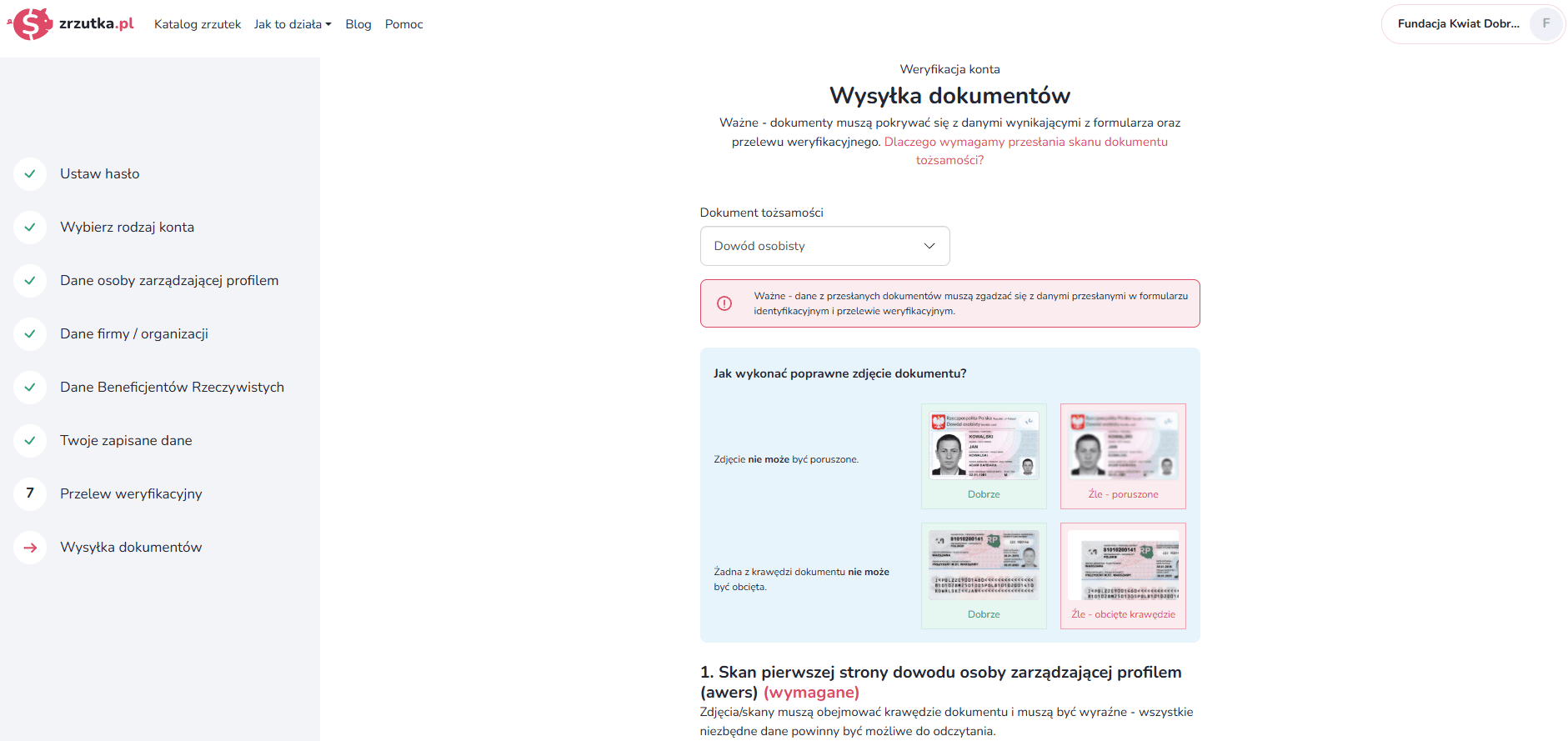
Dane z przesłanych dokumentów muszą być zgodne z danymi wskazanymi w formularzu identyfikacyjnym i przelewie weryfikacyjnym. Zwróć też uwagę, aby załączane zdjęcia były dobrej jakości oraz żeby wszystkie krawędzie dokumentu były widoczne.
Do sprawdzenia dokumentów weryfikacyjnych przystąpimy niezwłocznie po zaksięgowaniu przelewu weryfikacyjnego na koncie zrzutki. W razie ewentualnych braków, otrzymasz powiadomienie drogą mailową. Po zaakceptowaniu załączonych plików przez nasz Dział Bezpieczeństwa, Twoje konto będzie już bezterminowo aktywne, a także odblokowana zostanie możliwość wypłaty zebranych środków.
Sprawdź też - w jaki sposób dokonać weryfikacji konta prywatnego?
Podczas weryfikacji profilu firmowego, zawsze konieczne jest przesłanie skanów lub zdjęć dokumentu tożsamości osoby zarządzającej profilem na zrzutka.pl.
Poniżej przedstawiamy listę pozostałych niezbędnych w procesie weryfikacji dokumentów, w zależności od rodzaju działalności:
Fundacja
- Wypis z KRS
- Skan statutu fundacji
- Dokument potwierdzający umocowanie do działania w imieniu fundacji (jeżeli os. zarządzająca nie posiada prawa do reprezentowania fundacji samodzielnie)
- Wydruk wpisu z Centralnego Rejestru Beneficjentów Rzeczywistych
Jednoosobowa Działalność Gospodarcza
- Wydruk wpisu z Odpis z CEIDG
Stowarzyszenie rejestrowe
- Wypis z KRS
- Skan statutu stowarzyszenia
- Dokument potwierdzający umocowanie do działania w imieniu stowarzyszenia (jeżeli os. zarządzająca nie posiada prawa do reprezentowania stowarzyszenia samodzielnie)
- Wydruk wpisu z Centralnego Rejestru Beneficjentów Rzeczywistych
Stowarzyszenie zwykłe
- Skan regulaminu stowarzyszenia wraz z uchwałą o powołaniu przedstawiciela lub zarządu
- Dokument potwierdzający umocowanie do działania w imieniu stowarzyszenia
- Dokument potwierdzający nadanie NIP
Spółka z o.o. / Spółka jawna / Spółka akcyjna
- Wypis z KRS
- Dokument potwierdzający umocowanie do działania w imieniu spółki (jeżeli os. zarządzająca nie posiada prawa do reprezentowania spółki samodzielnie)
- Wydruk wpisu z Centralnego Rejestru Beneficjentów Rzeczywistych
Spółka cywilna
- Skan umowy spółki cywilnej
- Dokument potwierdzający umocowanie do działania w imieniu spółki (jeżeli osoba zarządzająca nie posiada prawa do reprezentowania spółki samodzielnie)
Spółka komandytowa / Spółka komandytowo-akcyjna
- Wypis z KRS
- Dokument potwierdzający umocowanie do działania w imieniu spółki (jeżeli os. zarządzająca nie posiada prawa do reprezentowania spółki samodzielnie)
- Wydruk wpisu z Centralnego Rejestru Beneficjentów Rzeczywistych
- Informacja odpowiadająca odpisowi aktualnemu z rejestru przedsiębiorców spółki z o.o. będącej komplementariuszem spółki komandytowo-akcyjnej (nie starsza niż 3 dni).
Spółka partnerska
- Wypis z KRS
- Dokument potwierdzający umocowanie do działania w imieniu spółki (jeżeli os. zarządzająca nie posiada prawa do reprezentowania spółki samodzielnie)
Prosta spółka akcyjna
- Wypis z KRS
- Dokument potwierdzający umocowanie do działania w imieniu spółki (jeżeli os. zarządzająca nie posiada prawa do reprezentowania spółki samodzielnie)
- Wydruk wpisu z Centralnego Rejestru Beneficjentów Rzeczywistych
Skany lub zdjęcia aktualnych dokumentów należy załączyć w zakładce “Weryfikacja konta” po zalogowaniu na swój profil.
Zarządzanie zrzutką
Każda zrzutka założona w naszym portalu otrzymuje swój indywidualny numer rachunku bankowego, na który można dokonywać wpłaty. Numer konta zrzutki znajdziesz w zakładce “Moje zrzutki” lub wybierając opcję “Zwykły przelew” spośród dostępnych metod wpłaty na zrzutkę.
Dla każdej zrzutki tworzony jest indywidualny numer konta bankowego. Wypłaty zebranych środków dokonasz na rachunek bankowy, którym zweryfikowałeś swoje konto organizatora.
Jak dokonać weryfikacji przeczytasz tutaj.
Za indywidualne konto bankowe zrzutki nie są pobierane żadne opłaty.
Każda zrzutka założona w naszym portalu otrzymuje swój indywidualny numer ID, czyli unikalny ciąg składający się z sześciu znaków. Numer ID zrzutki znajdziesz zawsze tuż nad jej tytułem.
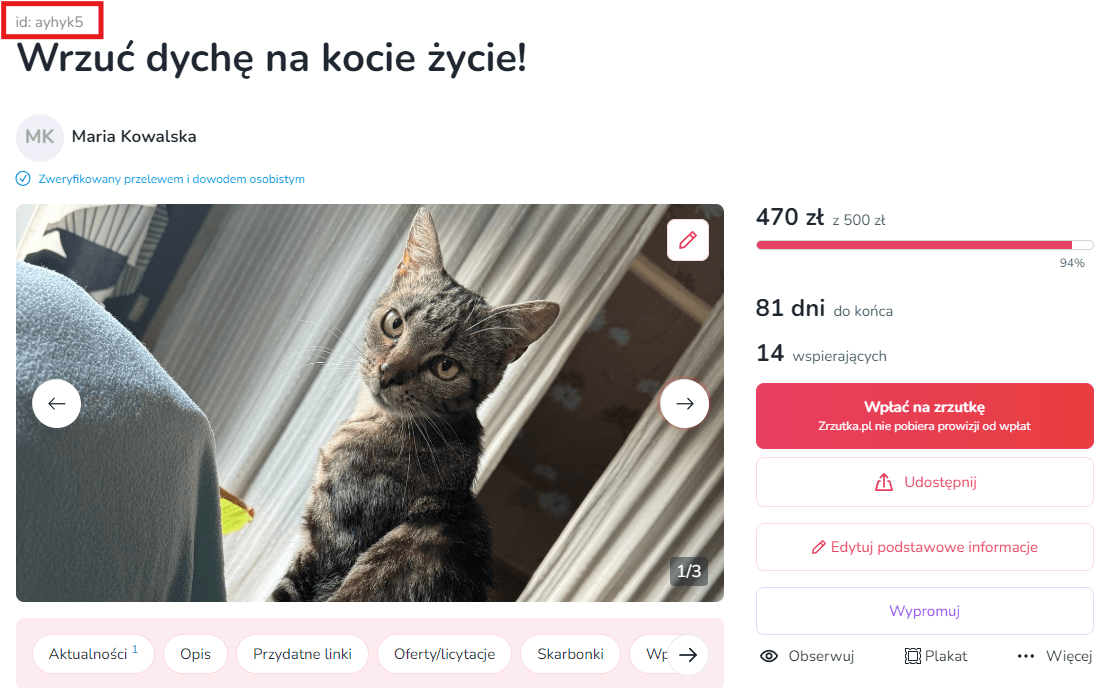
Jeśli chcesz dodać swoją pierwszą aktualność, tę funkcjonalność znajdziesz tuż pod polem z opisem zrzutki, tuż za przydatnymi linkami. Po dodaniu pierwszych treści, pole z aktualnościami automatycznie przeniesie się nad opis zrzutki. Aby dodać aktualności kliknij “+".

Widok edycji aktualności jest analogiczny do widoku edycji opisu zrzutki. Informacje dodane w tym miejscu będą wyświetlane nad opisem zrzutki. Co ważne - sekcja ta pozostaje możliwa do edycji nawet po weryfikacji zrzutki, czyli wtedy gdy samego opisu nie możesz już zmieniać.
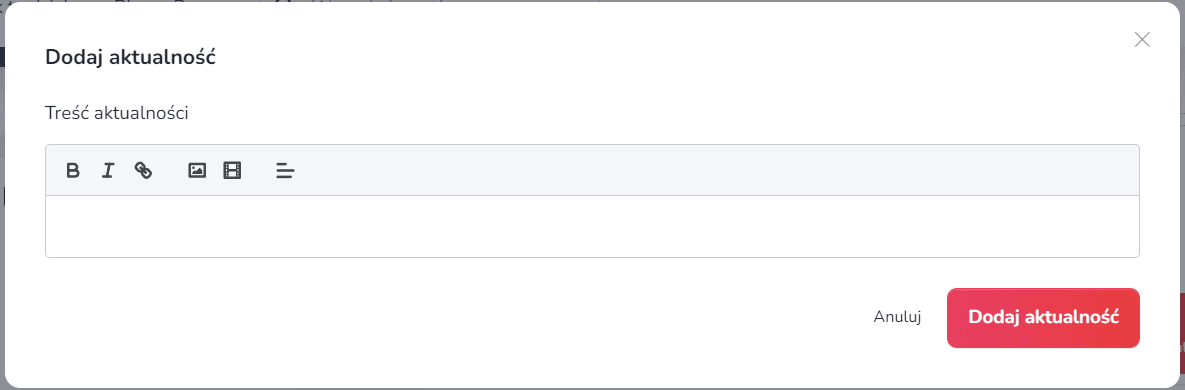
Po skończonej edycji kliknij “Dodaj aktualność”, aby zachować zmiany.
Jak każdy użytkownik możesz również dodawać swoje komentarze, odpowiedzi do innych komentarzy, a także reakcje emotikonami. Jako organizator masz również dodatkową funkcję usuwania komentarzy, które uważasz za niechciane.
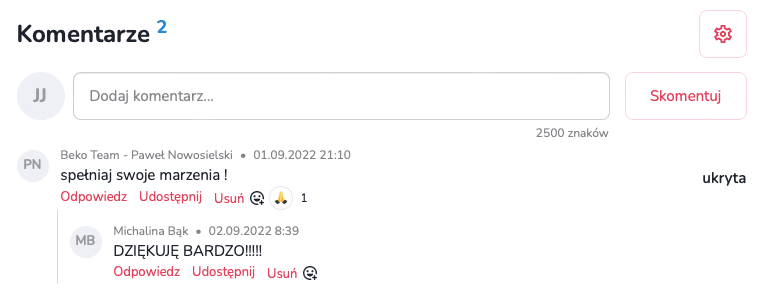
Ponadto, możesz zdecydować czy w ogóle chcesz, aby komentowanie Twojej zrzutki było możliwe, a jeśli tak, to czy dla wszystkich, czy wyłącznie dla wpłacających. Ustawienia komentarzy znajdziesz klikając ikonę koła zębatego w sekcji “Komentarze” na dole widoku zrzutki.

Dane osób wpłacających (nawet w przypadku darczyńców anonimowych i niezarejestrowanych) można podejrzeć poprzez wygenerowanie zestawienia wpłat ("Moje zrzutki" -> "...Więcej" -> "Finanse" -> "Pobierz jako XLS").
W zestawieniu wpłat znajduje się kompletna lista darczyńców danej zrzutki wraz z danymi wpłacającego, kwotami wpłat, metodą płatności, adresem mailowym podanym przy wpłacie i innymi danymi (jeśli są dostępne).
Dodatkowe funkcje
Pomyśleliśmy, że możesz sprawić przyjemność darczyńcom i przekazać im podziękowanie za otrzymaną wpłatę. Możesz stworzyć swoją spersonalizowaną wersję podziękowania i ustawić jego treść w edycji zrzutki. Zrobisz to w zakładce "Edytuj podstawowe informacje" na stronie swojej zrzutki (pamiętaj o zapisaniu wprowadzonych zmian) - dowiedz się więcej.
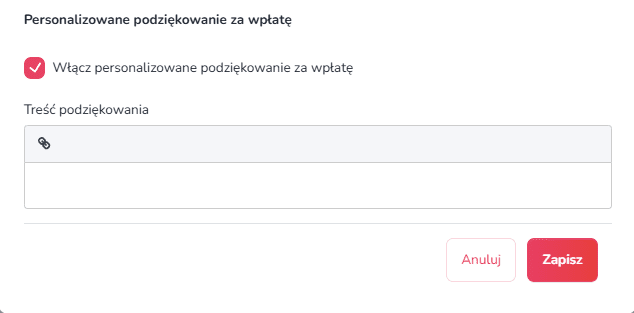
Wszystkie zaawansowane funkcjonalności zrzutka.pl zebraliśmy dla Was w tym wpisie. Miłej lektury!
Jeśli chcesz stworzyć własny link śledzący, który ukaże ci statystyki kliknięć, wciśnij przycisk "...Więcej" na wybranej zrzutce i wybierz opcję “Stwórz link ze statystykami”:
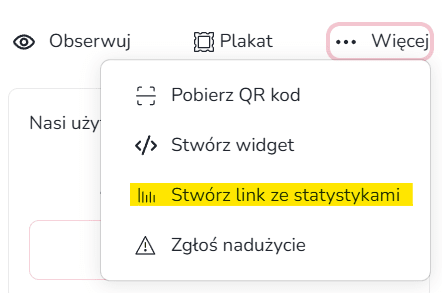
Wybierz i wpisz swój własny adres śledzący lub kliknij przycisk "Losuj", aby wygenerować losowy ciąg znaków:
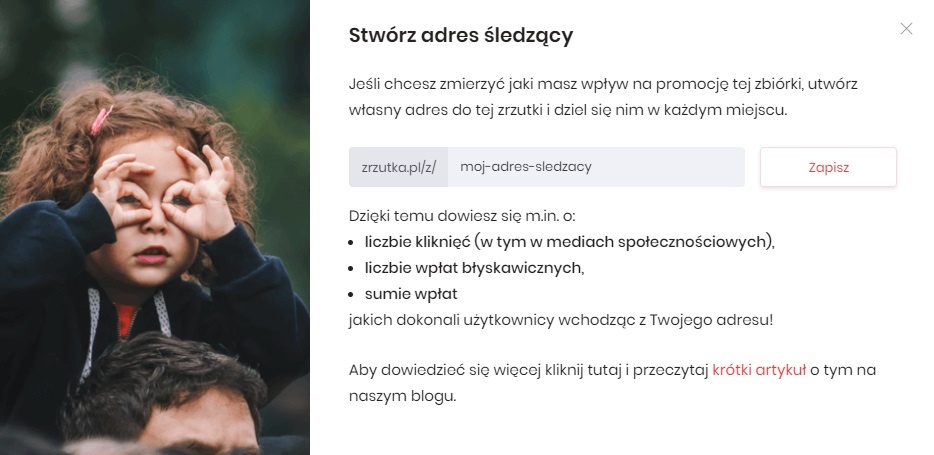
Teraz wystarczy, że klikniesz przycisk "Zapisz" i pojawi się Twój własny link:
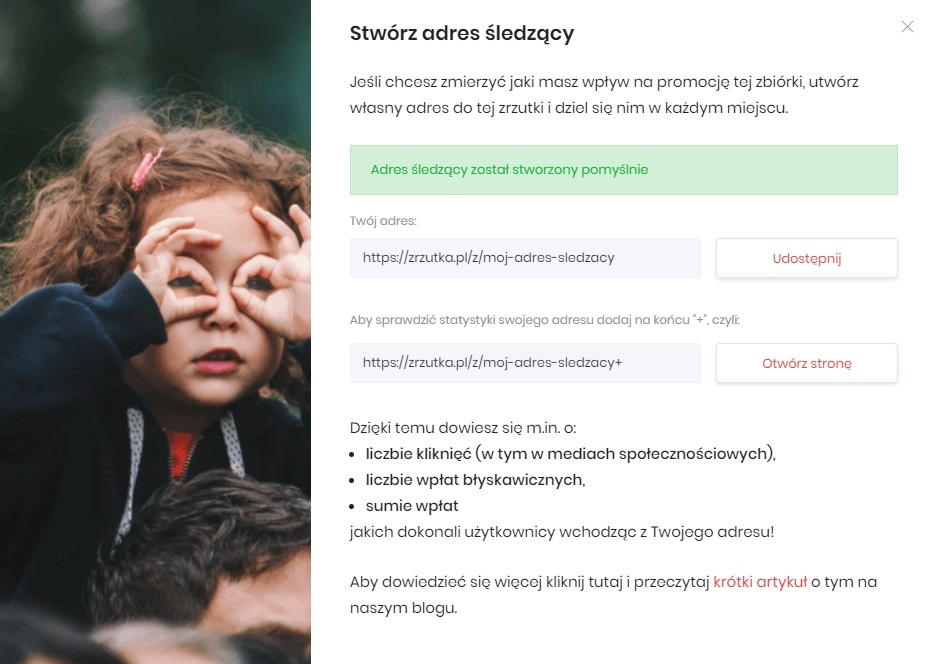
W celu sprawdzenia statystyk swojego adresu, dodaj na końcu znak “+” (np. zrzutka.pl/z/moj-link-sledzacy+).
Więcej na temat linku śledzącego znajdziesz na naszym blogu: https://zrzutka.pl/blog/55/stworz-swoj-wlasny-link-do-promocji-zrzutki-i-sprawdzaj-na-biezaco-statystyki
Skarbonka działa jak internetowa puszka do wybranej zrzutki - pracownicy jednej firmy, fani jednego celebryty, czy osoby skupione w jednej grupie na Facebooku, mogą do nich przelewać datki i obserwować, ile pieniędzy udało im się wspólnie zebrać. Osoba zakładająca skarbonkę widnieje jako jej organizator i może edytować jej opis, link, a także podziękowanie za wpłatę, a środki zebrane do skarbonki zasilają saldo głównej zrzutki.
Sekcja skarbonek znajduje się w widoku zrzutki pod postami do ofert/licytacji. Możliwość tworzenia skarbonek do Twojej zrzutki jest domyślnie włączona. Opcję tę możesz wyłączyć w ustawieniach sekcji “Skarbonki”, klikając w koło zębate i zapisując zaznaczoną opcję.

Możesz również samodzielnie utworzyć skarbonkę przez kliknięcie “Załóż skarbonkę”.
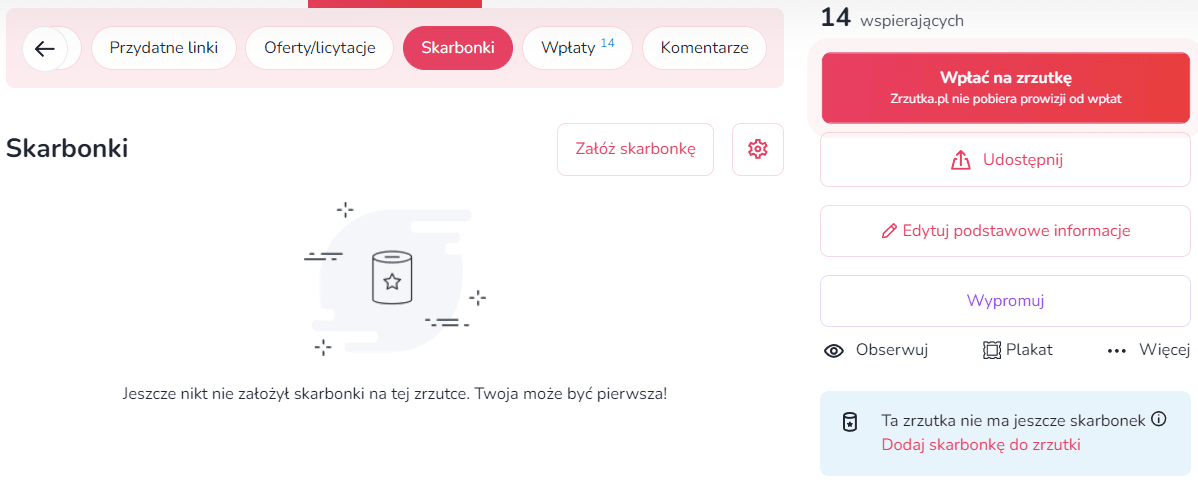
Jeśli chcesz wiedzieć więcej o skarbonkach, zerknij na naszego bloga.
Plakat do zrzutki wygenerujesz w jej widoku, klikając w opcję “Plakat” w sekcji po prawej stronie:

Więcej informacji na temat automatycznego tworzenia plakatów znajdziesz tutaj: https://zrzutka.pl/blog/237/zaawansowane-funkcje-zrzutka-pl-jak-z-nich-korzystac
Widget wygenerujesz w widoku zrzutki klikając w przycisk “...Więcej” i wybierając opcję “Stwórz widget”:
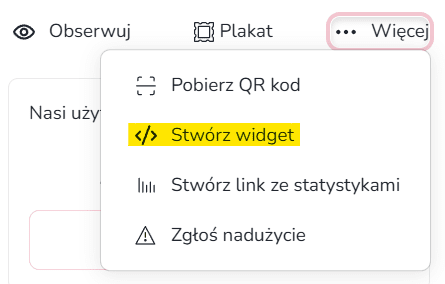
W kolejnym oknie możesz wybrać informacje, które ma wyświetlać wigdet:

Teraz wystarczy, że skopiujesz kod widgetu i wkleisz go do kodu Twojej strony.
Do każdej zrzutki możesz wygenerować QR kod. Wystarczy zrobić zdjęcie, aby przejść do jej szczegółów lub bezpośrednio do wpłaty. QR możesz wykorzystać na plakatach, ulotkach, prezentacjach, billboardach, albo pokazując na ekranie telefonu znajomym. Możesz zapomnieć o dyktowaniu adresu Twojej zrzutki - cyk i gotowe!
Zobacz jakie to proste:
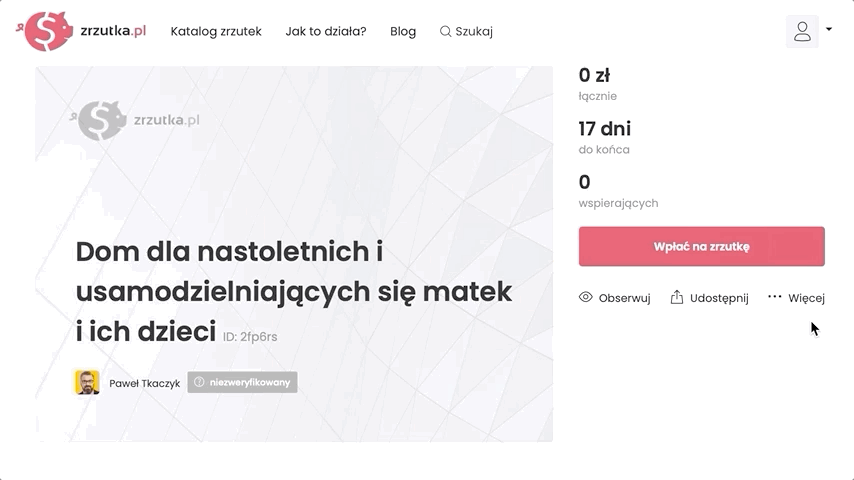
Weryfikacja zrzutki
W celu dokonania weryfikacji opisu zrzutki możesz:
- skorzystać z zakładki 'Zweryfikuj zrzutki' dostępnej w ustawieniach Twojego konta na zrzutka.pl lub
- możesz też zweryfikować zrzutkę z poziomu edycji wybranej zrzutki - w tym celu zaloguj się na swoim profilu i zjedź na sam dół widoku zrzutki, a następnie prześlij wymagane dokumenty, korzystając z wyznaczonego do tego pola.
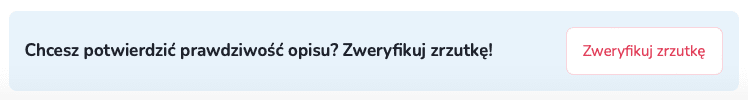
Ważne - więcej na temat weryfikacji przeczytasz tutaj.
Zakończenie zrzutki
Datę zakończenia zrzutki można zmienić w każdej chwili w edycji zrzutki i zmiana ta nie wiąże się z żadnymi konsekwencjami finansowymi.
Aby przedłużyć czas trwania zrzutki, wystarczy kliknąć na stronie swojej zrzutki przycisk “Edytuj podstawowe informacje”.
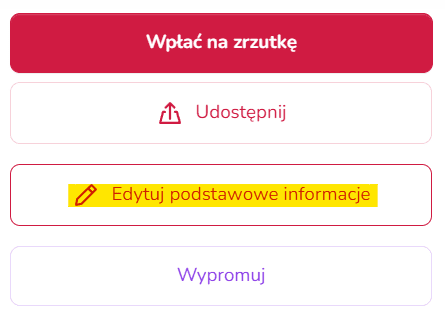
A następnie w polu “Data zakończenia” wpisać nową datę zakończenia zrzutki i kliknąć “Zapisz”.
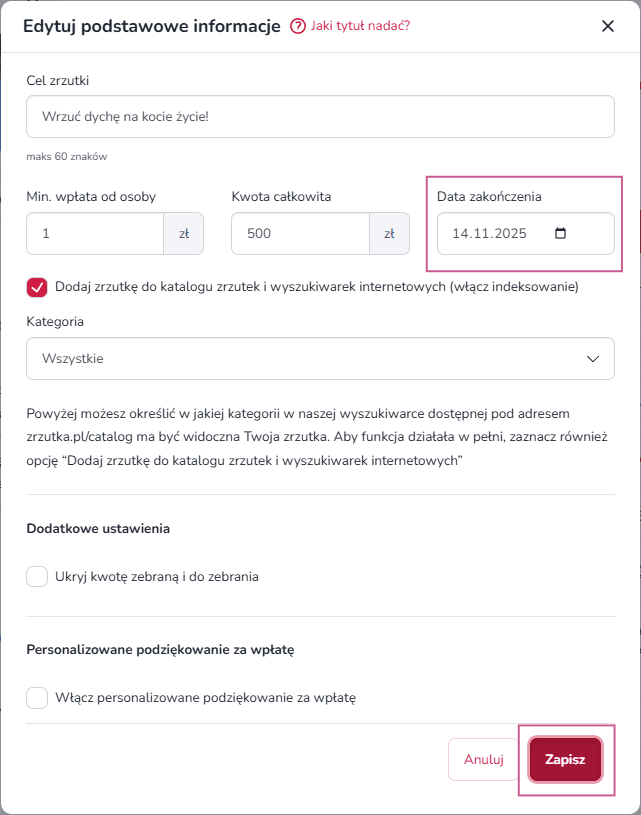
Przerwanie zrzutki nie wiąże się z żadnymi konsekwencjami finansowymi.
W celu przywrócenia zrzutki, wejdź w zakładkę "Moje zrzutki", następnie ustawić filtr "Wyłączone" i w podglądzie danej zrzutki, kliknij przycisk "Przywróć":
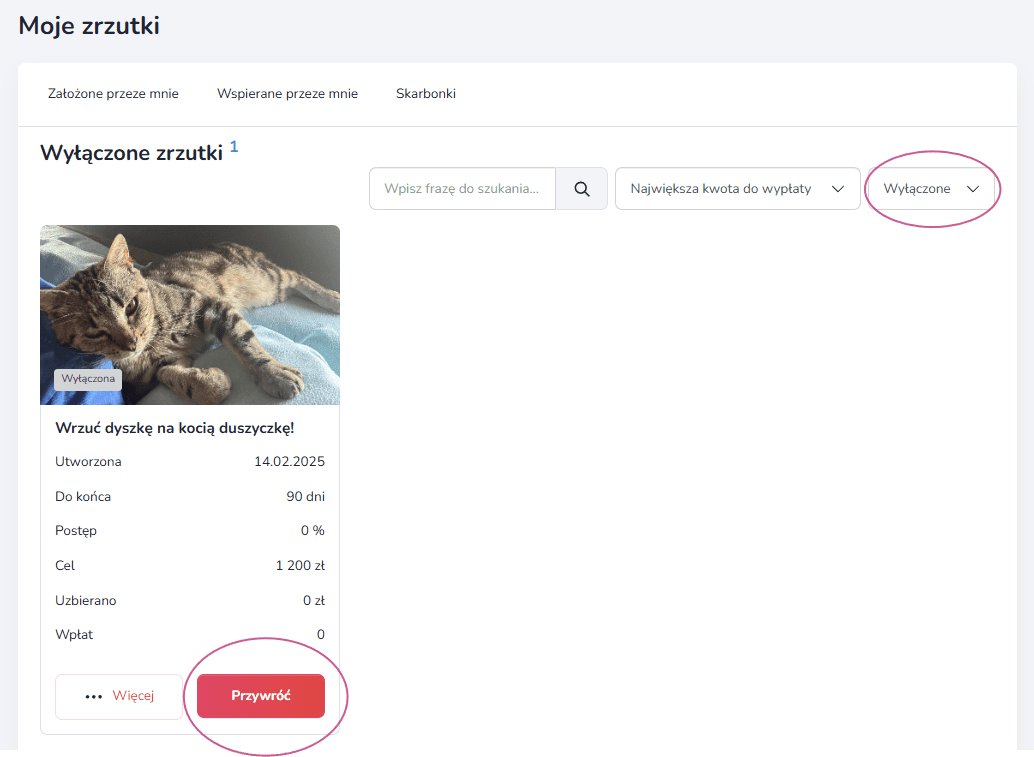
Możesz wyłączyć lub całkowicie usunąć swoją zrzutkę wchodząc w zakładkę "Moje zrzutki". Przy wybranej zrzutce wciśnij przycisk "Więcej", widoczny w lewym dolnym rogu kafelka z daną zrzutką. Z rozwijanego menu wybierz opcję "Wyłącz" lub "Usuń":

Wyłączona zrzutka będzie nadal widoczna dla odwiedzających, ale wpłaty na nią nie będą już możliwe. Wyłączoną zrzutkę można ponownie aktywować w dowolnym momencie. Usunięcie zrzutki spowoduje, że odwiedzający nie będzie mógł zobaczyć jej treści. Usuniętej zrzutki nie można ponownie włączyć.
Tak, zrzutka może zostać wyłączona przez organizatora w każdej chwili.
Zrzutkę można wyłączyć w zakładce "Moje zrzutki". Przy wybranej zrzutce wciśnij przycisk "...Więcej", widoczny w lewym, dolnym rogu podglądu danej zrzutki. Z rozwijanego menu wybierz opcję "Wyłącz" lub "Usuń".
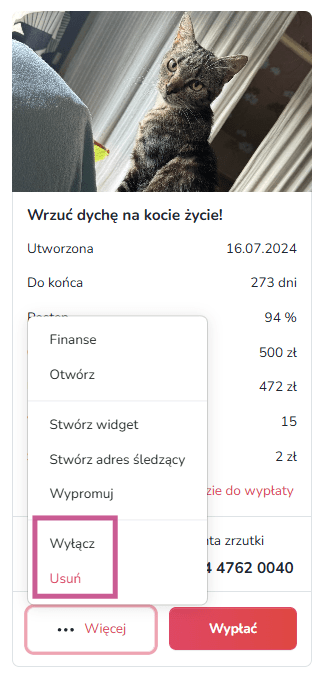
Wyłączona zrzutka będzie nadal widoczna dla odwiedzających, ale wpłaty na nią nie będą już możliwe. Wyłączoną zrzutkę można ponownie aktywować w dowolnym momencie. Usunięcie zrzutki spowoduje, że odwiedzający nie będzie mógł zobaczyć jej treści. Usuniętej zrzutki nie można ponownie włączyć.
Dla Organizatorów
Organizator nie ponosi żadnych opłat i prowizji za zorganizowanie zrzutek oraz za dokonanie wypłaty zebranych środków na zrzutka.pl
Wpłacający również nie ponosi żadnych opłat i prowizji niezależnie od wybranej metody płatności.
Utrzymujemy się z darowizn, które można dobrowolnie przekazać podczas dokonywania wpłaty lub wypłaty. Więcej o tym co się dzieje z Twoimi darowiznami dla zrzutka.pl przeczytasz tutaj.
Wszystkie pozostałe koszty (jak funkcje promowania) przedstawione są tutaj. Nie posiadamy żadnych innych, ukrytych opłat :)
Nie musisz odprowadzać podatku od zebranych środków, jeśli wpłaty przekazane przez pojedyncze osoby w ciągu ostatnich 5 lat nie przekraczają kwoty 5 733 PLN. Oprócz tego powinieneś zapoznać się z https://zrzutka.pl/blog/27/moje-zrzutki-a-urzad-skarbowy oraz https://zrzutka.pl/regulamin/.
Przesłanie takich dokumentów jest konieczne tylko w wyjątkowych przypadkach. Jeśli pojawi się taka potrzeba - skontaktujemy się z tobą.
Przed dokonaniem zwrotu upewnij się, że masz zweryfikowany profil. Aby dokonać zwrotu, wejdź w zakładkę "Moje zrzutki", a następnie wciśnij przycisk "Więcej" na wybranej zrzutce. Z wysuwanego menu wybierz opcję "Finanse":
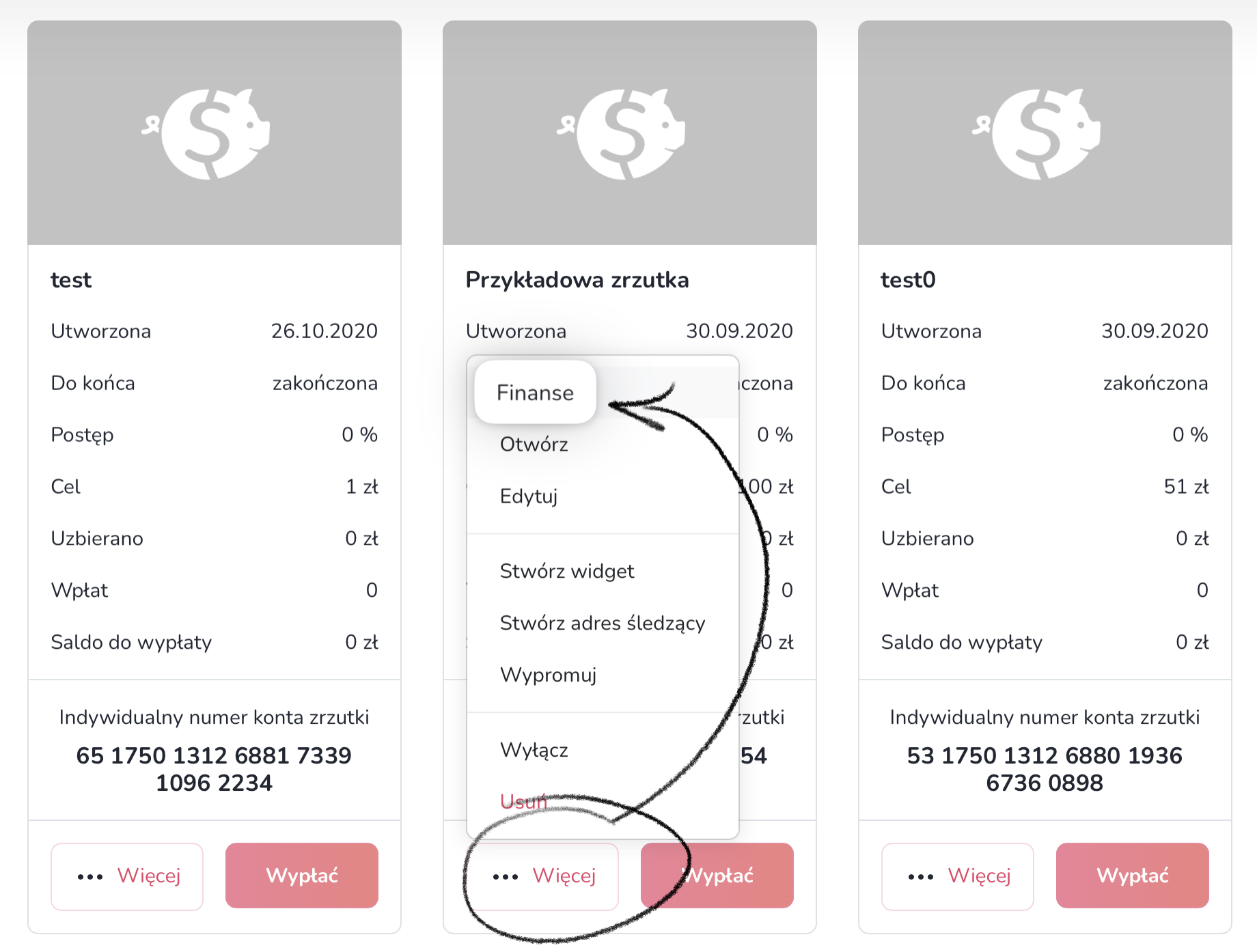
Z listy wpłat wybierz te wpłaty, które chcesz zwrócić do darczyńców.
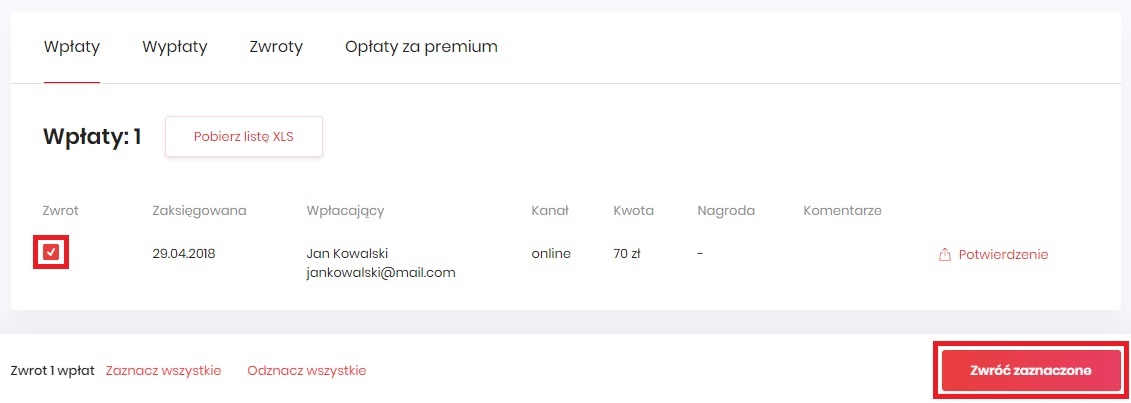
Po zaznaczeniu wybranych wpłat, wciśnij przycisk "Zwróć zaznaczone" na dole. Wyświetli się nowe okno, w którym wybierzesz stronę ponoszącą koszt zwrotu. Koszty zwrotów opisane są tutaj.
Aby otrzymywać faktury za wykupione funkcje premium, zaloguj się na swoim profilu, przejdź do zakładki “Ustawienia” -> “Faktury” i zaznacz checkbox “Chcę otrzymywać faktury”.
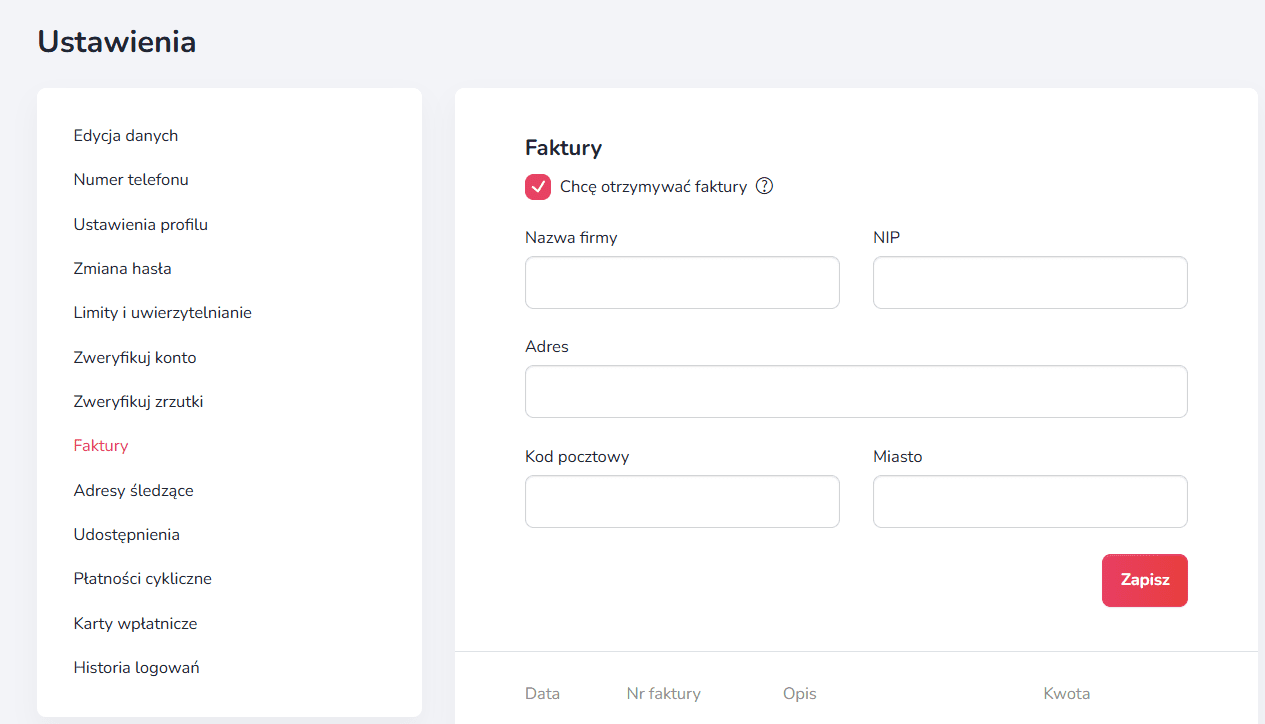
Po wypełnieniu formularza i zapisaniu go, każda faktura za kolejne wykupione funkcje premium będzie automatycznie pojawiać się w tym miejscu.
Nie mamy możliwości wystawienia faktur wstecz (za usługi wykupione przed zaznaczeniem checkboxu). Nie wystawiamy również faktur za wpłatę na zrzutkę - jeżeli chcesz odliczyć swoją wpłatę od podatku, sprawdź jak pobrać potwierdzenie swojej wpłaty oraz jak odliczyć darowiznę od podatku.
Wszystkie zebrane środki pieniężne na zrzutce są do dyspozycji organizatora zrzutki.
Jeśli wpłaty przekazane przez pojedyncze osoby nie przekraczają kwoty 5 733 PLN, nie jest wymagane rozliczenie z Urzędem Skarbowym.
Szerzej na ten temat: Moje zrzutki a Urząd Skarbowy
Aby otrzymywać faktury za wykupione funkcje premium, zaloguj się na swoim profilu, przejdź do zakładki “Ustawienia” -> “Faktury” i zaznacz checkbox “Chcę otrzymywać faktury”.
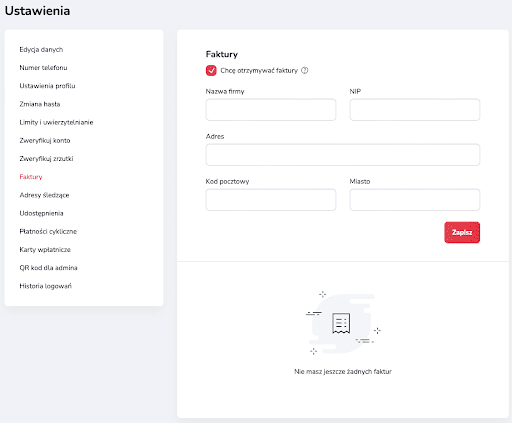
Po wypełnieniu formularza i zapisaniu go, każda faktura za kolejne wykupione funkcje premium będzie automatycznie pojawiać się w tym miejscu.
Nie mamy możliwości wystawienia faktur wstecz (za usługi wykupione przed zaznaczeniem checkboxu). Nie wystawiamy również faktur za wpłatę na zrzutkę - jeżeli chcesz odliczyć swoją wpłatę od podatku, sprawdź jak pobrać potwierdzenie swojej wpłaty oraz jak odliczyć darowiznę od podatku.
Wypłata środków
Środki zebrane na zrzutkach w całości należą wyłącznie do organizatora, w związku z czym można wypłacać je w dowolnym momencie. W tym celu wejdź w zakładkę "Wypłać". System poprosi cię o podanie kody uwierzytelniającego, wysłanego na Twój adres mailowy lub numer telefonu.
Wybierz zrzutkę, z której chcesz wypłacić środki, podaj kwotę, a także dane do wypłaty. Na koniec wciśnij przycisk "Wypłać".
Gotowe! Środki powinny zaksięgować się na Twoim koncie w ciągu maksymalnie dwóch dni roboczych.
Pamiętaj! Aby móc wypłacić środki twój profil musi być zweryfikowany - przeczytaj jak się zweryfikować.
Wypłatę możesz zlecić w każdej chwili, nawet jeśli nie został osiągnięty cel na twojej zrzutce. Pamiętaj, że w celu dokonania wypłaty środków należy najpierw dokonać weryfikacji.
Wypłata może trwać do dwóch dni roboczych. Pamiętaj, że wypłaty zlecone w piątek po 16:00 oraz w weekendy i dni wolne od pracy, realizowane są w ciągu najbliższych dwóch dni roboczych (czyli na przykład w poniedziałek, po weekendzie).
Jeżeli jednak zależy Ci na szybkim uzyskaniu środków, możesz również skorzystać z opcji ekspresowej (jest ona dodatkowo płatna). Dzięki niej zebrana kwota pojawi się na Twoim koncie już w ciągu kilku minut.
Przeczytaj więcej na temat wypłat na karty na naszym blogu, artykuł poświęcony temu rozwiązaniu znajdziesz tutaj.
Nie. Wypłata nie spowoduje wyzerowania licznika widocznego dla osób odwiedzających zrzutkę. Wypłacona kwota zniknie jedynie z salda dostępnego do wypłaty z Twojego konta na zrzutka.pl.
Wypłaty na zrzutka.pl realizowane są na konto bankowe przypisane do profilu organizatora zlecającego wypłatę. Przypisanie odpowiedniego konta bankowego następuje na skutek wykonania tzw. przelewu weryfikacyjnego (więcej o weryfikacji tutaj).
Blokada wypłat może pojawić się zasadniczo w trzech momentach:
Jeżeli wypłaty z Twojej zrzutki zostały zablokowane, niezależnie od przyczyny, drogą mailową poinformujemy Cię co należy zrobić aby odblokować możliwość wypłat - sprawdź więc dokładnie swoją pocztę (w tym także folder SPAM).
Dla wspierających
Aby wpłacić środki na wybraną zrzutkę, wystarczy wcisnąć przycisk "Wpłać na zrzutkę" widoczny po wejściu na zrzutkę. Strona przeniesie cię do formularza, w którym należy wybrać metodę płatności, a także uzupełnić podstawowe informacje w formularzu wpłaty.
W przypadku zwykłych przelewów poprawność księgowania jest zagwarantowana tym, że każda zrzutka posiada INDYWIDUALNY numer rachunku bankowego.
UWAGA! Na zrzutki można wpłacać z zagranicy - aby to zrobić należy wybrać metodę wpłaty jaką jest "Przelew tradycyjny" i następnie posłużyć się numerami IBAN i SWIFT, które zostaną podane w ostatnim kroku tej metody wpłaty. Wpłaty zagranicznej można też dokonać płacąc kartą.
Wpłaty "online" obsługiwane przez PayU, księgują się na zrzutkach do 5 minut.
Wpłaty zwykłym przelewem mogą księgować się na zrzutkach do 2 dni roboczych i księgowanie takich wpłat następuje zwykle w godzinach 11-19.
Po zaksięgowaniu wpłaty dostaniesz potwierdzenie na maila, który został przez Ciebie podany w trakcie dokonywania wpłaty. Oprócz tego możesz znaleźć swoją wpłatę w zakładce "Wpłaty" widocznej na każdej zrzutce (o ile organizator nie ukrył danych wpłacających).
Potwierdzenie możesz pobrać po zalogowaniu się na swój profil użytkownika, przechodząc kolejno do zakładek: "Moje zrzutki" - "Wsparte przeze mnie", a następnie w podglądzie danej zrzutki wybierając "Wpłaty" - "Pobierz potwierdzenie PDF" (zgodnie z poniższymi zrzutami ekranu).
.png)
.png)
A co jeśli nie masz jeszcze założonego profilu w naszym portalu? Nic straconego! Profil możesz założyć w dowolnej chwili klikając tutaj - założenie konta jest darmowe i zajmie ci tylko chwilę, a po zalogowaniu będziesz mieć dostęp do potwierdzeń wszystkich dokonanych przez Ciebie wpłat (nawet tych zrealizowanych przed założeniem profilu). Pamiętaj jedynie, aby zakładając profil podać ten sam adres mailowy, który został podany podczas dokonywania wpłaty.
Pamiętaj jedynie, aby zakładając profil podać ten sam adres mailowy, który został podany podczas dokonywania wpłaty.
To czy Twoja wpłata trafiła na zrzutkę, możesz sprawdzić samodzielnie poprzez rozwinięcie listy wpłat (zakładka “Wpłaty”) na wspartej przez Ciebie zrzutce:
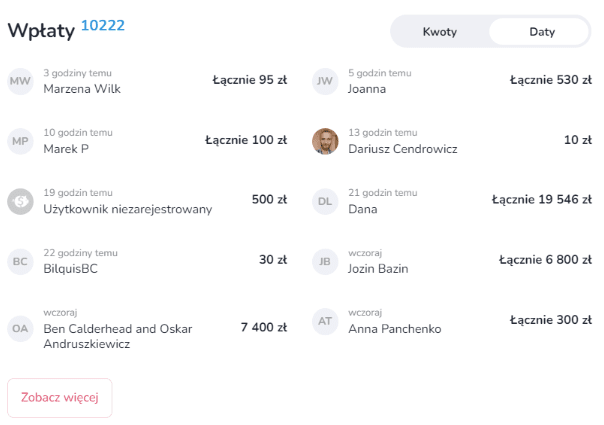
Jeśli w tym miejscu nie widać Twojej wpłaty na liście, napisz do organizatora zrzutki, aby sprawdził czy otrzymał twoją wpłatę - możesz to zrobić klikając w jego imię i nazwisko tuż nad zdjęciem zrzutki, a następnie wybierając opcję “Zadaj pytanie organizatorowi”. Organizator zrzutki może sprawdzić wszystkie szczegóły wpłat na liście wpłat w swoim koncie na zrzutka.pl.
Podczas dokonywania wpłaty, możesz ukryć swoje dane na ogólnej liście osób wpłacających. Jeżeli nie chcesz, aby Twoje imię i nazwisko były widoczne na stronie zrzutki, wystarczy, że zaznaczysz opcję “Ukryj moje dane na ogólnodostępnej liście wpłat na tej zrzutce”.
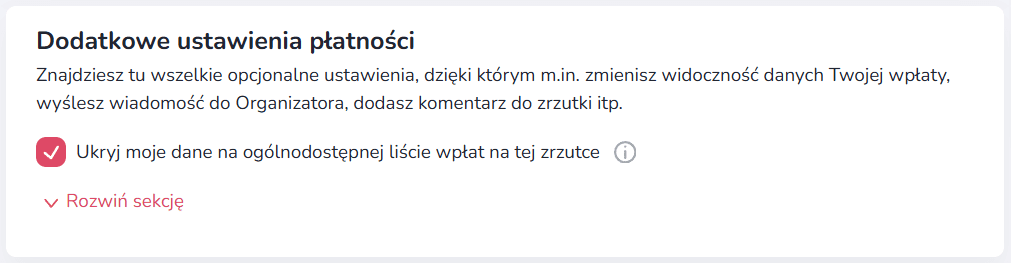
Możesz również wybrać dodatkowe opcje dla swojej wpłaty, rozwijając sekcję “Dodatkowe ustawienia płatności”.
Jak najbardziej! Wpłaty z zagranicy najwygodniej jest dokonać za pomocą płatności kartą lub przelewem tradycyjnym. Obie te metody płatności są dostępne na stronie zrzutki po kliknięciu przycisku "wpłać".
Wpłaty z zagranicy możesz dokonać niezależnie od waluty (euro, dolar, itp.). Zagraniczne wpłaty są automatycznie przewalutowane przez bank i na konto zrzutki trafiają już w polskich złotych.
Zależy nam na tym, aby korzystanie z naszego portalu pozostało bezpłatne, dlatego nie mamy możliwości udostępnienia wpłat za pomocą PayPal. Zachęcamy do skorzystania z pozostałych dostępnych form płatności - tj. blik, Apple Pay, GPay, przelewów internetowych czy płatności kartą.
Jako zrzutka.pl, nie mamy możliwości cofnięcia wpłaty - środki wpłacone na zrzutkę stają się własnością jej organizatora. Jeżeli jednak zależy Ci na zwrocie wpłaconych środków, możesz napisać do organizatora wspartej przez Ciebie zrzutki za pomocą przycisku “zadaj pytanie organizatorowi” z prośbą o zwrot.
Aby zmienić kartę wpiętą w płatności cyklicznej, wejdź w zakładkę "Ustawienia", a następnie wybierz "Płatności cykliczne" i "Więcej":
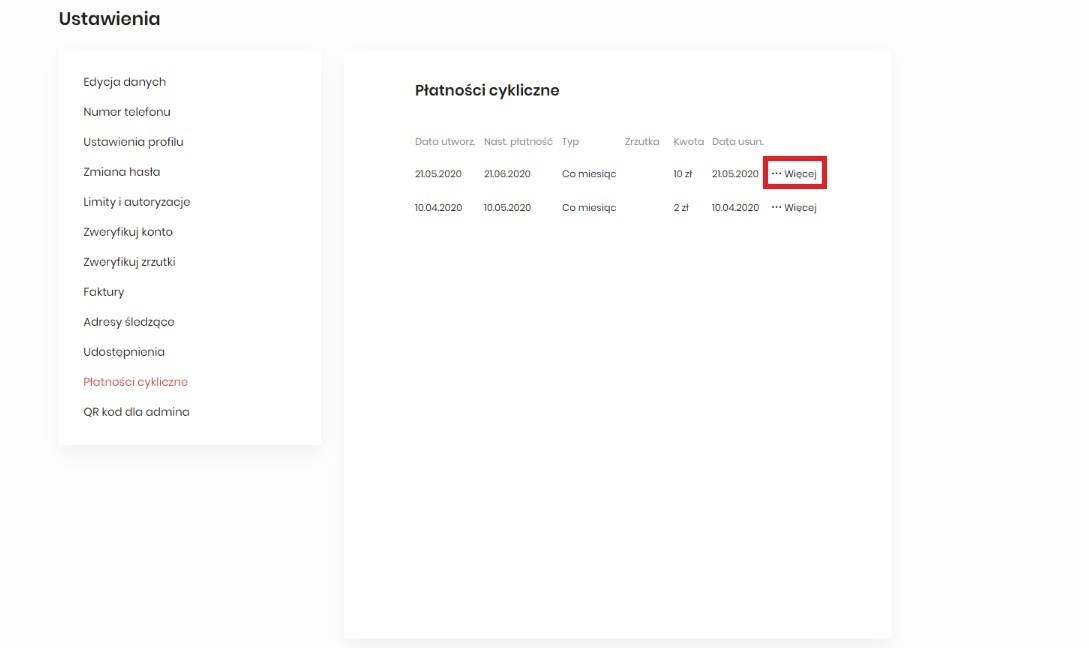
Następnie wybierz "Wyłącz" i po wyłączeniu płatności - dodaj ją od nowa, podając aktualne dane karty, z pozycji widoku wpłaty na zrzutkę.
Jeśli został wybrany błyskawiczny przelew obsługiwany przez PayU, to wszystko jest w porządku - twoja wpłata jest przetwarzana przez PayU na innym rachunku bankowym i przekazywana na odpowiednią zrzutkę na podstawie podanego tytułu wpłaty.
Darowiznę przekazaną w portalu zrzutka.pl można rozliczyć w PIT w zależności od tego, kto był organizatorem zrzutki, na którą została dokonana wpłata. Więcej na ten temat możesz przeczytać tutaj.
Możliwość odliczenia wpłat w rozliczeniu podatkowym została przestawiona w poniższym artykule: darowizny na zrzutka.pl a odliczenie w PIT. Zachęcamy również do zarejestrowania konta na naszym portalu. W takim przypadku będzie miał Pan/Pani możliwość samodzielnego generowania potwierdzeń dokonanych wpłat. Potwierdzenia wpłat na zrzutki można uzyskać poprzez wygenerowania potwierdzenia wpłaty na daną zrzutkę. W tym celu po zalogowaniu się na swoje konto, należy przejść do "Moje zrzutki", a następnie w zakładkę "Wsparte przeze mnie". W celu uzyskania potwierdzenia wpłaty na daną zrzutkę należy wejść w "Szczegóły wpłat" -> "Szczegóły wpłaty" -> "Pobierz potwierdzenie PDF".
Other
Na platformie Zrzutka.pl funkcja ofert i licytacji umożliwia organizatorom zbiórek oraz wspierającym dodawanie przedmiotów lub usług, które można zakupić lub wylicytować. Całość uzyskanych środków trafia bezpośrednio na konto wskazanej zrzutki, bez pobierania prowizji przez platformę.
- Oferty „Kup teraz”: Przedmioty lub usługi dostępne do natychmiastowego zakupu za ustaloną cenę.
- Licytacje: Aukcje, w których użytkownicy rywalizują o przedmiot, podbijając stawkę. Wygrywa najwyższa oferta złożona przed zakończeniem licytacji.
Przedmioty mogą być zarówno fizyczne (np. książki, rękodzieło), jak i cyfrowe (np. e-booki, grafiki). Dostępne są także symboliczne cegiełki czy podziękowania. Po dokonaniu wpłaty, wspierający otrzymuje dostęp do zakupionych treści lub kontakt w sprawie odbioru przedmiotu.
Chcesz szybciej zbierać środki na swojej zrzutce? A może planujesz zorganizować licytacje charytatywne i potrzebujesz wsparcia? Mamy dla Ciebie idealne rozwiązanie!
Teraz na Zrzutka.pl możesz samodzielnie dodawać vouchery, bilety, książki, rękodzieło i inne przedmioty fizyczne lub cyfrowe, a nawet symboliczne cegiełki do swojej zrzutki. Zobacz jakie to proste!
Sekcję z ofertami/licytacjami znajdziesz nieco niżej od opisu zrzutki. W celu dodania oferty/licytacji kliknij przycisk “+”:
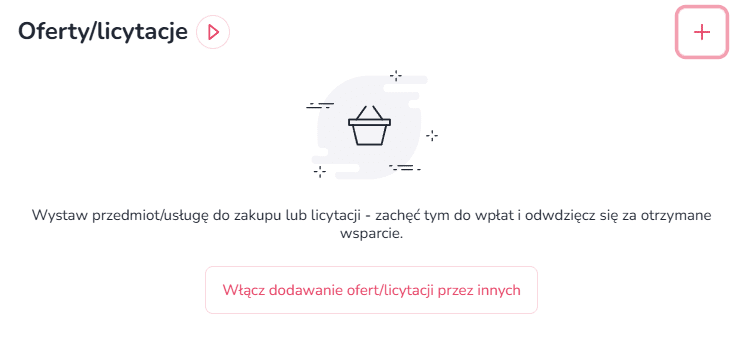
W oknie edycji możesz dodać zdjęcie i opis przedmiotu, a także cenę oraz kategorię, do której należy. Wybierzesz też czy ma być to oferta “kup teraz” czy licytacja. Poprosimy Cię również o określenie sposobu jej przekazania i podanie daty ważności - po jej upływie oferta/licytacja wygaśnie.
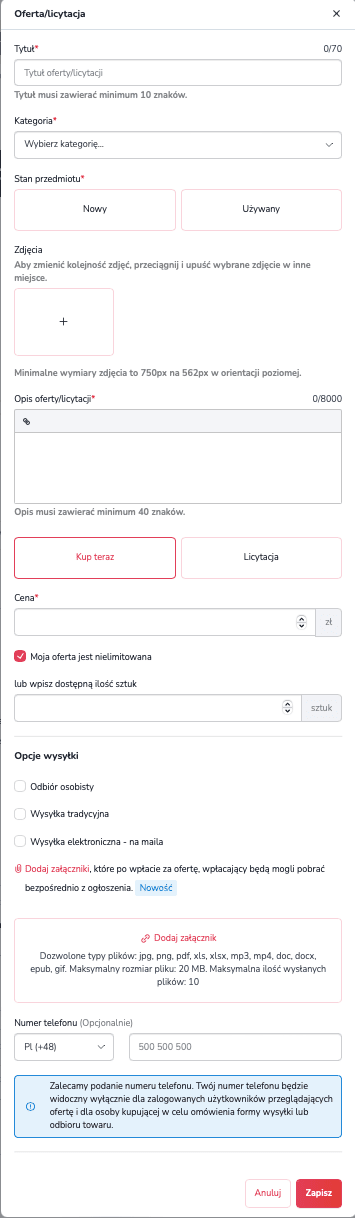
W ramach nagrody możesz dodać również załączniki do pobrania - to idealne rozwiązanie dla nagród elektronicznych tj. zdjęcia, vouchery, bilety itp. Link do pobrania załączników automatycznie prześlemy kupującym w mailu z potwierdzeniem zakupu.
Po skończonej edycji kliknij “Zapisz”, aby zachować zmiany. Aby dowiedzieć się więcej o dodawaniu nagród, przeczytaj artykuł na naszym blogu.
Dzięki nowej funkcjonalności jaką są licytacje, możesz wystawiać i licytować przedmioty i usługi bezpośrednio na zrzutkach, a pieniądze za zakup zasilą cel zrzutki, do której licytacja została dodana. A to wszystko jak zwykle - za darmo. Bez prowizji.
Dla wszystkich zainteresowanych tematem licytacji, dodaliśmy dwa szczegółowe wpisy na naszym blogu. Kliknij, aby się dowiedzieć:
Aby włączyć opcję dodawanie ofert/licytacji do Twojej zrzutki przez innych wspierających, w sekcji Oferty/licytacje kliknij przycisk "Włącz dodawanie ofert/licytacji przez innych".
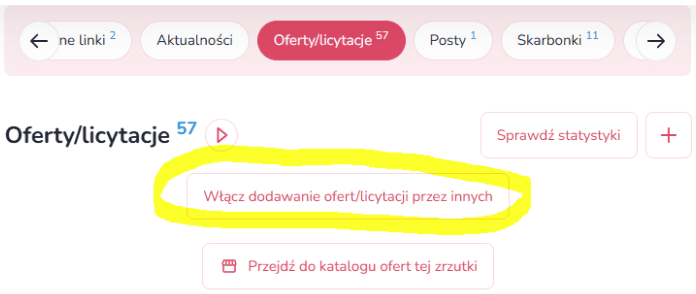
Jeśli Twoi wspierający dodadzą ofertę/licytację do Twojej zrzutki, otrzymasz powiadomienie mailowe, a po zalogowaniu na swoją zrzutkę będziesz mógł ją zaakceptować.
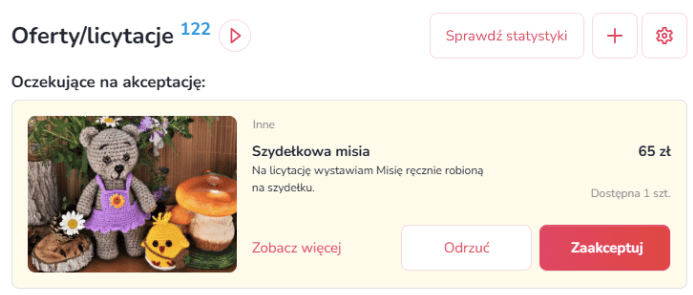
Dzięki nowej funkcjonalności, jaką są fundatorzy ofert/licytacji, możesz wspierać cudze zrzutki dodając do nich swoje oferty/licytacje, a także otrzymywać od innych wsparcie na własnej zrzutce! Obejrzyj film lub zapoznaj się z kompleksowym poradnikiem dodawania ofert/licytacji i poznaj nowe możliwości, zarówno z punktu widzenia fundatora nagrody jak i obdarowanego.
Jeśli oferta lub licytacja nie były jeszcze zakupione lub w trakcie trwania licytacji nie ma jeszcze licytujących, taką ofertę można usunąć.
Jeśli jednak została kupiona chociaż jedna oferta kup teraz lub licytacja ma przynajmniej jednego licytującego, nie jest to możliwe.
W takim przypadku ofertę można zakończyć, a licytację skrócić. Czas trwania licytacji można skrócić do min 24 godzin przed końcem.
Aby skrócić czas trwania licytacji, skontaktuj się z działem obsługi klienta zrzutka.pl.
Skrócenie czasu trwania licytacji powinno być stosowane jedynie w wyjątkowych sytuacjach, a czas trwania po skróceniu licytacji nie powinien wynosić mniej niż 24h do końca, ze względu na powiadomienia mailowe, które są wysyłane wtedy do osób biorących udział w licytacji.
Zgodnie z regulaminem na opłacenie licytacji są 24h, jednak link do opłacenia jest aktywny, do momentu, kiedy po upływie tego czasu wystawca nie zdecyduje o anulowaniu licytacji lub przekazaniu kolejnej wygranej osobie, która złożyła następny najwyższy bid z rzędu w trakcie trwania licytacji.
Zgodnie z regulaminem osoba, która podbija licytację, jest zobowiązana po wygranej ją opłacić.
Jeśli z jakiegoś powodu nie możesz opłacić wygranej licytacji, wystawca ma prawo ją anulować lub dać szansę opłacenia jej osobie, która złożyła kolejną najwyższą ofertę w trakcie trwania licytacji - wówczas Twoja wygrana przepadnie.
W powtarzających się przypadkach nieopłacania licytacji, obsługa portalu zrzutka.pl może podjąć działania blokujące użytkownika serwisu.
Jeśli nie otrzymałeś/aś zakupionego przedmiotu przez ofertę/licytację, możesz skontaktować się z wystawiającym w celu rozwiązania sytuacji korespondencyjnie - zwykle wtedy następuje zwrot środków. Jeśli sytuacja nie może być rozwiązana w ten sposób, możesz zgłosić się do obsługi portalu zrzutka.pl o udostępnienie danych wrażliwych wystawiającego w celu podjęcia kroków prawnych.
Jeśli licytujący w ciągu 24h od zakończenia licytacji nie opłaci wygranego bidu, możesz skontaktować się z kupującym.
Dane wszystkich kupujących znajdziesz w zakładce "Moje oferty/licytacje" -> "Wystawiam" -> "Sprzedane licytacje oczekujące na wpłatę"
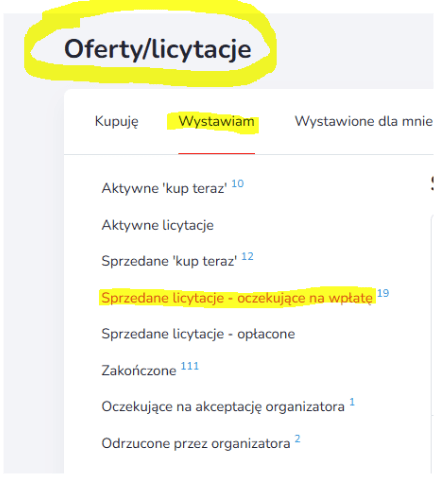
Z kupującym możesz skontaktować się mailowo i zapytać o powód opóźnienia płatności. Jeśli jednak nie uda się rozwiązać sytuacji, jako wystawiający mamy trzy wyjścia, po kliknięciu "Zgłoś":
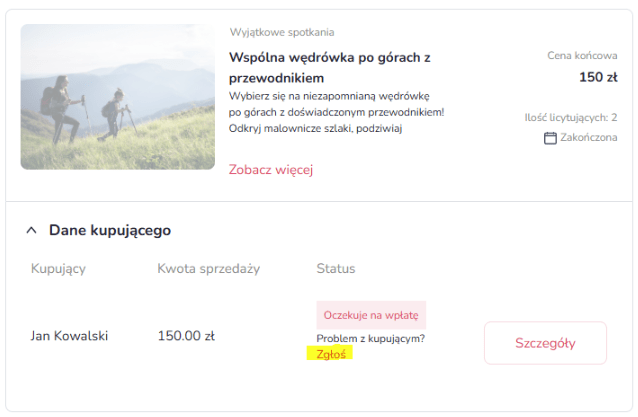
- Możesz anulować licytację bez wyłonienia zwycięzcy. Możesz wtedy wystawić ponownie taką licytację.
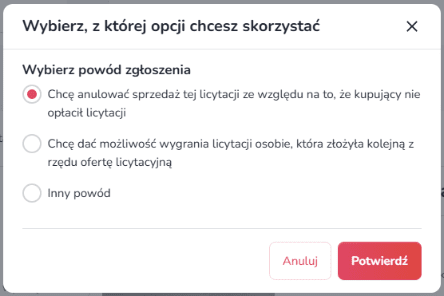
- Możesz przekazać możliwość opłacenia wygranej osobie, która złożyła kolejną z rzędu najwyższą ofertę licytacyjną. Wystarczy, że potwierdzisz swój wybór, a wszystkie powiadomienia mailowe do kolejnego zwycięzcy zostaną wysłane automatycznie
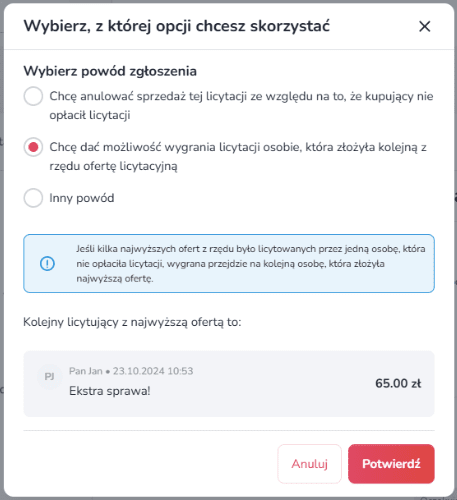
- Jeśli zgłoszenie dotyczy innej sprawy, możesz napisać wiadomość do działu obsługi.
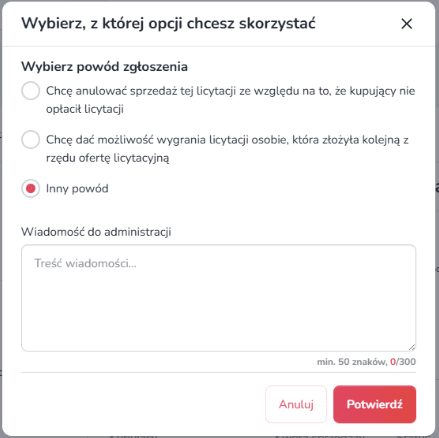
Dzięki postom możesz przekazać określone informacje osobom, które wsparły Twoją zrzutkę (wybierając daną ofertę/licytację) - przykładowo: kody dostępu czy linki do Twoich treści - np. zdjęć lub filmów, dostępy do prowadzonych przez Ciebie szkoleń, hasła do treści premium, które oferujesz i inne. Posty są przypisane do danych ofert/licytacji - aby możliwość dodawania postów była aktywna, musisz dodać chociaż jedną ofertę/licytację do swojej zrzutki. Przeczytaj więcej na temat postów do ofert/licytacji - posty do ofert/licytacji na zrzutka.pl
Other
Dbamy o najwyższe standardy bezpieczeństwa. Więcej na ten temat dowiesz się z https://zrzutka.pl/bezpieczenstwo/.
Zrzutka.pl działając w charakterze Krajowej Instytucji Płatniczej, zobowiązana jest do weryfikacji swoich klientów.
Po założeniu zrzutki konieczne jest uzupełnienie formularza identyfikacyjnego znajdującego się w zakładce “Weryfikacja konta”. Po jego wypełnieniu, przyjmowanie wpłat na Twoją zrzutkę będzie aktywne przez 30 dni. W tym czasie konieczna jest weryfikacja podanych w formularzu danych poprzez przelew bankowy oraz wysłanie skanów/zdjęć dokumentów potwierdzających Twoją tożsamość.
Dzięki takim procedurom dokładnie wiemy, kto zbiera pieniądze na zrzutka.pl i możemy dbać o odpowiedni poziom bezpieczeństwa.
Zrzutka.pl weryfikuje tożsamość wszystkich Organizatorów. Dodatkowo, w określonych naszym regulaminem sytuacjach (np. po przekroczeniu określonych progów zebranych środków lub otrzymaniu zgłoszeń na daną zrzutkę), weryfikujemy także prawdziwość celu wskazanego w opisie zrzutki, prosząc Organizatora o przesłanie stosownych dokumentów. W przypadku, gdy mamy wątpliwości czy środki z trwającej lub już zakończonej zrzutki zostały wykorzystane zgodnie z deklaracjami Organizatora, możemy też sprawdzać ich wydatkowanie, prosząc np. o potwierdzenia przelewu, faktury lub paragony. Jeśli masz wątpliwości lub zastrzeżenia do konkretnej zbiórki, skontaktuj się z Organizatorem w celu potwierdzenia jej wiarygodności. Możesz również dokonać zgłoszenia na Zrzutkę, które zostanie przeanalizowane przez naszych pracowników.
Więcej informacji na temat weryfikacji na Zrzutka.pl znajdziesz na: https://zrzutka.pl/blog/262/jak-wyglada-weryfikacja-na-zrzutka-pl
Jeżeli zauważysz w naszym portalu podejrzaną zrzutkę - która wygląda jak oszustwo, podejrzewasz że ktoś może się pod kogoś podszywać, albo cel zrzutki jest nielegalny, koniecznie zgłoś ją nam za pomocą przycisku “zgłoś nadużycie”. Wszystkie takie zgłoszenia są analizowane przez naszych pracowników. Niejednokrotnie zdarzyło się, że to właśnie tą drogą uzyskaliśmy pierwsze informacje, które doprowadziły do wykrycia prób oszustwa na naszym portalu, co zawsze zgłaszamy odpowiednim organom ścigania.
Sprawdź, jakie sytuacje wymagają zgłoszenia - kiedy zgłaszać podejrzaną zrzutkę
Do zgłoszenia nadużycia danej zrzutki wystarczy kliknąć w "...Więcej" -> "Zgłoś nadużycie" (aby wykonać tę akcję, należy być zalogowanym):
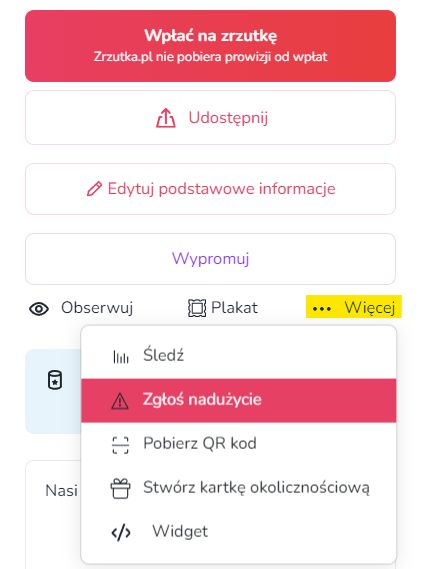
Następnie należy uzupełnić treść zgłoszenia, podać numer telefonu i wyrazić zgodę na przetwarzanie dany i kliknąć w przycisk "Zgłoś nadużycie":
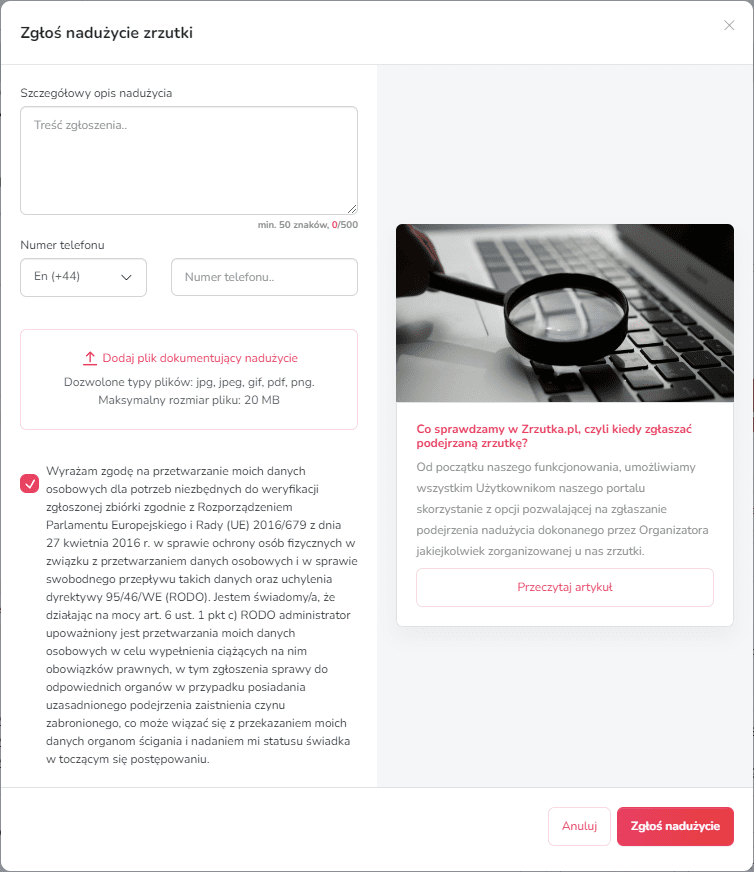
Na koniec wystarczy zatwierdzić wprowadzone informacje:

W profilu każdego organizatora na stronie zrzutka.pl znajduje się informacja o tym, jak dany profil został zweryfikowany. Profil może być widoczny jako niezweryfikowany lub zweryfikowany wyłącznie przelewem. Najbardziej wiarygodne są profile zweryfikowane zarówno na podstawie przelewu weryfikacyjnego, jak i dowodu osobistego/dokumentami organizacji. Jeśli chcesz wiedzieć więcej - przeczytaj ten artykuł.
Jednym z podstawowych punktów regulaminu zrzutka.pl jest zakaz prowadzenia zrzutek na cel sprzeczny z prawem. Co to jednak dokładnie oznacza? W niniejszym artykule postanowiliśmy przytoczyć kilka najczęściej pojawiających się sytuacji, w których użytkownicy naszego portalu usiłowali zakładać zrzutki na cel, który był zakazany przez obowiązujące prawo - przeczytaj artykuł.
Niniejszy artykuł poświęcony jest bezpiecznemu korzystaniu ze zrzutka.pl. Przekonaj się, że bezpieczne korzystanie ze zrzutka.pl wcale nie jest trudne - w tym artykule znajdziesz wszystko co niezbędne!
Tak. Od dnia 18 VII 2014 internetowe zbiórki na konto nie podlegają pod ustawę o zbiórkach publicznych. Więcej można dowiedzieć się z: https://zrzutka.pl/blog/8/nowe-moliwoci-zbierania-pienidzy-od-18-vii-2014.
Użytkownik w każdym wypadku może zablokować instalowanie plików cookies, usunąć stałe pliki cookies lub w inny sposób zmienić warunki przechowywania bądź otrzymywania plików cookies, wykorzystując w tym celu stosowne opcje swojej przeglądarki internetowej, np.:
Other
Zrzutkę mogą prowadzić osoby po ukończeniu 13 roku życia. W takim wypadku do weryfikacji konta konieczne będzie jednak przesłanie podpisanej zgody rodzica/opiekuna prawnego oraz zdjęcia/skanu jego dokumentu tożsamości.
Na wstępie warto zaznaczyć, że zmiana może być wykonana wyłącznie na inne konto tej samej osoby/podmiotu.
Podanie numeru konta do wypłat jest niezwykle ważnym krokiem w procesie korzystania z platformy Zrzutka.pl. Jest to kluczowy element zapewnienia bezpieczeństwa zgromadzonych środków. Dlatego też, zachowując szczególne środki bezpieczeństwa, proces zmiany numeru konta do wypłat możliwy jest wyłącznie poprzez wykonanie przelewu z Twojego nowego rachunku bankowego. Taka procedura jest konieczna, aby upewnić się, że zmiany dokonuje właściciel konta, a nie osoba trzecia.
W celu zmiany numeru konta do wypłat przypisanego do Twojego profilu:
- Skontaktuj się z nami za pomocą formularza kontaktowego, aby poinformować o rozpoczęciu procesu zmiany numeru konta do wypłat.
- Wykonaj zwykły, tradycyjny przelew na kwotę 1 zł w tytule wpisując “zmiana weryfikacji” z Twojego nowego rachunku bankowego, którym chcesz zweryfikować profil. Indywidualny numer rachunku na który należy dokonać przelewu zrzutki znajduje się w zakładce "Moje zrzutki".
- Ważne! Nowy rachunek powinien być założony na te same dane osobowe, co stary rachunek. Pamiętaj, że przelew zmiany weryfikacji należy wykonać z rachunku prowadzonego przez bank z siedzibą na terytorium Rzeczypospolitej Polskiej.
- Gdy przelew zaksięguje się na koncie bankowym zrzutki, prześlij nam wiadomość z potwierdzeniem przelewu i prośbą o zmianę numeru konta.
Jesteśmy świadomi, że proces zmiany może być czasochłonny, ale zapewniamy Cię, że dbamy w ten sposób o Twoje bezpieczeństwo i bezpieczeństwo zebranych środków.
W przypadku jakichkolwiek pytań lub wątpliwości, jesteśmy tutaj, aby Ci pomóc. Skontaktuj się z nami poprzez zakładkę kontakt, a nasi specjaliści chętnie udzielą Ci wsparcia.
Zgodnie z naszym regulaminem, nie ma możliwości zmiany organizatora na inną osobę ani organizację.
Zmiana danych organizatora również nie jest możliwa - dane muszą być spójne z danymi z formularza, przelewu weryfikacyjnego oraz dokumentu tożsamości.
W wyjątkowych przypadkach (np. zmiany nazwiska) możliwa jest jednak korekta danych w profilu - w tym celu należy skontaktować się z naszym działem obsługi klienta.
W celu zmiany adresu mailowego, należy wykonać zwykły, tradycyjny przelew z obecnie zweryfikowanego konta bankowego (w kwocie 1 zł), na swoją zrzutkę. W tytule przelewu należy wpisać "zmiana maila na ..." - w miejsce kropek prosimy wpisać nowy adres email (niezarejestrowany w serwisie zrzutka.pl). Gdy przelew zostanie zaksięgowany na zrzutce, prosimy o informację, wraz z linkiem do zrzutki. Dokonamy zmiany adresu.
Indywidualny numer konta bankowego zrzutki można znaleźć po wejściu w zakładkę "Moje zrzutki".
Podczas logowania wykorzystaj opcję “Nie pamiętam hasła”. Następnie kliknij w link, który dostaniesz na swoją skrzynkę mailową. Link przekieruje Cię do formularza na zrzutka.pl, w którym należy podać nowe hasło do konta.
Upewnij się, że wiadomość mailowa, która trafiła na twoją skrzynkę, została wysłana z adresu [email protected].
Możesz na swój adres mailowy otrzymywać powiadomienia dotyczące nowych wpłat, komentarzy, aktualności, a także zakończenia zrzutki. Aby włączyć powiadomienia, kliknij przycisk “Obserwuj” na stronie interesującej Cię zrzutki i zaznacz odpowiednie checkboxy.
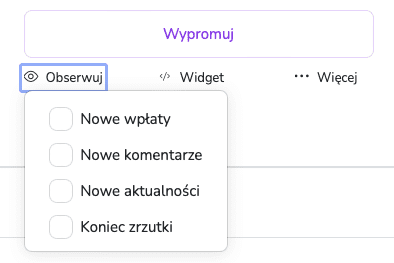
Aby zapisać się na newsletter i otrzymywać od nas co 2 tygodnie najnowsze artykuły, zaproszenia na wydarzenia oraz zestawienia najciekawszych zrzutek, kliknij tutaj i zostaw nam swój adres mailowy >>>ZAPISZ SIĘ.
Nasze publiczne API jest dostępne na stronie https://zrzutka.pl/api/v1/public/doc. W przypadku chęci otrzymania dostępu, prosimy o wysłanie prośby za pośrednictwem formularza w dziale kontakt.
Obsługa po zapoznaniu się ze zgłoszeniem oraz planowanym sposobem wykorzystania API przydzieli dedykowany `access_token`.
W razie jakichkolwiek sugestii/nowych endpointów prosimy o wiadomość. Jednocześnie uprzedzamy, że endpointy obsługujące kluczowe funkcje takie jak:
- logowanie/rejestrację/reset hasła użytkownika
- wpłatę
- wypłatę środków
- weryfikację użytkownika
- zakup premium
- sprawdzenie salda do wypłaty
nie są dostępne publicznie i mogą być udostępnione jedynie podmiotom trzecim, które oferują różnorodne usługi oparte o dostęp do rachunków bankowych np. agregowanie danych czy zarządzanie finansami osobistymi. Wśród nich mogą być tylko i wyłącznie banki, instytucje płatnicze lub inni dostawcy, którzy mają odpowiednią licencję na tego typu usługi (wynika to z regulacji zawartych w Payment Services Directive 2 – unijnej dyrektywie, która wprowadza jednolity rynek płatności w krajach UE).
Kliknij w ikonę profilu widoczną w prawym, górnym rogu strony i wybierz opcję “Switch to English”.
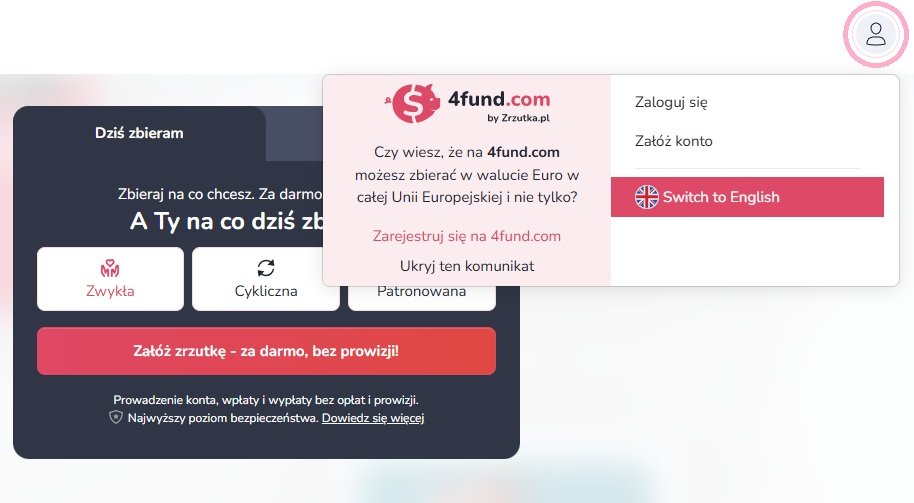
Po przełączeniu na język angielski, strona automatycznie będzie wyświetlać opis zrzutki w języku angielskim (o ile wersja angielska została dodana przez organizatora zrzutki).
Jeśli chcesz udostępnić link prowadzący bezpośrednio do anglojęzycznej wersji portalu, wystarczy że dopiszesz w linku /en/ pomiędzy “zrzutka.pl” a ID Twojej zrzutki.
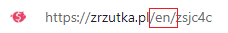
Konto można usunąć poprzez wejście w "Ustawienia", a następnie zakładkę "Ustawienia profilu". Nieco niżej znajduje się przycisk do usuwania konta:
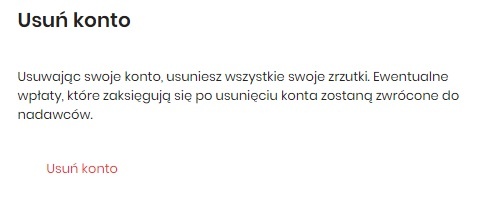
W celu zmiany adresu mailowego, należy wykonać zwykły tradycyjny przelew z obecnie zweryfikowanego konta bankowego (w kwocie 1 zł), na swoją zrzutkę, w tytule przelewu wpisując "zmiana maila na ..." - w miejsce kropek proszę wpisać nowy adres email (niezarejestrowany w serwisie zrzutka.pl). Gdy przelew zostanie zaksięgowany na zrzutce, napisz do nas na adres [email protected] - dokonamy zmiany adresu mailowego w Twoim profilu.
Indywidualny numer konta bankowego zrzutki można znaleźć po wejściu w zakładkę "Moje zrzutki".
Jeśli chcesz wypisać się z newslettera, lub zrezygnować z otrzymywania powiadomień o konkretnej zrzutce, kliknij w link znajdujący się w stopce wiadomości.
Jeżeli chcesz wycofać zgodę na powiadomienia push, poszukaj tej opcji w ustawieniach swojej przeglądarki internetowej.
Other
To proste! Zapoznaj się z prezentującym ogólne zasady artykułem na blogu lub dedykowanym (zwłaszcza dla patronów) przewodnikiem po zrzutce patronowanej.
W przypadku zrzutki patronowanej, organizator zakłada zrzutkę i odpowiada za jej prowadzenie, jednak wpłacone na zrzutkę środki trafiają bezpośrednio do organizacji, która jest patronem i na której rzecz prowadzona jest zbiórka. Jeżeli zrzutka została objęta patronatem, nazwę oraz logo patrona możesz odnaleźć pod zdjęciem głównym zrzutki.
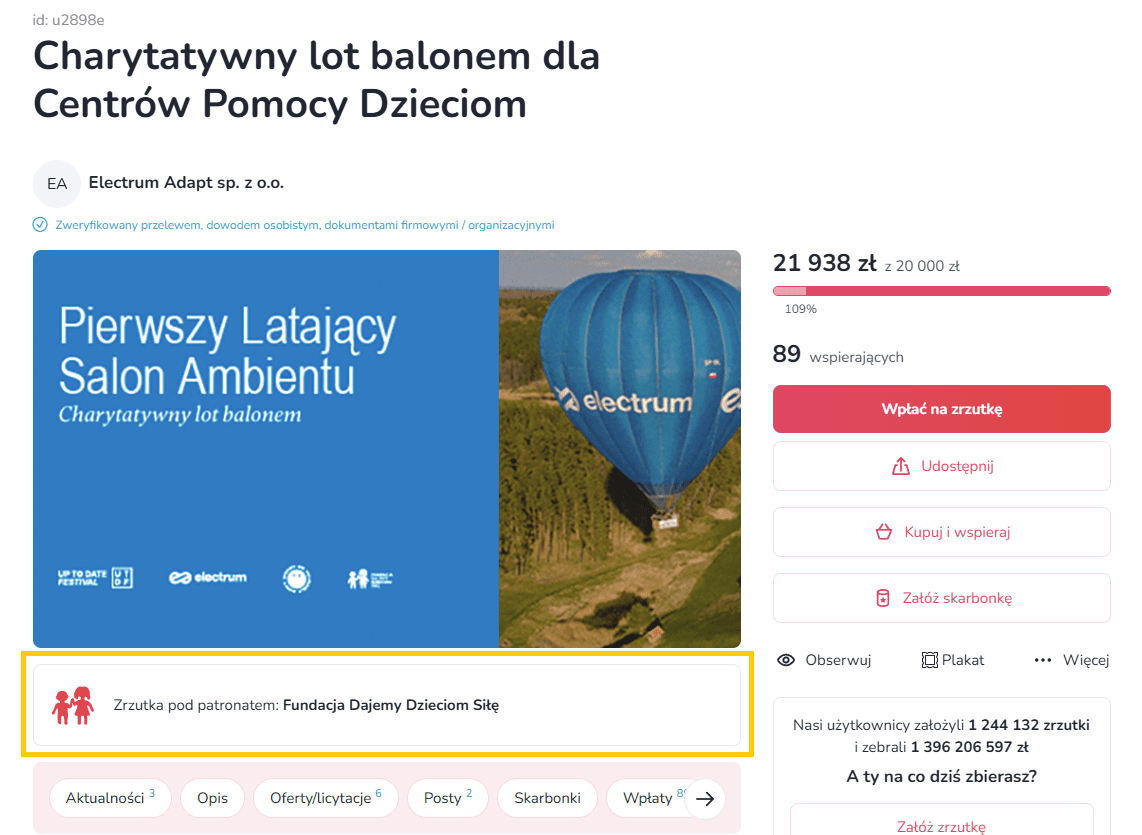
Obejrzyj też krótki film - poznaj wszystkie rodzaje zrzutek i wybierz najlepszą dla siebie!
Wystarczy wejść na stronę zrzutka.pl/patronowane i kliknąć "załóż zrzutkę patronowaną", a nasz system poprowadzi Cię krok po kroku – dodasz tytuł, zdjęcie i opis zrzutki, a także wybierzesz organizację, dla której chcesz zbierać środki. Gdy tylko patron zaakceptuje Twoją zrzutkę, będziesz mógł zacząć przyjmować wpłaty na zrzutkę.
Jeśli szukasz instrukcji krok po kroku, zobacz nasz przewodnik organizacji zrzutek patronowanych.
Aby dodać swoją organizację, zarejestruj się na zrzutka.pl, zweryfikuj swój profil i uzupełnij formularz zgłoszeniowy dostępny dla zweryfikowanych organizacji w ustawieniach konta (zakładka “Zostań patronem”). Tutaj znajdziesz przewodnik po zrzutkach patronowanych.
Other
To proste! Zapoznaj się z prezentującym ogólne zasady artykułem na blogu lub dedykowanym (zwłaszcza dla organizatorów) przewodnikiem po zrzutce cyklicznej.
Zrzutka cykliczna, oprócz pojedynczej wpłaty, pozwala na regularne, comiesięczne wsparcie organizatora. Różni się ona również nieco wyglądem - ilość zebranych na niej środków jest zobrazowana w formie koła postępu, a kwoty podane są w dwóch wersjach - łącznej oraz miesięcznej. Przycisk “Wpłać” został tutaj również zastąpiony przyciskiem “Wspieram”.
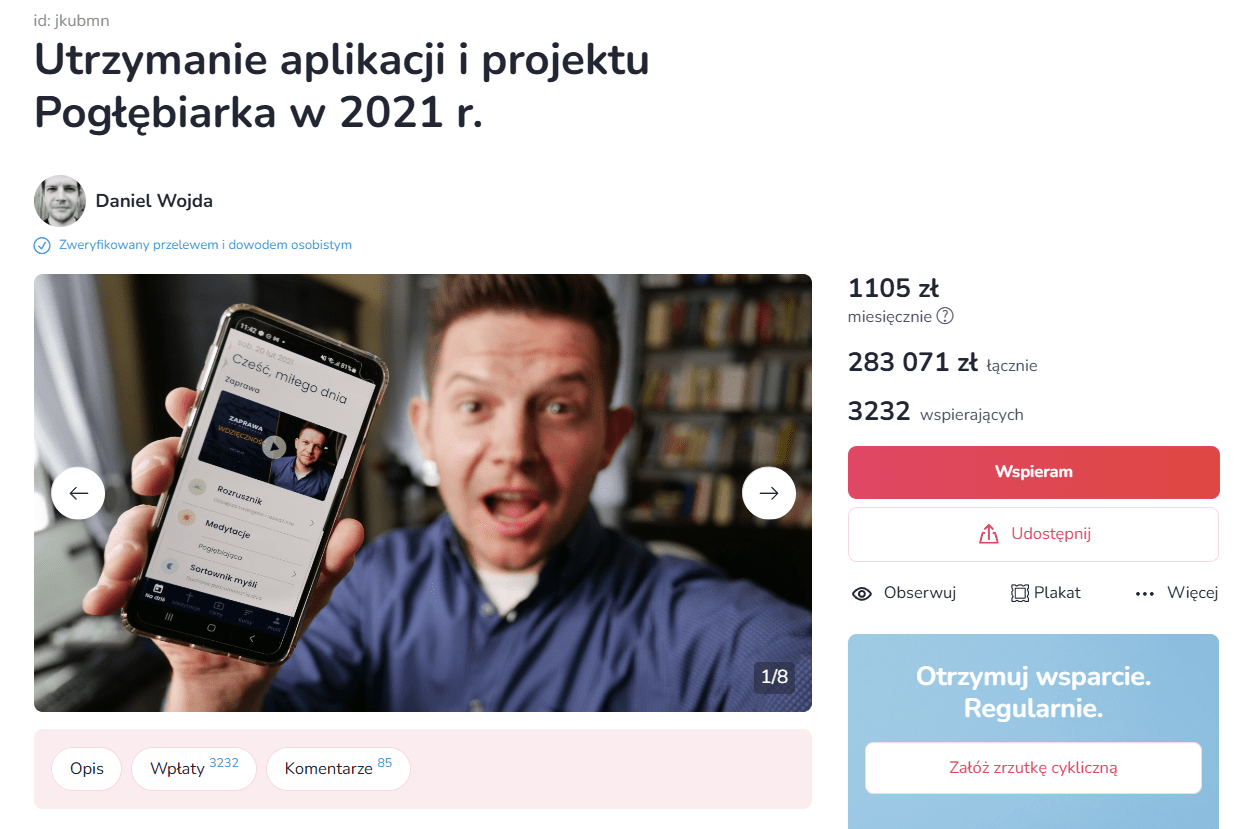
Obejrzyj również krótki film - poznaj wszystkie rodzaje zrzutek i wybierz najlepszą dla siebie!
O tym czym są i jak działają zrzutki cykliczne przeczytasz na naszym blogu Zrzutka.pl prezentuje “zrzutki cykliczne”.
Teraz organizatorzy mogą również zachęcić do cyklicznych wpłat dodając listę personalizowanych korzyści, które może uzyskać darczyńca przekazując wsparcie cykliczne Tobie lub Twojej organizacji. To też świetne miejsce, żeby napisać dlaczego comiesięczna darowizna jest taka ważna - dowiedz się więcej.
Płatność cykliczna działa podobnie jak zlecenie stałe w banku. Wybierając opcję wsparcie cykliczne, ustalasz kwotę, która co miesiąc będzie automatycznie pobierana z Twojej karty i przekazywana na rachunek wybranej zrzutki.
Jako zalogowany użytkownik, możesz przekazywać takie stałe wsparcie na te zrzutki, które są zrzutkami cyklicznymi. Automatyczne wpłaty możesz w każdej chwili wyłączyć w ustawieniach w profilu użytkownika.
Jeśli w dniu płatności na Twoim koncie nie ma wystarczającej kwoty, system będzie ponawiał próbę przelania środków przez 3 kolejne dni. Jeśli w tym czasie na koncie nie pojawi się wystarczająca suma, system ponowi próbę dokonania płatności dopiero w kolejnym miesiącu.
Jeśli nie chcesz już wspierać danej zrzutki, to opcję anulowania wsparcia znajdziesz w ustawieniach swojego konta (zakładka "Płatności cykliczne" → "...Więcej" przy wybranej płatności → "Wyłącz").
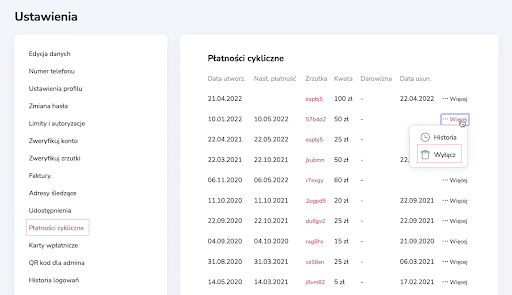
Zrzutka cykliczna to rozwiązanie dla każdego, kto ma coś do zaoferowania swoim odbiorcom - oczywiście w modelu subskrypcji. To również miejsce dla Wspierających, którzy wpłacając na ciekawe projekty mogą otrzymać wyjątkowe nagrody!
Zrzutki cykliczne najczęściej wykorzystywane są przez twórców internetowych, tj. youtuberów, blogerów, streamerów, muzyków, podcasterów czy fotografów. Wspierający wpłacają comiesięczne kwoty na konto Organizatorów, którzy dostają możliwość rozwoju swoich pasji i talentów, a Wspierający – wspaniałe nagrody i satysfakcję ze wspierania ciekawych projektów! Zrzutki cyklicznej używasz za darmo - nie pobieramy żadnych opłat ani prowizji.
Założenie zrzutki cyklicznej jest tak samo proste, jak założenie zwykłej zrzutki. Możesz to zrobić na stronie zrzutka.pl/recurring. Po kliknięciu "załóż zrzutkę cykliczną", nasz system poprowadzi Cię krok po kroku – dodasz tytuł, zdjęcie i opis zrzutki. Możesz również zaproponować wpłacającym unikalne nagrody. W ciągu zaledwie kilku minut Twoja zrzutka będzie gotowa do udostępniania i przyjmowania wpłat cyklicznych!
Aby zmienić kartę wpiętą w płatności cyklicznej, wejdź w zakładkę "Ustawienia", a następnie wybierz "Płatności cykliczne" i "Więcej":
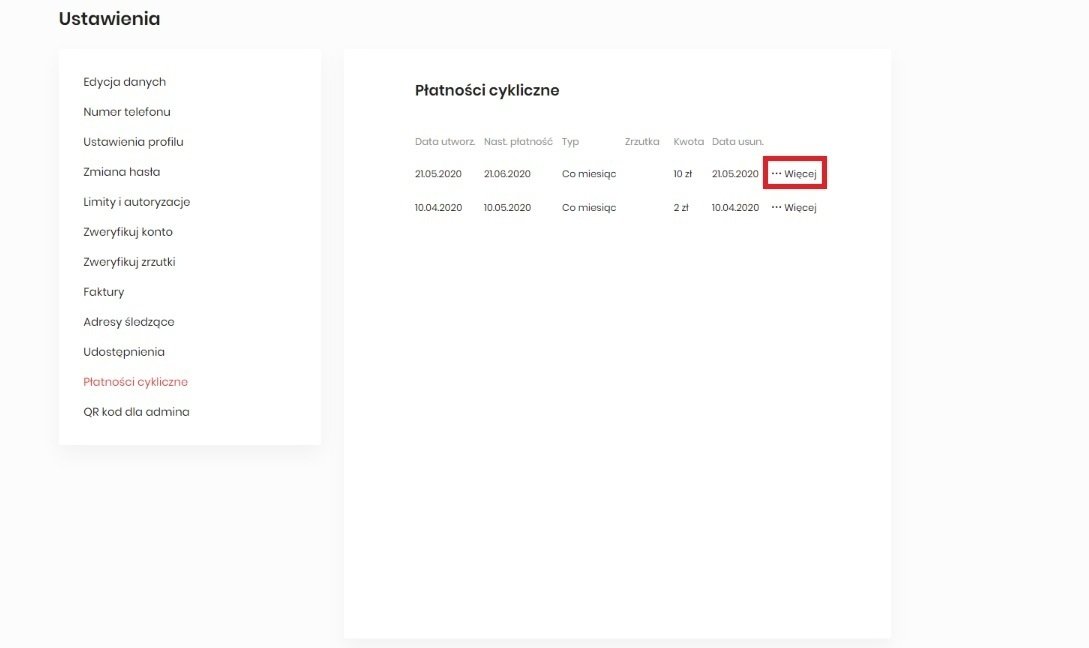
Następnie wybierz "Wyłącz" i po wyłączeniu płatności - dodaj ją od nowa, podając aktualne dane karty, z pozycji widoku wpłaty na zrzutkę.
Other
Dzięki kartom wpłatniczym przyjmiesz zapłatę za dowolne towary i usługi, a także w prosty sposób rozliczysz drobne należności ze znajomymi - jest to zatem rozwiązanie zarówno dla przedsiębiorców, jak i osób prywatnych. Zobacz film.
Karta wpłatnicza działa jak mini-terminal - wystarczy przyłożyć do niej telefon, aby na jego ekranie pojawił się wybór dogodnej metody płatności (m.in. Blik). Ważne - telefon musi mieć włączoną funkcję NFC (jeśli ta opcja jest niedostępna, to wymagane będzie zeskanowanie kodu QR z karty). Po wybraniu kwoty i zrealizowaniu płatności, właściciel karty wpłatniczej otrzymuje wpłatę (zwykle w ciągu mniej niż minuty) w saldo swojej, powiązanej z kartą, zrzutki (każda karta wpłatnicza musi być powiązana ze zrzutką, pełniącą dla niej rolę elektronicznej portmonetki). Zobacz film.
Wpłaty poprzez swoją kartę przyjmujesz ZA DARMO - nie pobieramy prowizji od przyjętych kwot. Koszt zakupu karty to jedynie 29,94 zł (plus koszty wysyłki). W tej cenie otrzymujesz aż 6 miesięcy aktywności karty gratis! Następnie (po upływie darmowych 6 miesięcy) każde kolejne 30 dni aktywności karty kosztuje 4,99 zł. Opłata ta będzie pobierana z salda zrzutki powiązanej z kartą.
To bardzo proste. Po pierwsze możesz w każdej chwili dezaktywować subskrypcję w ustawieniach karty:
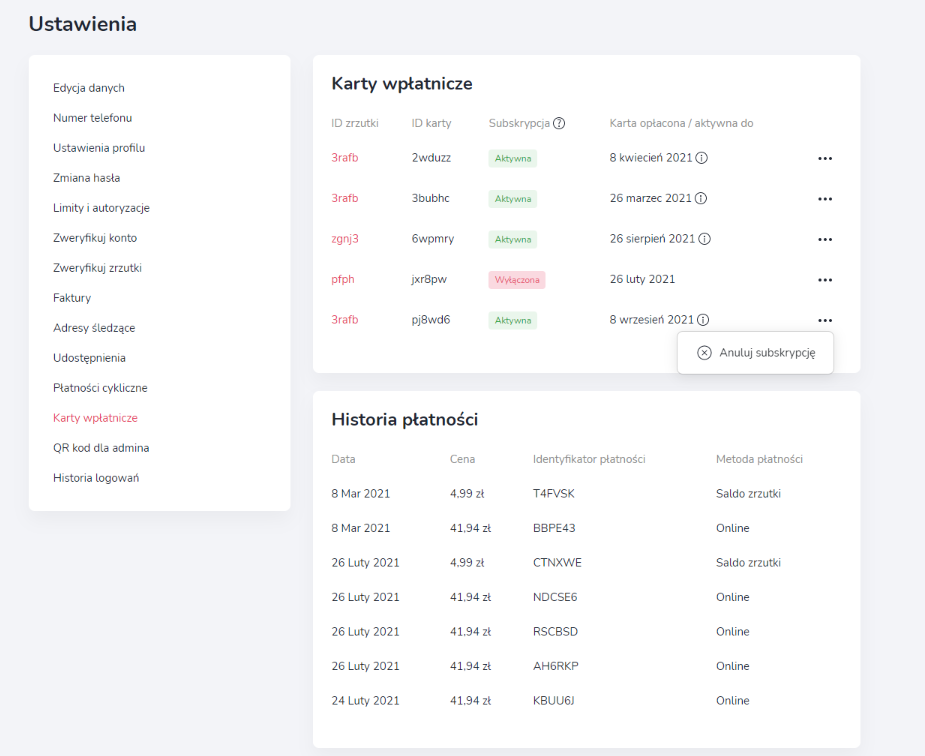
Po anulowaniu subskrypcji karta pozostanie aktywna do dnia, do którego była opłacona, a później jej aktywność nie będzie przedłużana (ze zrzutki powiązanej z kartą nie będą już więcej pobierane opłaty abonamentowe za kartę). Po drugie możesz wypłacić wszystkie środki ze zrzutki powiązanej z kartą. W takim wypadku próba pobrania opłaty 4,99 zł nie powiedzie się i karta oraz subskrypcja ulegną dezaktywacji w dniu nieudanego odnowienia.
Oczywiście! Wejdź w ustawienia swojej karty i po prostu aktywuj subskrypcję:
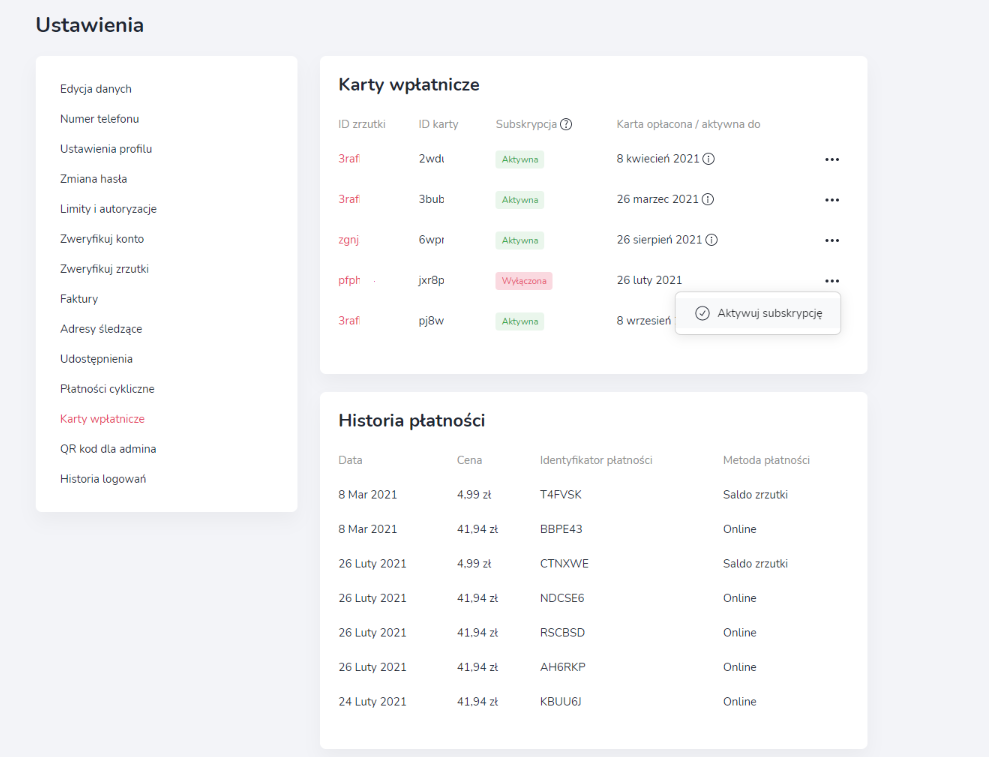
W trakcie aktywacji subskrypcji (jeśli karta jest też nieaktywna z powodu jej nieopłacenia) możliwe będzie również natychmiastowe aktywowanie karty poprzez pobranie kwoty 4,99 zł z salda zrzutki lub dokonanie płatności przelewem błyskawicznym (obsługiwanym przez PayU).
Other
Nie. Do tzw. ,,białej listy VAT” mogą zostać dodane wyłącznie rachunki bankowe lub prowadzone przez SKOK. Wynika to z integracji systemu bankowego ze STIR, czyli systemem, przez który Krajowa Administracja Skarbowa może na bieżąco monitorować transakcje na danym rachunku. Rachunki płatnicze inne niż bankowe i prowadzone przez SKOK nie posiadają takiej integracji. Nie oznacza to, że takim rachunkiem nie wolno posługiwać się w działalności gospodarczej - możesz swobodnie przyjmować na niego płatności od wszystkich konsumentów, a także płatności od firm, o ile nie przekraczają one kwoty jednorazowej płatności w wysokości 15.000 zł. Dopiero przyjmowanie wyższych płatności firmowych mogłoby wiązać się dla Twojego kontrahenta z pewnymi niedogodnościami, o których szerzej zob. w części ,,Czy na swoją zrzutkę mogę przyjmować wszystkie płatności firmowe?”.
Oczywiście! I to na wiele sposobów. Oprócz zbierania środków na różnego rodzaju projekty czy cele charytatywne, na zrzutka.pl firmy mogą również bezpłatnie pobierać płatności bezgotówkowe od swoich klientów. Zalecamy jednak wykorzystywanie serwisu przede wszystkim dla działalności gospodarczych świadczących usługi i rozwiązania na rzecz osób prywatnych oraz przyjmowanie płatności poniżej kwoty 15.000 zł. Ograniczenia te wynikają z braku możliwości integracji Twojego “zrzutkowego” wirtualnego rachunku płatniczego ze STIR’em o czym dowiesz się więcej poniżej (zob. więcej w części Czy mogę dodać rachunek Zrzutki do tzw. ,,białej listy VAT”).
Założenie konta firmowego na portalu Zrzutka.pl jest bardzo proste - podczas rejestracji należy zaznaczyć okienko wyboru “Zakładam konto jako firma/organizacja” i uzupełnić wymagane dane. Następnie w obowiązkowym procesie weryfikacji konta należy uzupełnić informacje: W jaki sposób dokonać weryfikacji konta firmowego/organizacji?.
Dla wykorzystania Zrzutki w celach biznesowych warto wcześniej odpowiednio ją do tego przygotować. W tym celu zalecamy:
Tak przygotowana zrzutką będzie chronić dane Państwa klientów i darczyńców.
Założenie konta oraz dowolnej liczby osobnych zrzutek jest darmowe! Dodatkowo bezkosztowo dokonywane są wszystkie operacje na wirtualnym rachunku płatniczym (na Twojej zrzutce) - w tym: wpłaty od klientów i wypłaty na Twój rachunek firmowy. Funkcjonalność zrzutki jest i na zawsze pozostanie darmowa - w zamian dajemy możliwość Twoim klientom przekazania dobrowolnej darowizny na nasz dalszy rozwój.
Przedsiębiorcy mogą przyjmować płatności bezgotówkowe za pośrednictwem portalu Zrzutka.pl za wszelkie usługi i produkty oferowane w ramach swojej działalności. Niezależnie, czy jest to opłata za sesję treningową z trenerem personalnym, naprawa cieknącego kranu, czy też zapłata za zamówiony na wesele tort.
Zrzutka.pl umożliwia przyjmowanie wpłat bezgotówkowych w każdym miejscu, w którym dostępne jest połączenie z Internetem. Już ponad 80% polskiego społeczeństwa korzysta ze smartfonów z dostępem do sieci LTE, dzięki czemu są w stanie przekazać wpłatę w zasadzie niezależnie od miejsca przebywania. Aby dodatkowo przyspieszyć i ułatwić proces płatności przygotowaliśmy możliwość generowania plakatów (w formie pdf) z kodem QR oraz Karty Wpłatnicze umożliwiające udostępnienie swojej zrzutki w najwygodniejszy sposób, który możesz mieć zawsze ze sobą.
Możesz używać wirtualnego rachunku płatniczego do przyjmowania wpłat od swoich klientów w ramach prowadzonej przez siebie działalności gospodarczej. Pamiętaj jednak, że wirtualny rachunek zrzutki umożliwia wypłaty jedynie na zweryfikowany rachunek bankowy, który zostanie przypisany do Twojego profilu użytkownika. Nie będziesz mógł z niego np. wykonywać przelewów bezpośrednio do swoich kontrahentów. Nie będziesz mógł również dodać wirtualnego rachunku płatniczego do tzw. ,,białej listy VAT” (zob. więcej w części ,,Czy mogę dodać rachunek Zrzutki do tzw. ,,białej listy VAT”?”). Z tego powodu, założenie profilu firmowego na Zrzutka.pl i rachunków dla poszczególnych Zrzutek związanych z Twoją działalnością gospodarczą nie powinno zastępować potrzeby założenia konta firmowego w banku. Sugerujemy, by do prowadzenia działalności gospodarczej służył Ci osobny rachunek bankowy, który przypiszesz do swojego profilu na Zrzutka.pl i na który wówczas będziesz dokonywać wypłat z prowadzonych przez Ciebie firmowych zrzutek (np. w ramach których oferujesz określone usługi lub towary).
Co do zasady - możesz przyjmować na zrzutkę każdy rodzaj płatności w dowolnej kwocie. Z uwagi jednak na fakt, że Wirtualnego Rachunku Zrzutki nie będzie można ujawnić na tzw. ,,białej liście VAT”, problematyczne może okazać się przyjmowanie na nią płatności od kontrahentów (firm) w przypadku, gdyby taka płatność miała przekroczyć kwotę 15.000 zł. Jeżeli Twój kontrahent wpłaciłby taką kwotę na rachunek, a Ty nie uiściłbyś podatku VAT, byłby on współodpowiedzialny za Twoje zobowiązanie podatkowe. Dodatkowo, takiej płatności nie mógłby uwzględnić jako kosztu w swojej działalności gospodarczej. Konsekwencji tych mógłby jednak uniknąć, zgłaszając taką płatność do urzędu skarbowego w terminie 7 dni od jej dokonania. Dokonywanie płatności firmowych powyżej 15.000 zł na rachunki spoza tzw. ,,białej listy” nie jest zatem zakazane, ale z uwagi na związane z tym możliwe niedogodności dla twojego kontrahenta, zalecamy ich przyjmowanie bezpośrednio na rachunek bankowy prowadzony dla twojej działalności i zgłoszony do ,,białej listy”.
Other
Po zalogowaniu się na swoje konto, wejdź na wybraną organizowaną przez Ciebie zrzutkę i wybierz opcję “Wypromuj”. Pamiętaj o dokonaniu płatności po wybraniu interesujących cię funkcji dodatkowych. Możesz zapłacić z salda zrzutki lub poprzez płatność online (PayU).
Możesz kupić reklamę w formie zrzutki promowanej na zrzutka.pl. Dodatkowo możesz wykorzystać opcję reklamy remarketingowej na Facebooku.
Aby zobaczyć szczegóły dotyczące wyżej wymienionych reklam po zalogowaniu się na swoje konto, wejdź na wybraną organizowaną przez ciebie zrzutkę i wybierz opcję “Wypromuj”.
Możesz osadzić miniaturkę swojej zrzutki w dowolnej stronie zewnętrznej korzystając z opcji “Widget”. Sprawdź jak wygenerować widget.
Nie zapomnij też o tym, że możesz wysłać link swojej zrzutki mailowo, a także udostępnić go na Facebooku czy na dowolnym forum. To gdzie i z kim podzielisz się swoją zrzutką zależy tylko od ciebie.
Dla ułatwienia przygotowaliśmy listę działań, które możesz wykorzystać, aby twoja zrzutka dotarła do jak największej ilości osób.
Zobacz te działania czytając artykuł https://zrzutka.pl/blog/338/promowanie-zrzutki-na-przykladach
Zrzutkę możesz wypromować korzystając również z wbudowanych narzędzi w serwisie zrzutka.pl, jak również na wiele innych sposobów. Sprawdź 20 sposobów na wypromowanie swojej zrzutki.
Zastanawiasz się nad tym, jak skonfigurować skuteczną reklamę na Facebooku dla swojej zrzutki? To wcale nie jest trudne, a efekty mogą być oszałamiające! Przygotowaliśmy artykuł przedstawiający krok po kroku konfigurację pełnej i skutecznej reklamy (wraz z pomiarem konwersji, czyli wpłat), a także ukazujący skalę możliwości, jakie taka poprawna konfiguracja otwiera - przeczytaj artykuł.
Zastanawiasz się nad tym, jak skonfigurować skuteczną reklamę i prowadzić dobrą analitykę dla swojej zrzutki? To wcale nie jest trudne, a efekty mogą być oszałamiające! Przygotowaliśmy artykuł przedstawiający krok po kroku konfigurację pełnej i skutecznej analityki (wraz z pomiarem konwersji, czyli wpłat), a także ukazujący skalę możliwości, jakie taka poprawna konfiguracja otwiera - przeczytaj artykuł.
Możesz udostępnić dowolną zrzutkę kopiując adres url lub klikając w dedykowany przycisk “Udostępnij” znajdujący się na stronie zrzutki.
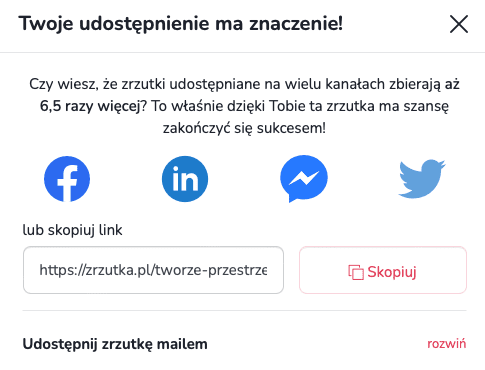
Rady na temat promowania swojej zrzutki znajdziesz w naszym artykule dostępnym tutaj: https://zrzutka.pl/jak-to-dziala/promowanie
Na zrzutka.pl możesz zbierać na co chcesz (oczywiście w granicach prawa i naszego regulaminu). Cel może być mały lub duży - możesz zbierać na marzenia, potrzeby, prezent dla znajomego, zbierać składki klasowe czy zorganizować akcję charytatywną lub wesprzeć znajomego.
Możesz założyć zrzutkę prywatną, na przykład na wspólny zakup prezentu dla znajomego. Aby zrzutka była prywatna, należy ukryć ją odznaczając checkbox znajdujący się w oknie edycji podstawowych informacji zrzutki ("Dodaj zrzutkę do katalogu zrzutek i wyszukiwarek internetowych (włącz indeksowanie)". Taka zrzutka będzie dostępna tylko dla osób którym udostępnisz jej link.

Możesz też mieć zrzutkę promowaną.
Dzięki zastosowaniu funkcji premium "zrzutka promowana", zrzutka zostanie umieszczona w katalogu zrzutek promowanych, a także może wyświetlać się wśród zrzutek reklamowanych na Facebooku oraz Google Ads (do reklam zgłaszane są przez nas wszystkie zrzutki promowane, jednak faktyczne wyświetlanie reklam na Facebooku oraz Google Ads uzależnione jest od wewnętrznego algorytmu obu podmiotów). Koszt wykupienia statusu zrzutki promowanej jest uzależniony od czasu jej wyświetlania i dostępny do wglądu w zakładce “Wypromuj”, widocznej w czasie zakładania oraz edycji zrzutki.
Opcje premium dostępne na zrzutce można wykupić po założeniu zrzutki i zweryfikowaniu profilu minimum przelewem. Są to:
- zrzutka promowana - dzięki tej opcji zrzutka będzie wyświetlana tutaj. Koszt wykupienia statusu zrzutki promowanej jest uzależniony od czasu jej wyświetlania i dostępny do wglądu w zakładce “Wypromuj” widocznej na stronie zrzutki.
- przyjazny link - w postaci: zrzutka.pl/twoj-tekst. Dzięki niemu każdy z łatwością zapamięta adres twojej zrzutki. Koszt jest uzależniony od czasu na jaki zostaje wykupiony alias i dostępny w zakładce “Wypromuj” widocznej na stronie zrzutki.
- wyróżnienie - dzięki niemu twoja zrzutka będzie wyświetlana na najwyższej możliwej pozycji tutaj. Koszt jest uzależniony od czasu na jaki zostaje wykupione wyróżnienie i dostępny w zakładce “Wypromuj” widocznej na stronie zrzutki.
Are you looking for a fundraiser?
No answer to your question above?
Log in to write to us via the contact form.